Sony LF-X11 User Manual
Page 40
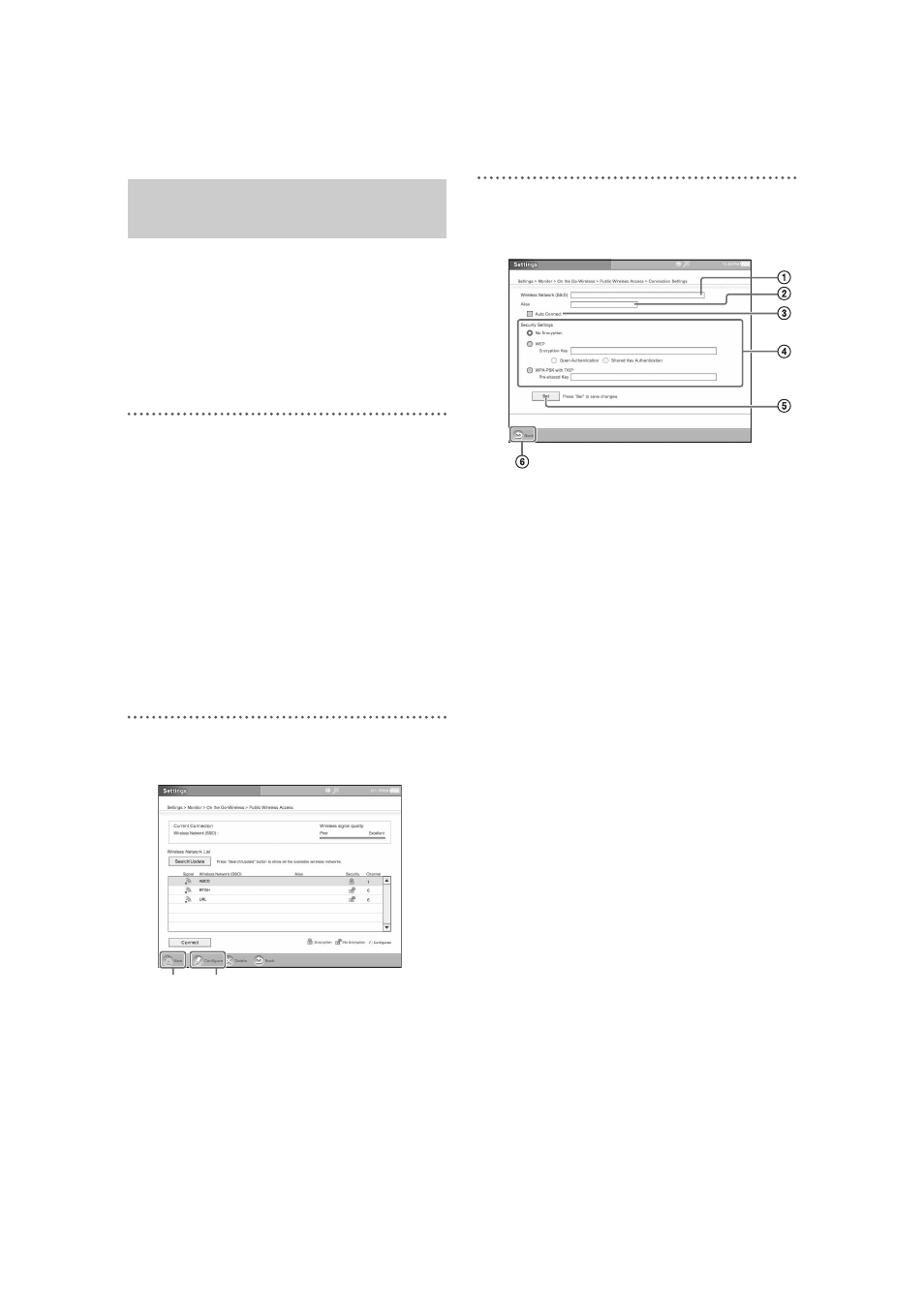
F:\M_K\SONY\5051480_LF-
X11_OI\2655608111\2655608111\2655608111_LF-X11\00GB06C02_3-WW.fm
masterpage: Left
LocationFreeTV
2-655-608-11(1)
40
For standard wireless access service, these
settings are not necessary. But when accessing a
wireless network that requires a WEP key or
WPA-PSK with TKIP, configure the following
settings before connecting.
Configuring a Wireless Network
1
Display the [Settings] window, and then
select [Public Wireless].
The [Public Wireless Access] window
appears.
[Public Wireless] cannot be selected unless
the Monitor connection mode is Wireless On
the Go. If the Monitor is in Home mode,
select [Monitor] and then select [On the Go].
z
Tip
You can also display the [Public Wireless Access]
window by selecting the [Settings] button next to
[On the Go-Wireless] in the [Monitor] window,
and then selecting [Public Wireless Access].
2
Select the desired network connection and
then select [Configure], or select [New].
The [Connection Settings] window appears.
3
Enter the necessary information, while
referring to the information provided by the
public wireless LAN operator.
1
Enter the Wireless Network (SSID)
*
specified by the public wireless LAN
operator.
* Other terms for “SSID”: “ESS-ID”, “ESSID”,
“Network name”, “Service Set Identifier”.
2
Enter an alias (up to 16 characters).
If the Wireless Network (SSID) of your
service provider is hard to remember, it is
convenient to assign an alias that is easier
to remember.
3
Select this to connect to this Wireless
Network (SSID) automatically when the
Monitor starts in On the Go mode.
Only one Wireless Network (SSID) can
be specified for automatic connection.
4
Make the security settings referring to the
information provided by the public
wireless LAN operator.
z
Tip
If you select [WEP] or [WPA-PSK], see 3 of
“Encryption key or Pre-shared Key”
(
1 page 73) to enter the Encryption Key or
the Pre-shared Key.
5
Select [Set] when you have set all of the
items.
6
Select [Back].
Return to the [Public Wireless Access]
window.
Configuring a Public Wireless
LAN Connection Manually
[New]
[Configure]
