Base station, Front, Rear – Sony LF-X11 User Manual
Page 13
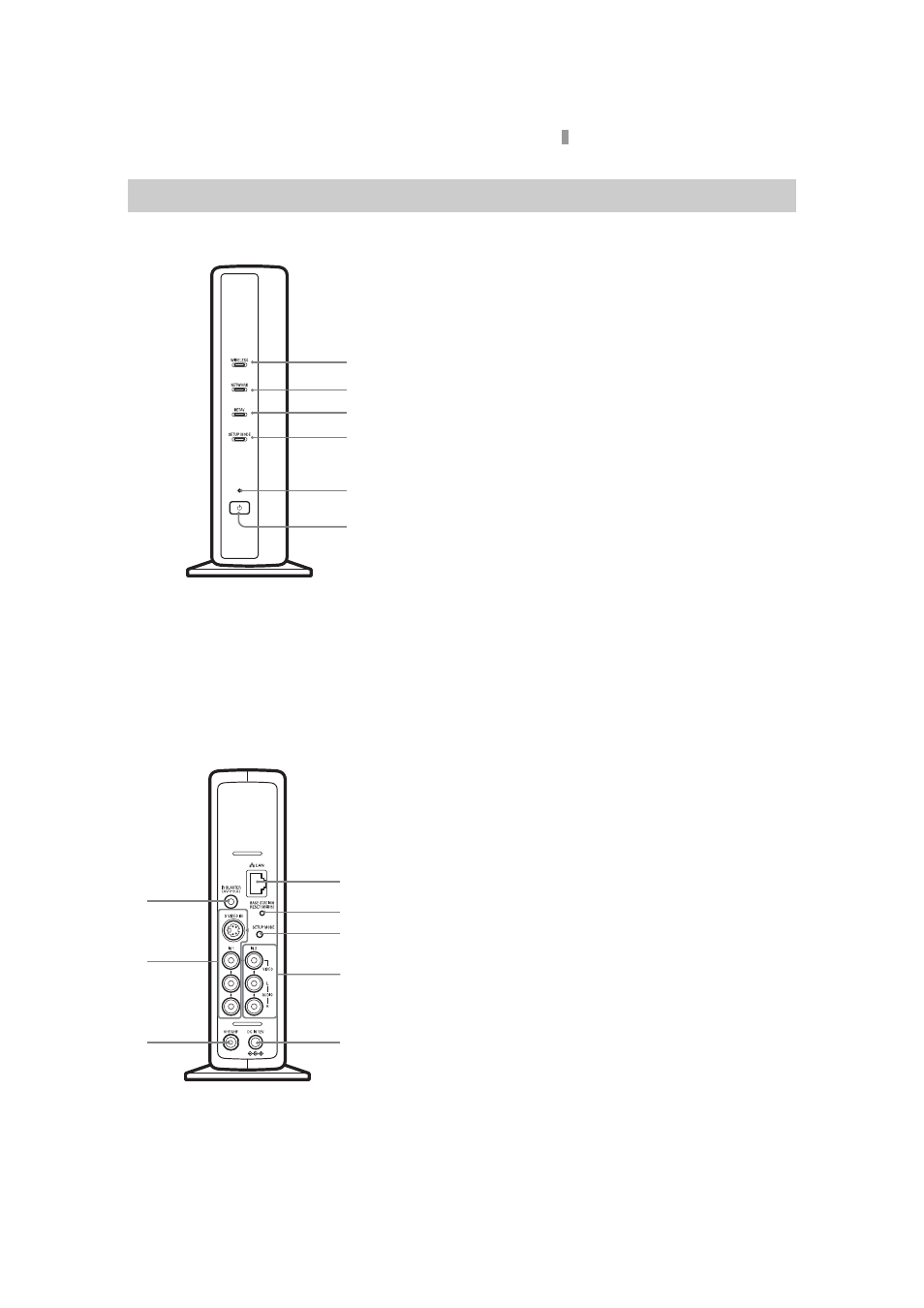
F:\M_K\SONY\5051480_LF-
X11_OI\2655608111\2655608111\2655608111_LF-X11\00GB04C00-WW.fm
masterpage: Right
LocationFreeTV
2-655-608-11(1)
13
Identifying Parts and Controls
Base Station
1 WIRELESS LED
Indicates the wireless function status.
Blue: Connected with the Monitor on the 5 GHz channel.
Green: Connected with the Monitor on the 2.4 GHz channel.
Turns blue or green momentarily, then turns off for 3 seconds:
Wireless communications are enabled, but wireless
communication with the Monitor is not taking place.
2 NETWORK LED
Indicates the connection status to an external network, such as the
Internet.
Green blinking: Attempting to connect.
Green: Connected to the network. The LED blinks quickly when
data is transmitted.
Off: Not connected.
3 NETAV LED
Indicates the connection status with the LocationFree device.
Green quick blinking: NetAV authentication has failed.
Green slow blinking: Attempting to connect with NetAV.
Green: Connected with NetAV.
Umber blinking: Updating dynamic DNS.
Umber: Dynamic DNS failure.
Off: Not connected.
Red: The Base Station is being initialized.
4 SETUP MODE LED
Umber: The Base Station is in Setup mode.
Umber blinking: Registration of a LocationFree device is available.
5 POWER LED (
Green: The power is on.
Red blinking: A malfunction has occurred.
6 POWER button (
Turns the Base Station power on and off.
7 LAN port (
Connect a LAN cable (not supplied).
8 BASE STATION RESET button (
Initializes all settings on the Base Station to the factory defaults.
9 SETUP MODE button
Press to register the LocationFree devices, or to make the Base
Station settings without the Monitor.
0 IN 2 (AUDIO/VIDEO) terminal (
Connect audio and video cables.
qa DC IN jack (
Connect the AC power adapter (supplied).
qs VHF/UHF jack (
Connect an antenna cable (not supplied).
qd IN 1 (S-VIDEO/AUDIO/VIDEO) terminal (
Connect audio cables and either a video or S-video cable.
qf IR BLASTER port (
Connect the IR Blaster (supplied).
Front
1
2
3
5
4
6
Rear
qa
0
8
9
7
qf
qd
qs
