Automatically checking for new mails – Sony ERS-210 User Manual
Page 23
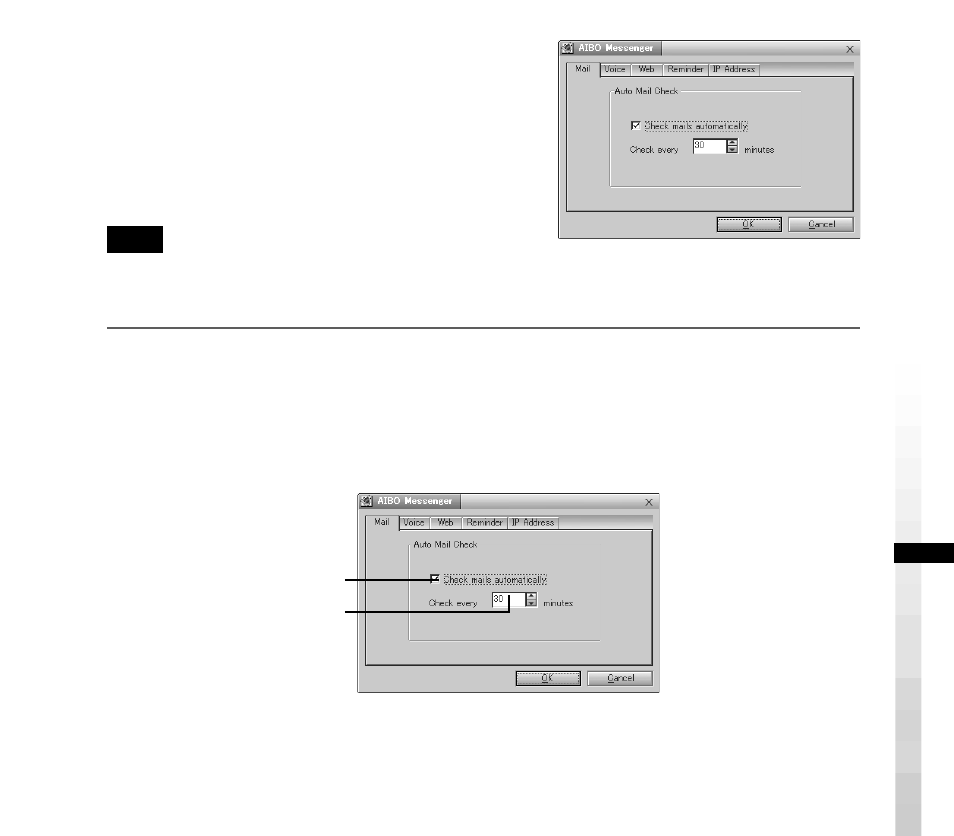
23
The Setup dialog box appears on the screen.
Note
If the AIBO Messenger icon is not displayed in the task tray, see page 7 to start up AIBO
Messenger.
Automatically checking for new mails
Make settings on the Mail tab of the Setup dialog box.
Put a check mark in A, and type the time in B. AIBO Messenger automatically
checks to see if a new E-mail message has arrived at the intervals you typed here.
If you do not want to check a new E-mail message automatically, uncheck A.
A
B
