Having aibo read aloud an e-mail message – Sony ERS-210 User Manual
Page 15
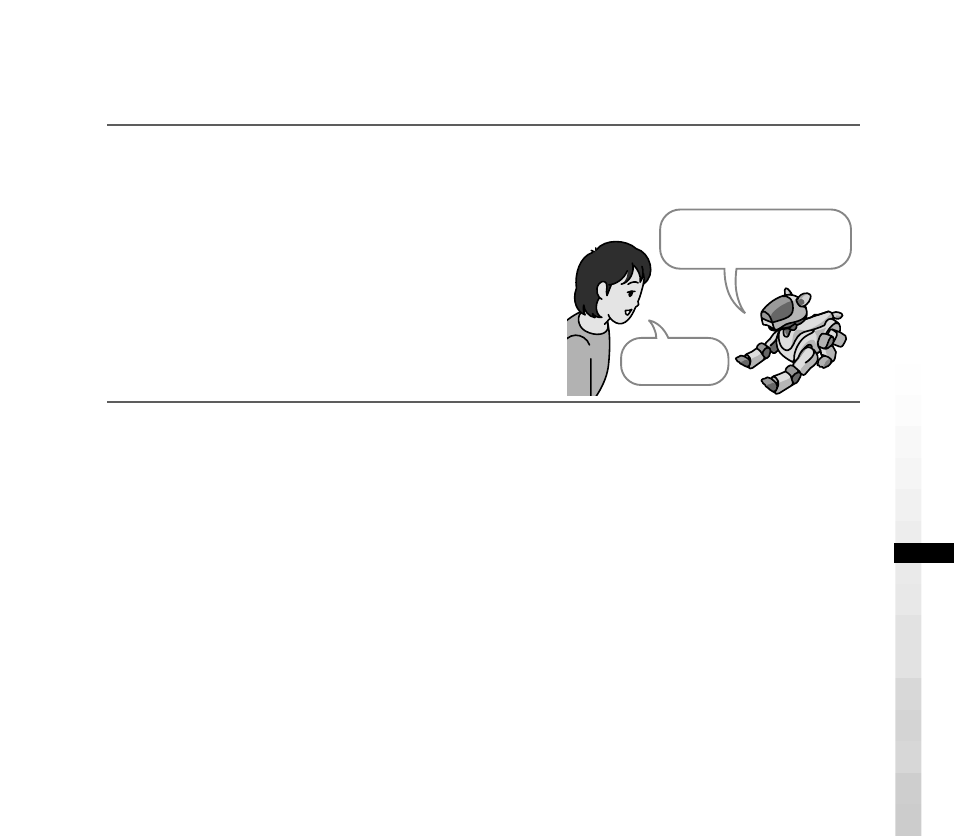
15
Having AIBO read aloud an E-mail message
Have AIBO read aloud an E-mail message in the electronic in-tray.
1
Say, “Read my mail” to AIBO, which is in E-mail waiting mode, or
move AIBO to and fro twice while pressing its head sensor gently.
AIBO reads aloud the “sender” and “title” of
the latest mail message in the in-tray, and
then waits for your instruction to read mail
(that is, sits down).
If there is no mail message on the
in-tray, AIBO says “There is no mail in the
in-tray.”
2
Give either of the following instructions to AIBO:
You can give any number of commands to AIBO continuously.
“Read my mail”
(or press the AIBO’s head sensor strongly in a moment.)
AIBO will read aloud the message text itself of the current E-mail.
“Previous mail”
(or press the AIBO’s chin sensor for 3 seconds or more.)
AIBO will read the sender and title of the E-mail message received immediately
before the current mail. To have AIBO read the message itself aloud, say “Read my
mail” to AIBO or press the AIBO’s head sensor strongly in a moment.
If there is no mail before the current mail, AIBO says, “The specified message does
not exist.”
You have got a mail from
xx titled xx.
Read my mail.
