Playback zoom, Cyber-shot user guide – Sony DSC-TX30 User Manual
Page 68
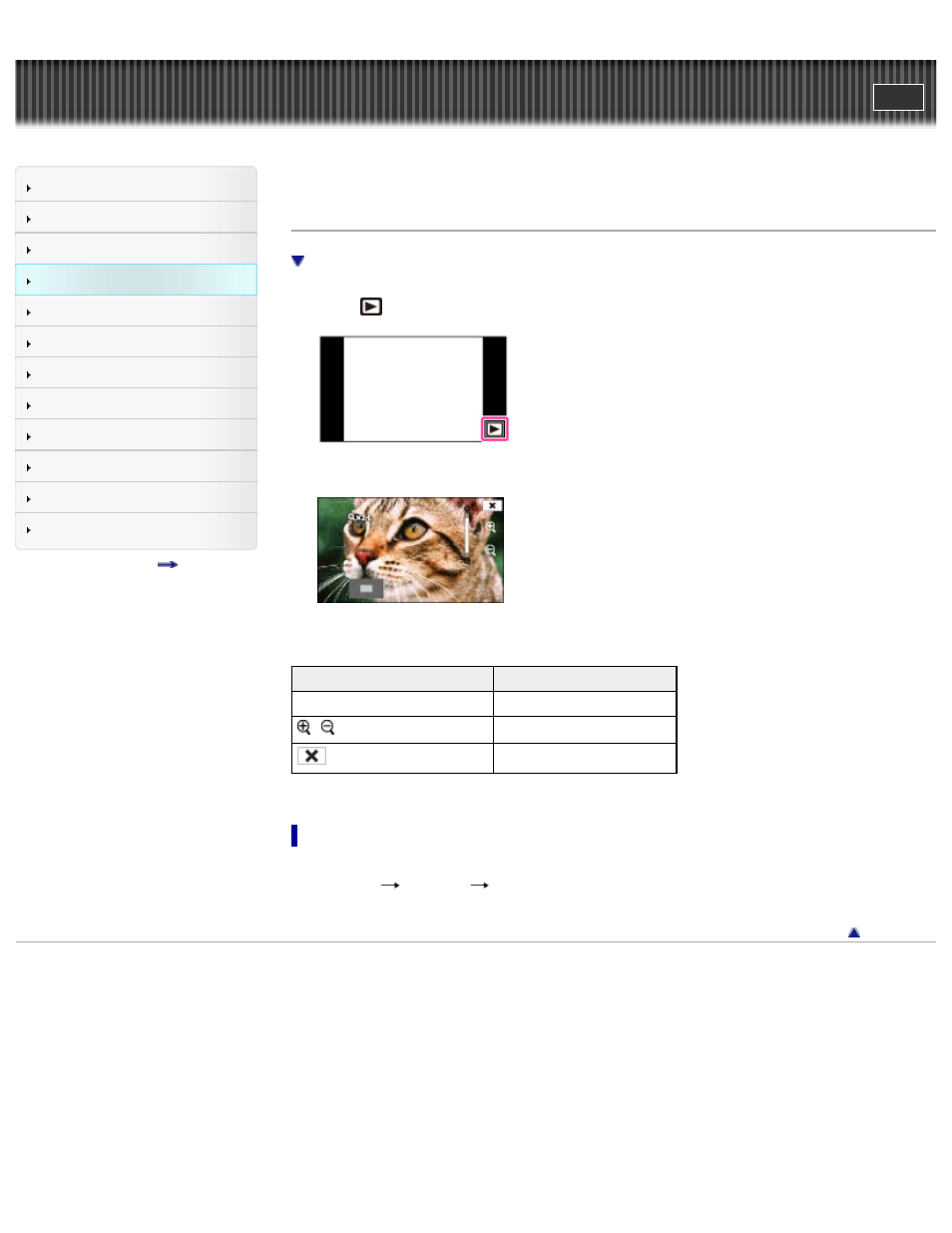
Search
Precautions / About this camera
Top page > Viewing > Viewing still images > Playback zoom
Playback zoom
Enlarges the image being played back.
1. Touch
(Playback) to switch to playback mode.
2. Slide the zoom (W/T) lever to the T side.
3. Adjust the zoom scale and position.
Button/Operation method Action
Drag up/down/right/left
Changes the zoom position.
/
Changes the zoom scale.
Cancels playback zoom.
To save enlarged images
You can save an enlarged image by using the trimming function.
Touch MENU
[Retouch]
[Trimming (Resize)].
Copyright 2013 Sony Corporation
68
See also other documents in the category Sony Digital Photo Frame:
- DPF-C1000 (2 pages)
- DPF-C1000 (2 pages)
- DPF-A710 (2 pages)
- DPF-D1010 (55 pages)
- S-FRAME DPF-A710/A700 (28 pages)
- DPF-D95 (48 pages)
- DPF-V1000 (88 pages)
- DPF-V1000 (2 pages)
- DPF-D1010 (40 pages)
- DPF-D92 (68 pages)
- DPF-D82 (2 pages)
- DPF-D70 (1 page)
- DPF-D100 (48 pages)
- DPF-V900 (3 pages)
- DPF-D70 (2 pages)
- DPF-D1010 (2 pages)
- DPF-V900 (56 pages)
- DPF-D830 (40 pages)
- DPF-D830 (54 pages)
- S-Frame 4-262-215-12 (1) (40 pages)
- DPF-A72N (2 pages)
- DPF-A72N (64 pages)
- DPF-D95 (32 pages)
- S-Frame DPF-D830L (40 pages)
- S-Frame 4-155-758-11 (1) (80 pages)
- DPF-D1010 (3 pages)
- Digital Photo Frame (2 pages)
- DPF-VR100 (40 pages)
- DPF-VR100 (64 pages)
- S-Frame DPF-X85 (32 pages)
- D720 (40 pages)
- DPF-C1000 (2 pages)
- DPF-WA700 (2 pages)
- DPF-WA700 (2 pages)
- DPF-HD800 (2 pages)
- S-Frame 4-259-434-13 (1) (40 pages)
- DPF-V900/V700 (56 pages)
- HDMS-S1D (79 pages)
- HDMS-S1D (1 page)
- HDMS-S1D (4 pages)
- HDPS-M1 (24 pages)
- HDPS-M1 (46 pages)
- HDPS-M1 (8 pages)
- HDPS-M1 (44 pages)
- DPF-WA700 (2 pages)
