Paint, Cyber-shot user guide – Sony DSC-TX30 User Manual
Page 145
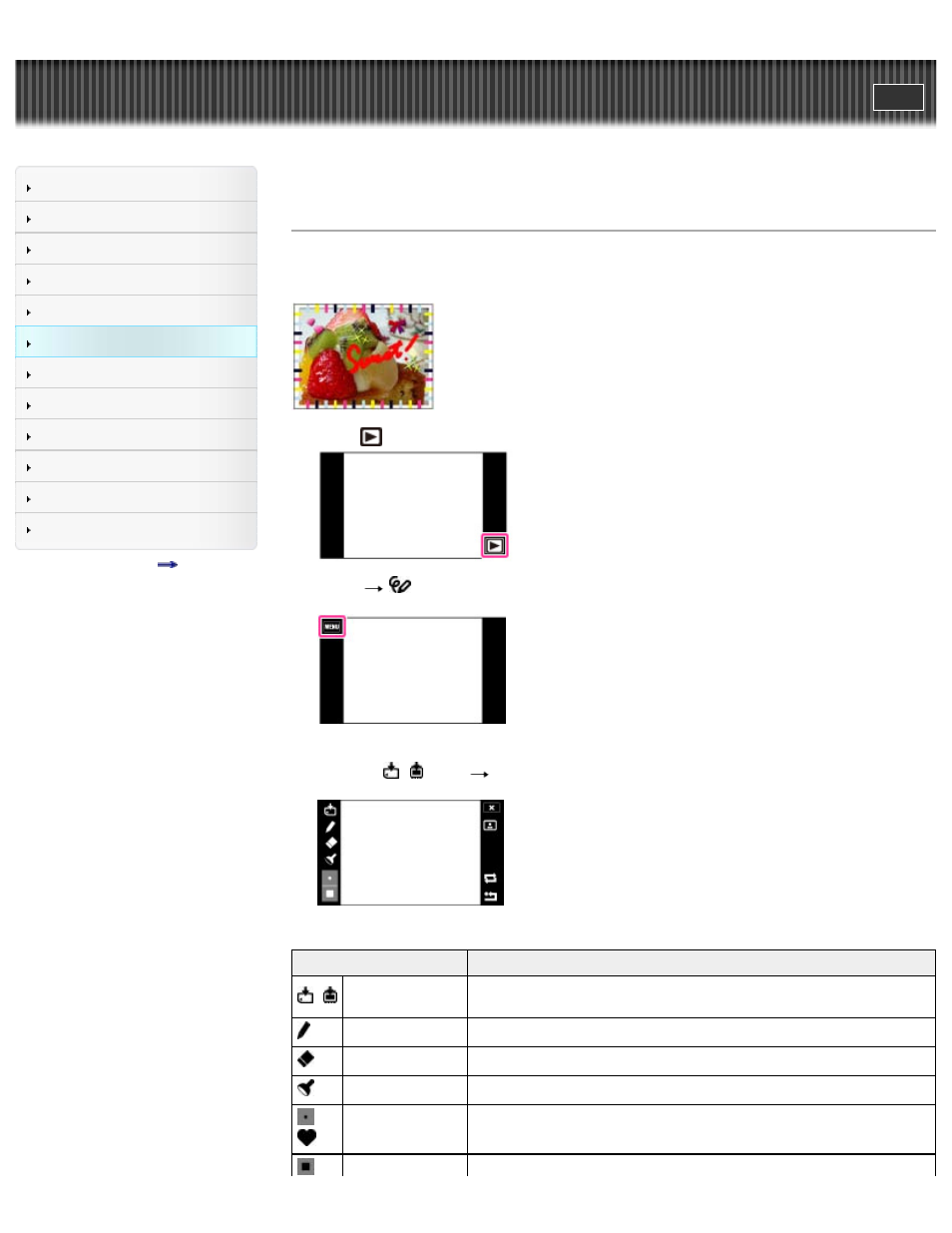
Search
Precautions / About this camera
Top page > Useful viewing functions > MENU items (Viewing) > Paint
Paint
Paints or adds stamps to a still image and saves it as a new file.
The original image is retained.
1. Touch
(Playback) to switch to playback mode.
2. MENU
(Paint)
3. Draw on the image with your finger.
4. Touch the / button
select the saved image size.
Button
Action
/
Save
Saves the image in VGA or 5M format in the internal memory or on a
memory card.
Pen
Paints characters or graphics.
Eraser
Makes corrections.
Stamp
Applies a stamp to the image.
/
Thickness/Stamps Selects the pen or eraser thickness, or the stamp.
Color
Selects the color.
145
See also other documents in the category Sony Digital Photo Frame:
- DPF-C1000 (2 pages)
- DPF-C1000 (2 pages)
- S-FRAME DPF-A710/A700 (28 pages)
- DPF-A710 (2 pages)
- DPF-D1010 (55 pages)
- DPF-D95 (48 pages)
- DPF-V1000 (88 pages)
- DPF-V1000 (2 pages)
- DPF-D1010 (40 pages)
- DPF-D92 (68 pages)
- DPF-D82 (2 pages)
- DPF-D100 (48 pages)
- DPF-V900 (3 pages)
- DPF-D70 (2 pages)
- DPF-D70 (1 page)
- DPF-D1010 (2 pages)
- DPF-V900 (56 pages)
- S-Frame 4-262-215-12 (1) (40 pages)
- DPF-D830 (40 pages)
- DPF-D830 (54 pages)
- DPF-A72N (64 pages)
- DPF-A72N (2 pages)
- DPF-D95 (32 pages)
- S-Frame DPF-D830L (40 pages)
- S-Frame 4-155-758-11 (1) (80 pages)
- DPF-D1010 (3 pages)
- Digital Photo Frame (2 pages)
- DPF-VR100 (40 pages)
- DPF-VR100 (64 pages)
- S-Frame DPF-X85 (32 pages)
- D720 (40 pages)
- DPF-C1000 (2 pages)
- DPF-WA700 (2 pages)
- DPF-WA700 (2 pages)
- DPF-HD800 (2 pages)
- S-Frame 4-259-434-13 (1) (40 pages)
- DPF-V900/V700 (56 pages)
- HDMS-S1D (79 pages)
- HDMS-S1D (1 page)
- HDMS-S1D (4 pages)
- HDPS-M1 (44 pages)
- HDPS-M1 (24 pages)
- HDPS-M1 (46 pages)
- HDPS-M1 (8 pages)
- DPF-WA700 (2 pages)
