Details – Sony DSC-TX30 User Manual
Page 226
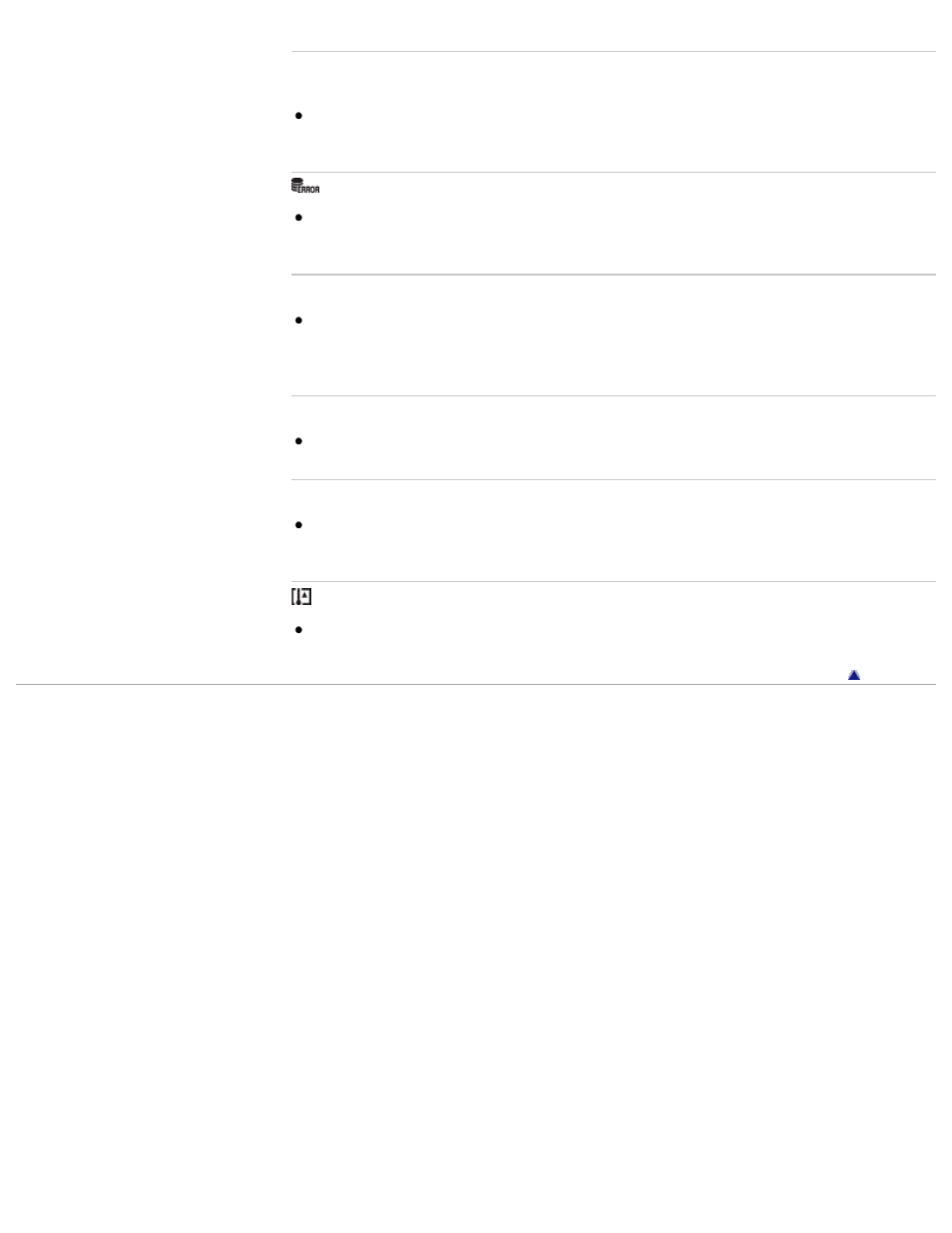
Inconsistencies found in image database file. Do you want to repair the image
database file?
AVCHD movies cannot be recorded or played because the Image Database File is corrupt. Follow
the on-screen instructions to recover the Image Database File.
It is not possible to record to the camera’s Image Database File or play back using [Date View]. Use
“PlayMemories Home” to back up all images to a PC and use it to restore a memory card.
Image Database File error. Cannot recover data.
Import all of the images to the computer with “PlayMemories Home,” and format the memory card or
the internal memory. To view the images again with the camera, export the imported images to the
camera with “PlayMemories Home.”
Recording function unavailable due to high internal temperature.
The camera temperature has risen. You cannot record images until the temperature has gone down.
Recording has stopped due to increased camera temperature.
Recording has stopped due to a rise in temperature while recording a movie. Please wait until the
temperature goes down.
When you record movies for a long time, the camera temperature rises. In this case, stop recording
movies.
Copyright 2013 Sony Corporation
226
