Sony DCR-TRV520 User Manual
Page 4
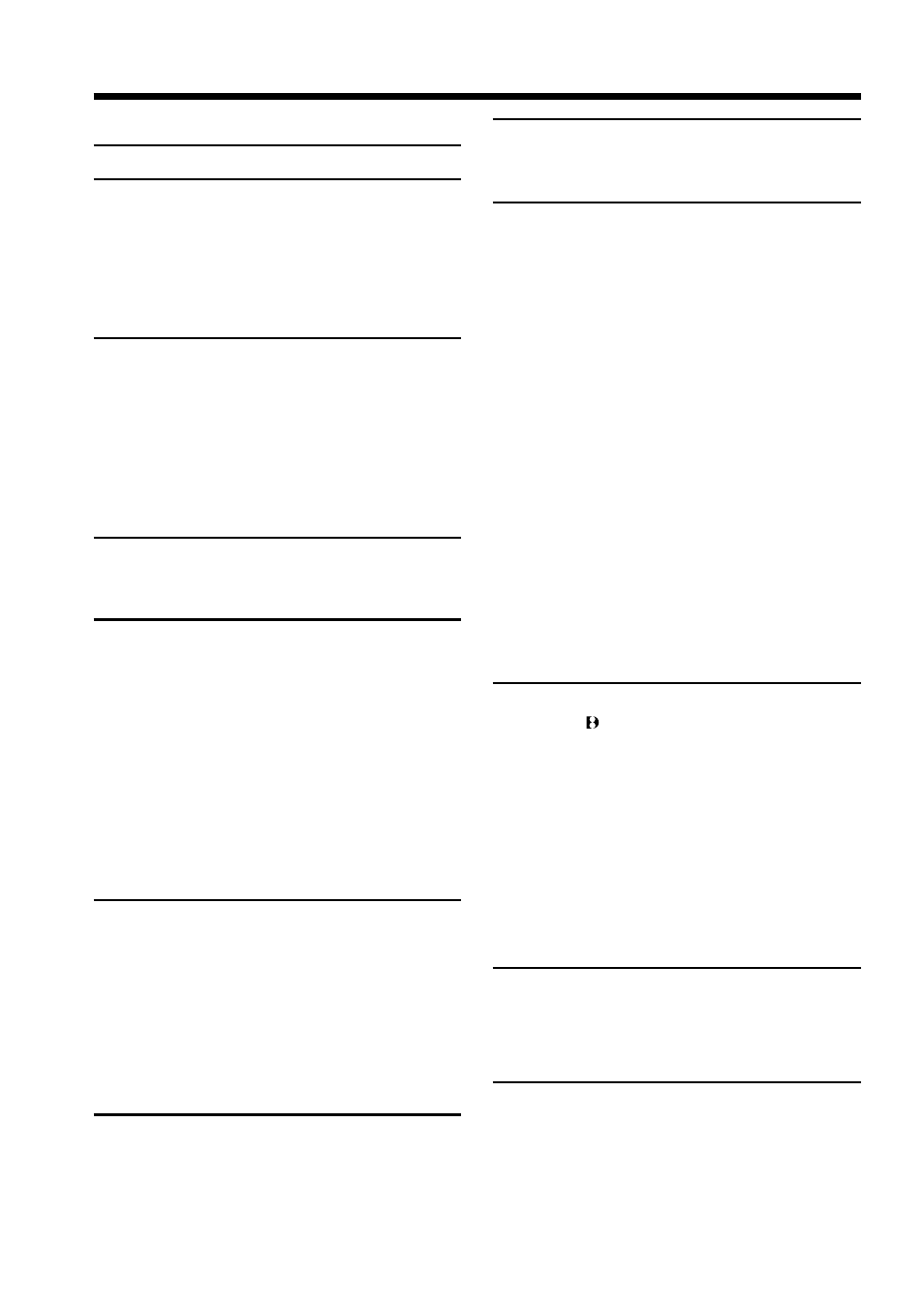
4
Table of contents
• Microsoft
and Windows
are either registered
trademarks or trademarks of Microsoft Corporation
in the United States and/or other countries.
• Macintosh and Mac OS are trademarks of Apple
Computer, Inc.
• All other product names mentioned herein may be
the trademarks or registered trademarks of their
respective companies.
Furthermore, “
” and “
” are not mentioned in each
case in this manual.
Checking supplied accessories ....................... 5
Quick Start Guide ........................
Using this manual ............................................ 8
Step 1 Preparing the power supply ............ 10
Installing the battery pack ..................... 10
Charging the battery pack ..................... 11
Connecting to a wall outlet ................... 14
Step 2 Inserting a cassette ............................ 15
Recording a picture ........................................ 16
– BACK LIGHT ............................... 20
– NightShot/Super NightShot ...... 20
Self-timer recording ............................... 22
Checking the recording – END SEARCH /
EDITSEARCH / Rec Review ................ 23
Playing back a tape ........................................ 24
Viewing the recording on TV ....................... 27
Recording a still image on a tape
– Tape Photo recording ......................... 29
Using the wide mode .................................... 32
Using the fader function ............................... 33
Using special effects – Picture effect ........... 36
Using special effects – Digital effect ............ 37
Using the PROGRAM AE function ............. 40
Adjusting the exposure manually ............... 42
Focusing manually ......................................... 43
Superimposing a title .................................... 44
Making your own titles ................................. 46
Inserting a scene ............................................. 48
Playing back a tape with picture effects ..... 49
Playing back a tape with digital effects ...... 50
Enlarging recorded images – PB ZOOM .... 51
Quickly locating a scene using the zero set
memory function .................................... 52
– Date search ........................................... 53
– Photo search/Photo scan ................... 55
Dubbing a tape ............................................... 57
Using with analog video unit and PC
– Signal convert function ....................... 59
Recording video or TV programs ................ 60
Inserting a scene from a VCR
– Insert Editing ........................................ 62
Changing the menu settings ......................... 64
Resetting the date and time .......................... 71
Using “Memory Stick”–introduction .......... 72
Recording still images on “Memory Stick”
– Memory Photo recording ................... 77
Superimposing a still image in the
“Memory Stick” on a moving image
– MEMORY MIX ..................................... 82
Recording an image from a tape as a still
image ........................................................ 85
Copying still images from a tape
– Photo save ............................................. 87
– Memory Photo playback .................... 89
“Memory Stick” to tapes ....................... 92
Enlarging still images recorded on “Memory
Stick”s – Memory PB ZOOM ................ 94
Playing back images in a continuous loop
– SLIDE SHOW ....................................... 95
– Image protection .................................. 97
Deleting images .............................................. 98
Writing a print mark – PRINT MARK ...... 101
Digital8 system, recording and playback
................................................................. 102
About i.LINK ................................................ 104
Changing the lithium battery in your
camcorder .............................................. 106
Troubleshooting ........................................... 108
Self-diagnosis display .................................. 113
Warning indicators and messages ............. 114
Using your camcorder abroad ................... 116
Maintenance information and precautions
................................................................. 117
Specifications ................................................ 122
Identifying the parts and controls ............. 123
Quick Function Guide ................................. 130
Index .............................................................. 131
