General set, Other setup items), P. 71) – Sony HDR-TG1 User Manual
Page 71: Demo mode calibration
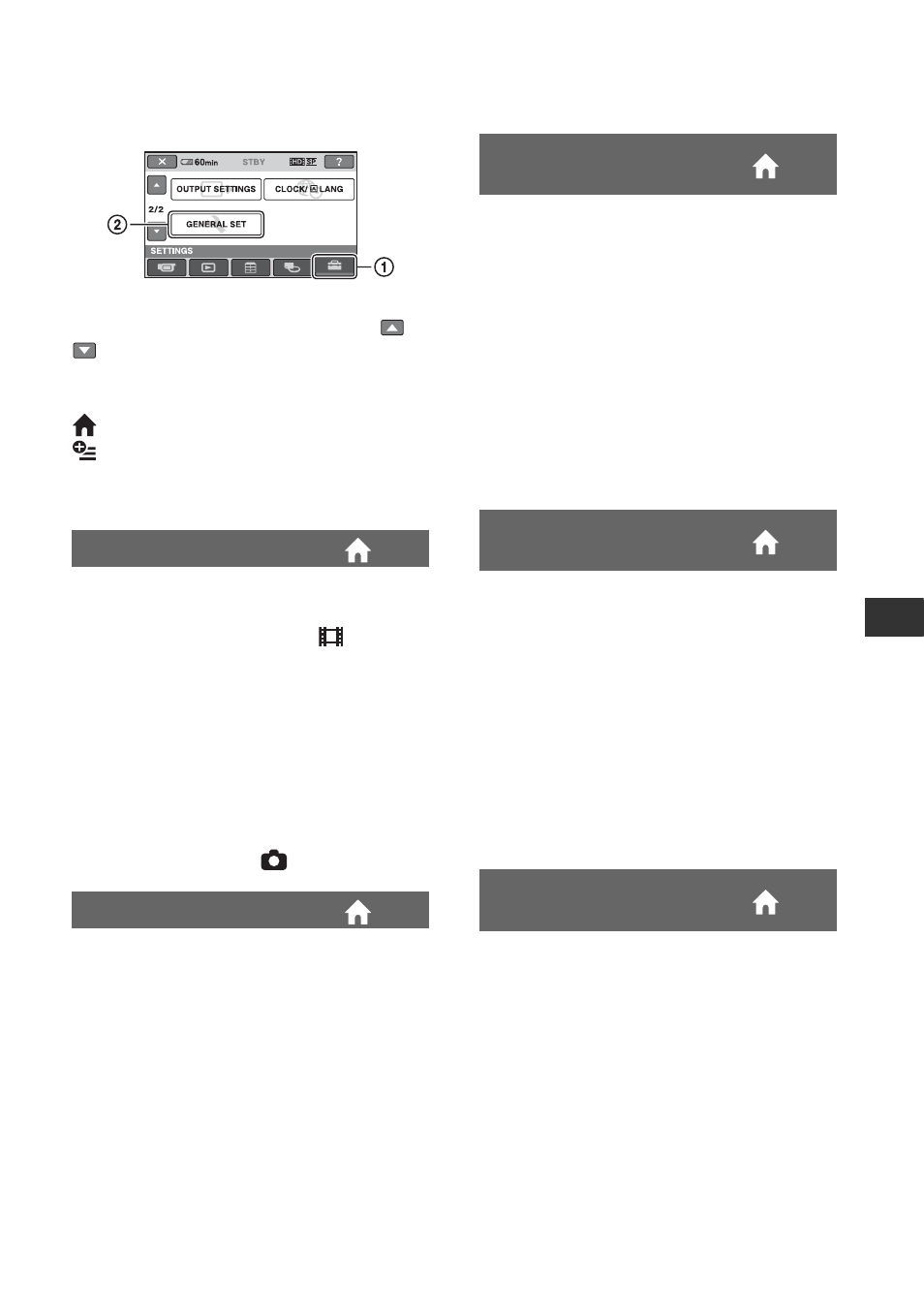
71
Cus
tom
iz
ing You
r C
a
m
co
rder
GENERAL SET
(Other setup items)
Touch 1, then 2.
If the item is not on the screen, touch
/
to change the page.
How to set
(HOME MENU)
t page 60
(OPTION MENU)
t page 72
The default settings are marked with B.
The default setting is [ON], allowing you to
view the demonstration in about 10
minutes, after you turn on the
(Movie)
lamp.
z
Tips
• The demonstration will be suspended in
situations such as those described below.
– When you press START/STOP or PHOTO.
– When you touch the screen during the
demonstration (The demonstration starts
again after about 10 minutes).
– When you turn on the
(Still) lamp.
DEMO MODE
CALIBRATION
B
5 min
The camcorder is automatically turned off
when you do not operate your camcorder
for more than approximately 5 minutes.
NEVER
The camcorder is not automatically turned
off.
b
Notes
• When you connect your camcorder to a wall
outlet (wall socket), [A.SHUT OFF] is
automatically set to [NEVER].
You can set the time that you want the
camcorder to remain on before turning off
in sleep mode (p. 29) from [OFF], [5 min]
(the default setting), [10 min] and [15 min].
b
Notes
• [A.SHUT OFF] does not work during sleep
mode.
z
Tips
• When you set to [OFF], you can save battery
power by not using the QUICK ON function.
The default setting is [ON], allowing you to
do the playback operation with the remote
commander of your TV by connecting your
camcorder to a “BRAVIA” Sync
compatible TV with the HDMI cable
(p. 42).
A.SHUT OFF (Auto shut
off)
QUICK ON STBY
(Quick on standby)
CTRL FOR HDMI
(Control for HDMI)
