Deleting the recorded folder (delete folder), Deleting the recorded folder, Delete folder) – Sony NW-S705FBLACK User Manual
Page 76: Delete folder
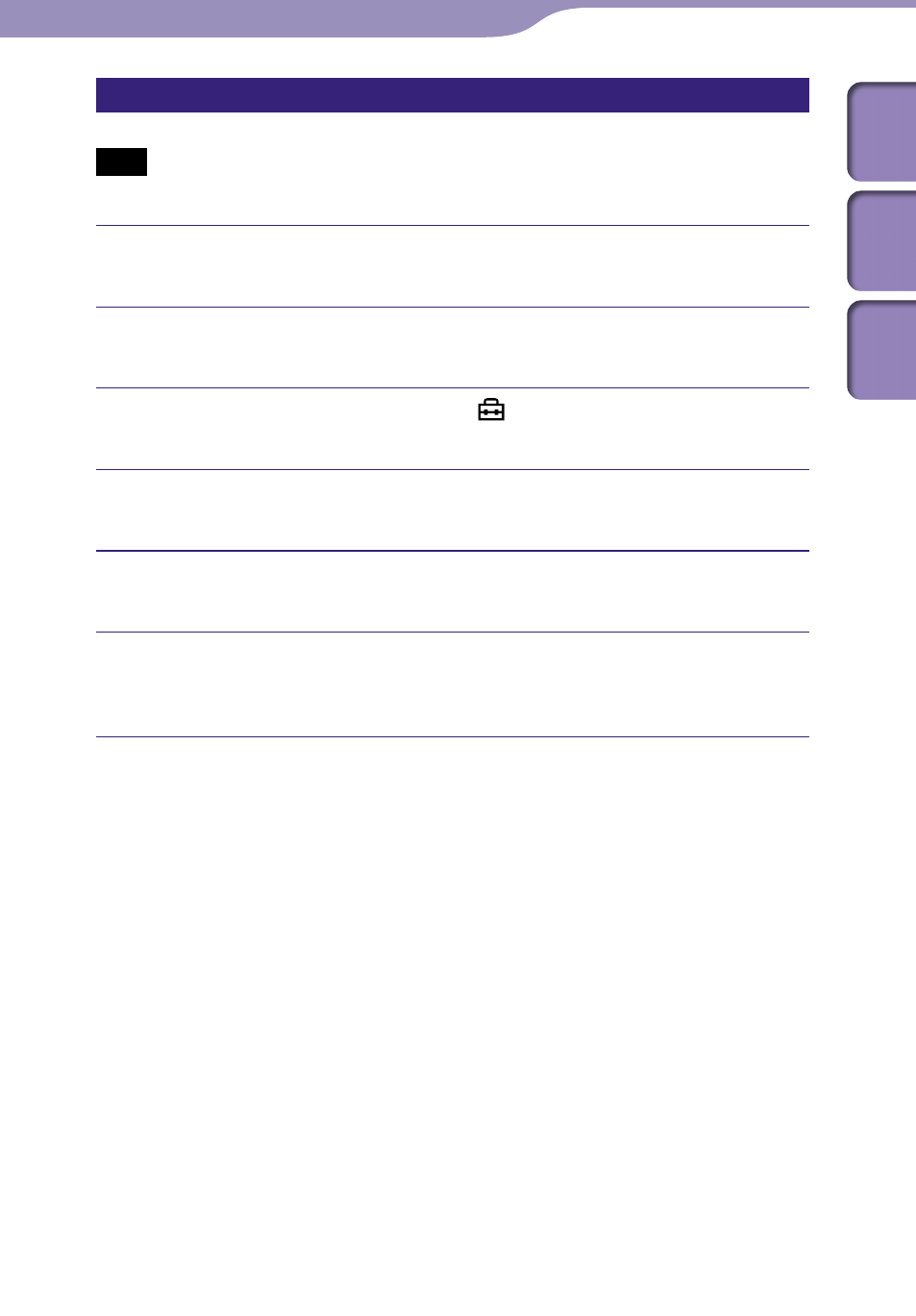
NW-S603/S605/S703F/S705F/S706F.GB 2-887-743-13(1)
Deleting the recorded folder
(Delete Folder)
Note
It may take time to complete deleting in the case of many songs.
Press the button while playing the song in the folder to be
deleted.
Press and hold the DISPLAY/HOME button until the HOME screen
appears.
Rotate the shuttle switch to select (Settings) and press the
button to confirm.
Rotate the shuttle switch to select “Delete Rec Data>” and press the
button to confirm.
Rotate the shuttle switch to select “Delete Folder” and press the
button to confirm.
Rotate the shuttle switch to select “OK” and press the button
to confirm.
“COMPLETE” appears after the song is deleted.
To stop deleting album
Select “Cancel” in step
and press the button.
To return to the previous menu
Press the DISPLAY/HOME button.
Continued
Recording...
Deleting the Recorded Songs
Table of
Cont
ents
Inde
x
Menu
