Basic operation – Sony DSC-F505 User Manual
Page 77
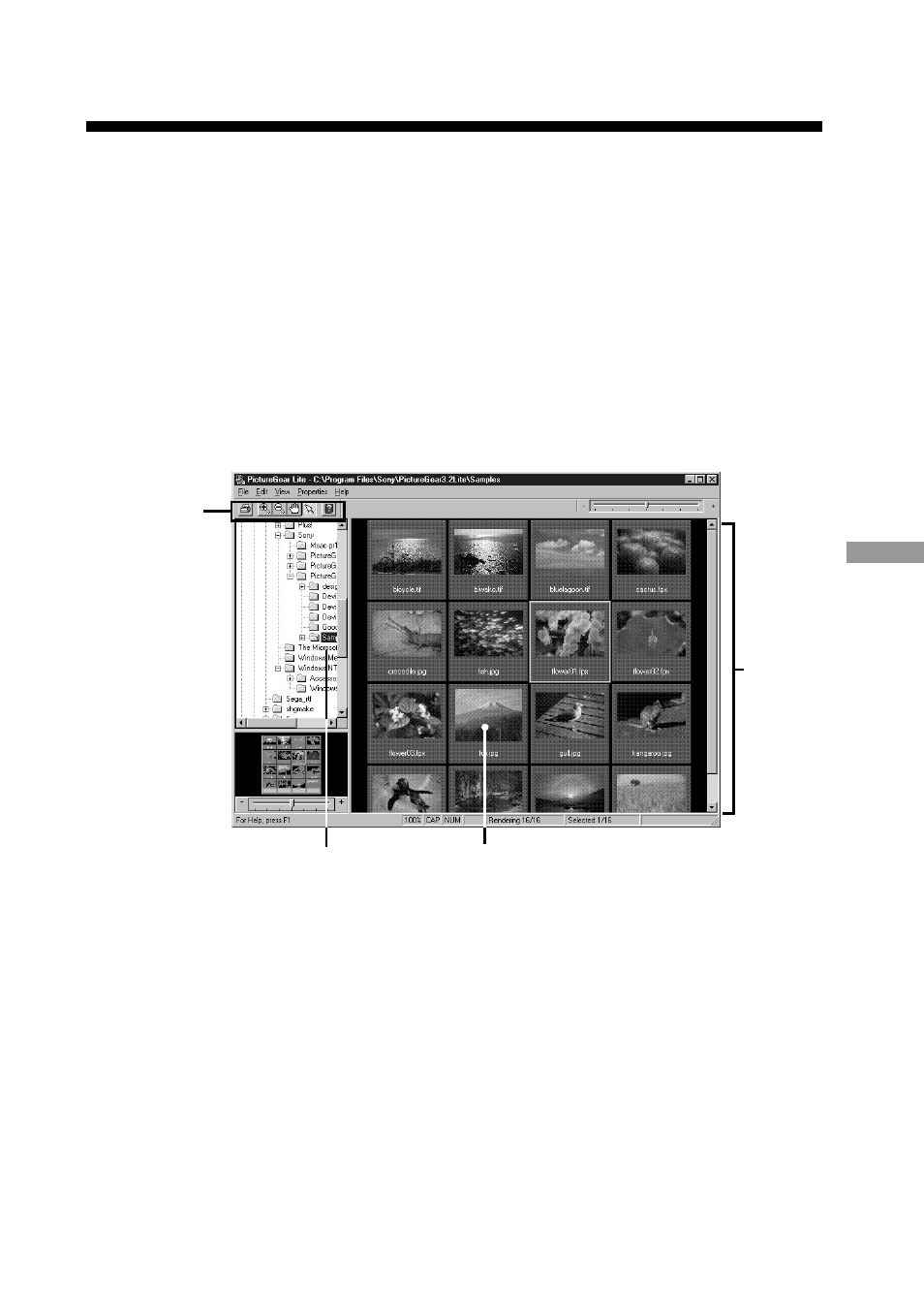
77-GB
PictureGear 3.2 Lite
Basic Operation
Starting the Program
PictureGear can be started by the following procedure.
1
Turn on the PC and load Windows.
2
Click the Start button on the task bar.
The Start menu appears.
3
Point to Programs on the Start menu, and click PictureGear 3.2Lite from the
list of programs.
PictureGear starts and the main window appears.
Sample slides are displayed automatically in the View Area.
A slide selected on this screen can be magnified by the menu and tool bar, and
moved in the Folder List.
(Continued on the following page)
Tool Bar
View
Area
Slides
Folder List
See also other documents in the category Sony Camcorders:
- bloggie MHS-PM5 (2 pages)
- bloggie MHS-CM5 (69 pages)
- bloggie MHS-CM5 (2 pages)
- bloggie MHS-PM5 (2 pages)
- bloggie MHS-PM5 (73 pages)
- bloggie MHS-FS2K (2 pages)
- bloggie MHS-FS2K (2 pages)
- bloggie MHS-FS2K (80 pages)
- bloggie MHS-FS3К (79 pages)
- bloggie MHS-FS3К (2 pages)
- bloggie MHS-FS3К (2 pages)
- bloggie MHS-PM1 (40 pages)
- bloggie MHS-PM1 (75 pages)
- bloggie MHS-TS20К (2 pages)
- bloggie MHS-TS20К (2 pages)
- bloggie MHS-TS20К (73 pages)
- bloggie MHS-TS22 (70 pages)
- bloggie MHS-TS22 (2 pages)
- bloggie MHS-TS55/S (4 pages)
- bloggie MHS-TS55 (75 pages)
- bloggie MHS-TS55 (2 pages)
- bloggie MHS-TS55 (1 page)
- DCR-TRV460 (136 pages)
- DCR-TRV260 (44 pages)
- 4-157-878-12(1) (128 pages)
- 3CCD COLOR BRC-300 (68 pages)
- XR550VE (127 pages)
- XR520E (136 pages)
- HDR-PJ50V (151 pages)
- 4-114-858-12(1) (143 pages)
- XCG-5005E (4 pages)
- 4-191-794-11(1) (139 pages)
- WHG-SLK1I (127 pages)
- WHG-SLK1I (127 pages)
- CCD-TRV67 (88 pages)
- 6027PW (37 pages)
- DCR-DVD650 (2 pages)
- DCR-DVD850 (159 pages)
- 3-286-590-12(1) (124 pages)
- XCD-MV6 (34 pages)
- XDCAM EX PMW-EX1 (132 pages)
- Camcorder Accessories (2 pages)
- 500WSPL (144 pages)
- HD-RCX300 (223 pages)
- ca-d50 (14 pages)
