Selecting recording mode (rec mode), Various ways of recording, Set the mode selector to still – Sony DSC-F505 User Manual
Page 41: Control button mode selector
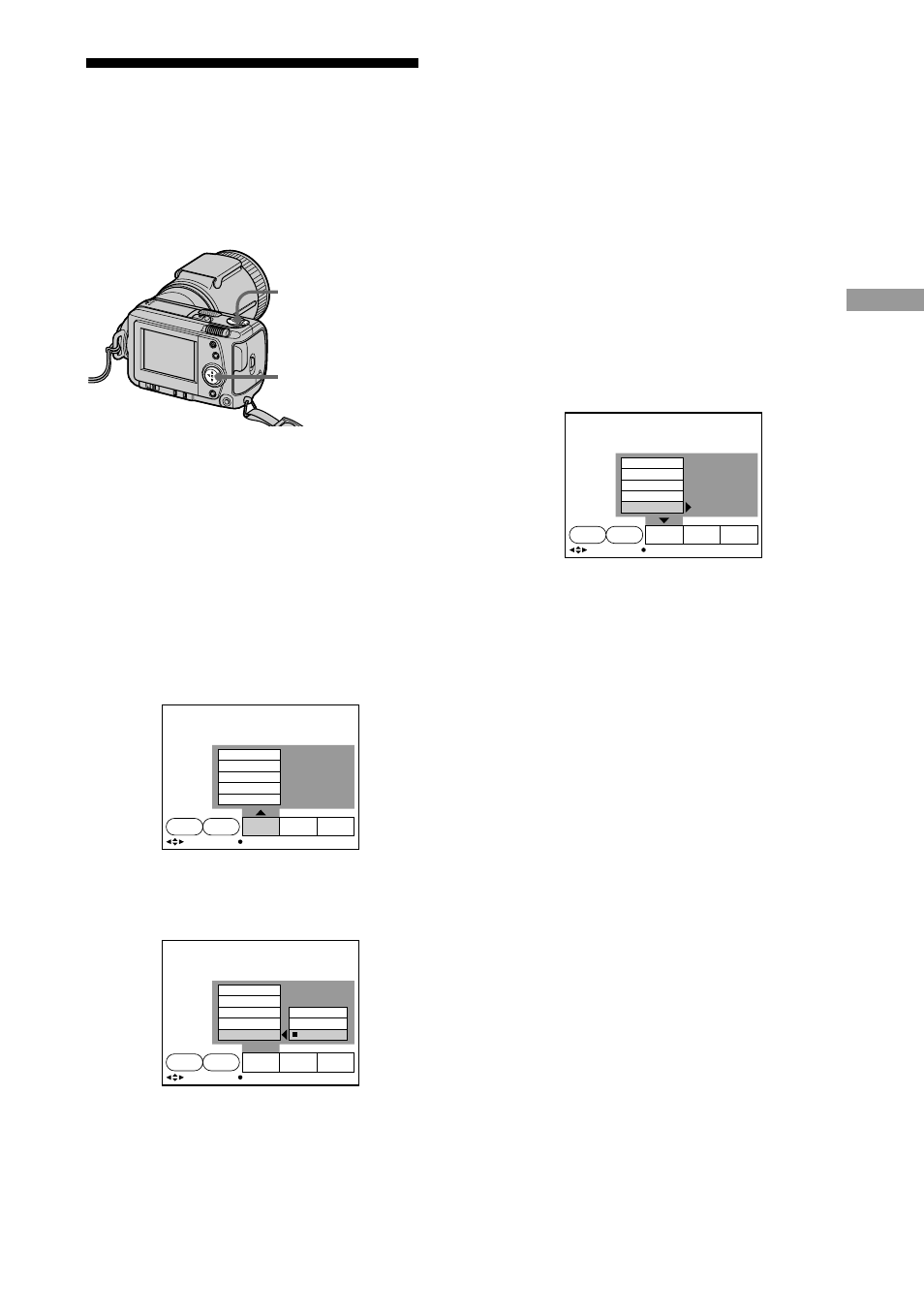
41-GB
Various ways of recording
❐ VOICE: Records a still image
and sound together besides a
JPEG file.
❐ E-MAIL: Records a 320
×
240
JPEG file besides a selected
image size. E-mail files are
suitable for e-mail
transmission, etc. because they
contain compressed data.
❐ NORMAL: Records a JPEG file
in selected image size.
5
Select the desired recording mode
with the control button, then press
it.
6
Press V of the control button
repeatedly.
The menu bar disappears from the
screen.
REC MODE
QUALITY
IMAGE SIZE
FORMAT
FILE NUMBER
SETUP
CAMERA
EFFECT
SELF
TIMER
FILE
SELECT
OK
Selecting recording
mode (REC MODE)
You can record a still image and sound
together, or a still image which is
suitable for e-mail transmission.
1
Set the MODE selector to STILL.
2
Press v of the control button.
The menu bar appears on the LCD
screen.
3
Select “FILE” with the control
button, then press it.
The FILE menu appears on the
screen.
4
Select “REC MODE” with the
control button, then press it.
NORMAL
VOICE
REC MODE
QUALITY
IMAGE SIZE
FORMAT
FILE NUMBER
SETUP
CAMERA
EFFECT
SELF
TIMER
FILE
SELECT
OK
Control button
MODE selector
REC MODE
QUALITY
IMAGE SIZE
FORMAT
FILE NUMBER
SETUP
CAMERA
EFFECT
SELF
TIMER
FILE
SELECT
OK
