Sony VRD-VC20 User Manual
Page 23
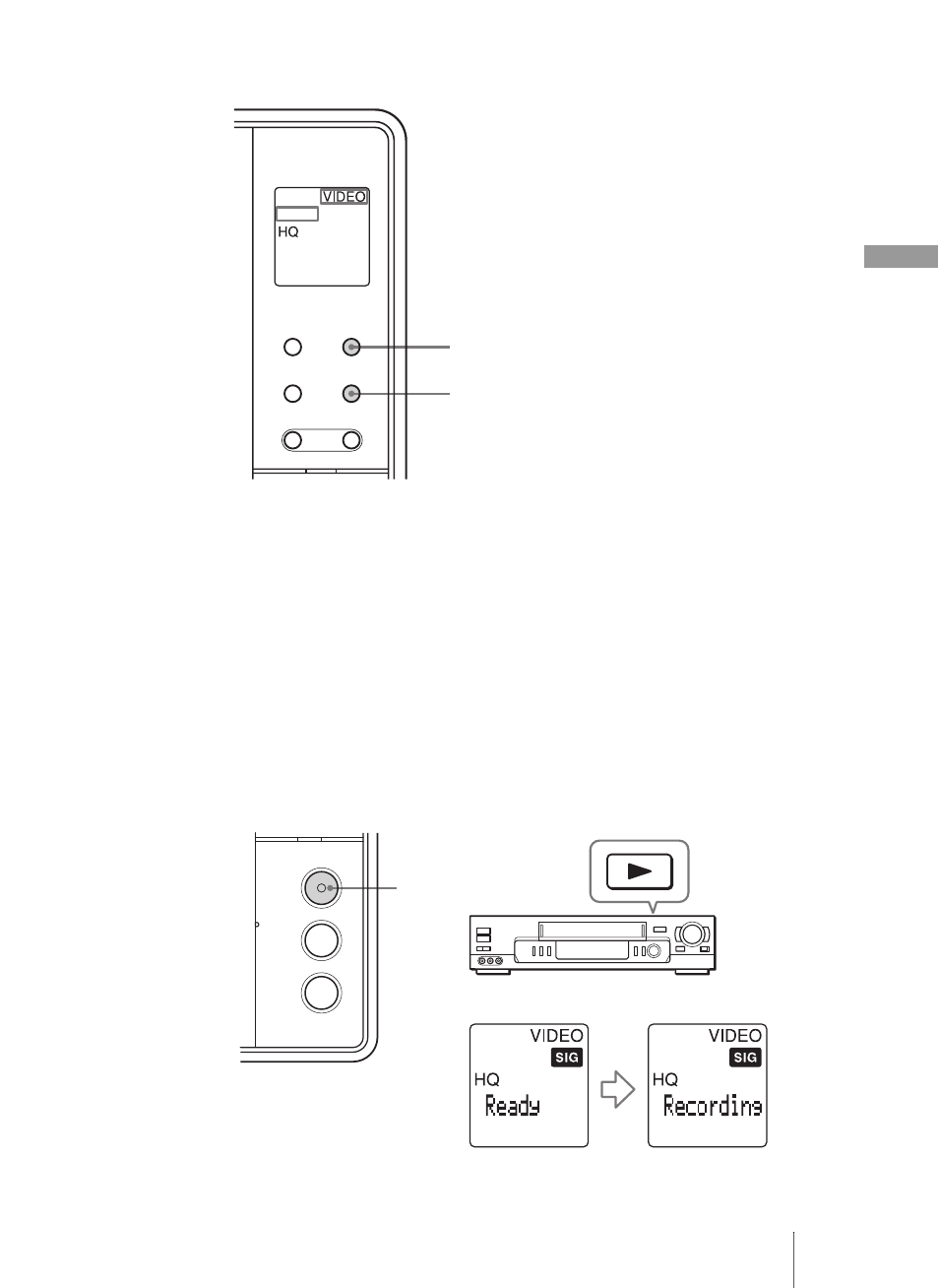
23
St
an
d-
al
on
e O
p
e
ra
tio
n
-
U
s
in
g
th
e D
riv
e
as a D
V
D
R
e
co
rd
er
4
Select the recording conditions.
To select a recording mode, see “Selecting a recording mode” on page 25.
To select a chapter interval, see “Selecting a chapter interval” on page 25.
To select how to start playback, see “Selecting automatic playback mode” on
page 26.
5
On the video device, search the start point you want to record
and set it in the playback pause mode.
6
Press REC on the drive, and start playback on the connected
device.
[Recording] appears on the display window and the REC button lights up
during recording.
[SIG] on the display window indicates that the drive is receiving signals from
the connected device.
Display a desired signal by pressing INPUT
SELECT.
Each time you press the button, [VIDEO],
[S-VIDEO], or [DV] appears in sequence.
If you have connected an S video cable, display
[S-VIDEO].
If you have connected an i.LINK cable, display
[DV].
Turn off [SYNC] by pressing SYNC.
INPUT SELECT
SYNC
REC
. Continued
