Sony VRD-VC20 User Manual
Page 10
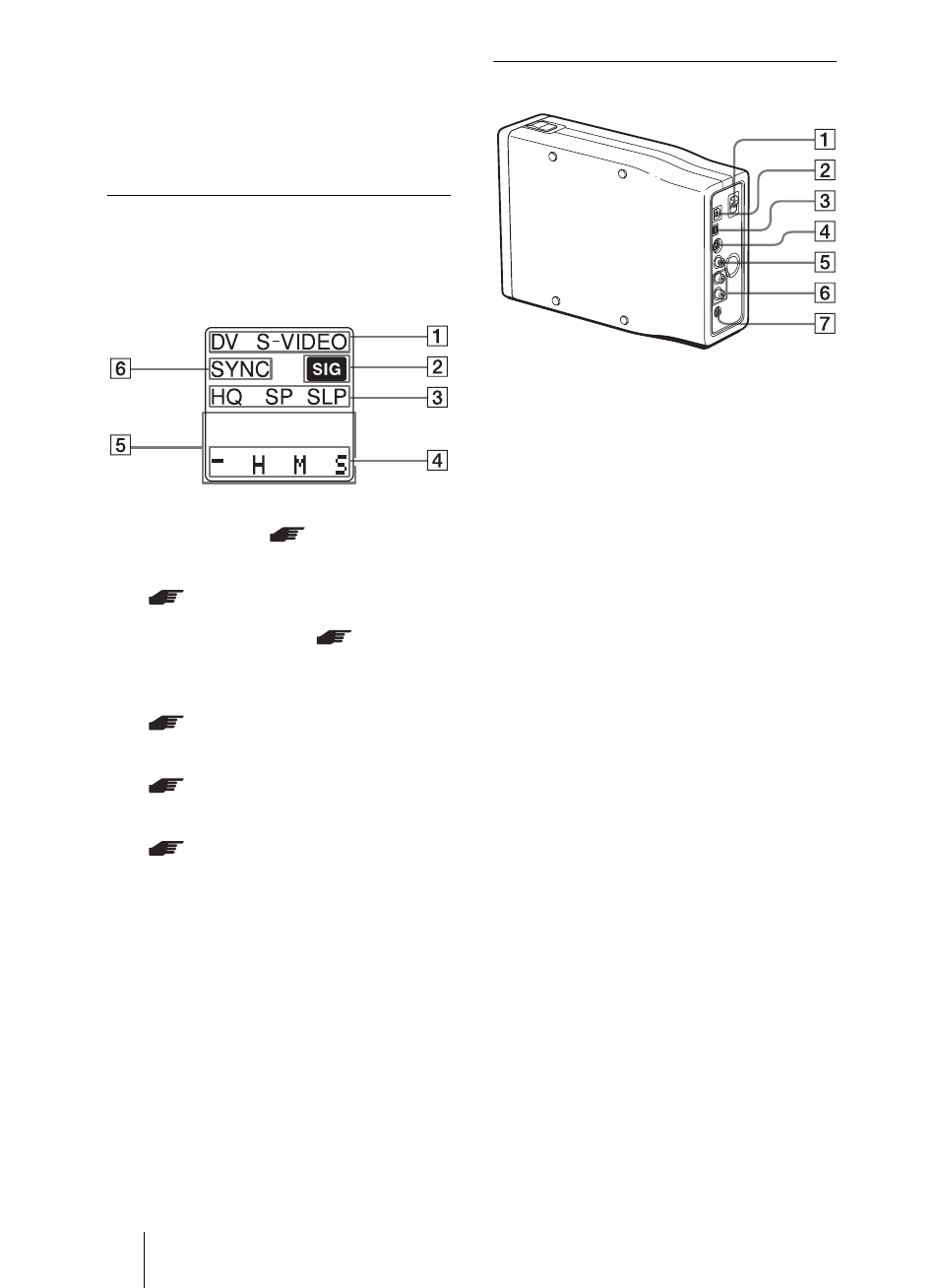
10
L PAUSE button
Pauses recording.
M STOP button
Stops recording.
Display Window
The display window works only when the
drive is used as the stand-alone DVD
recorder (p. 12), and indicates the following:
A Input signal (
B Video signal indicator
(
C Recording mode (
D Time display (time passed or
time remaining)
(
E Status and warning messages
(
F Synchronized recording
(
Rear Panel
A Power switch
Turns the drive on or off.
B USB connector
Connect a USB cable when connecting
the drive to a computer.
C DV IN connector (4-pin)
Connect an i.LINK cable (not supplied)
when connecting a digital video
camera* to the drive.
* For DV/Digital8 camcorder input only.
D S VIDEO IN connector
Connect an S VIDEO cable (not
supplied) when connecting the drive to a
video device such as a video camera or
VCR.
E VIDEO IN connector
Connect a video plug of AV cable (not
supplied) when connecting the drive to a
video device such as a video camera or
VCR.
F AUDIO IN L/R connectors
Connect audio plugs of AV cable (not
supplied) when connecting the drive to a
video device such as a video camera or
VCR.
G DC IN jack
Connect the supplied AC power adaptor.
