4overview of the menu items, 5menu mode, 6before using for the first time – AEG CG 6400 User Manual
Page 11
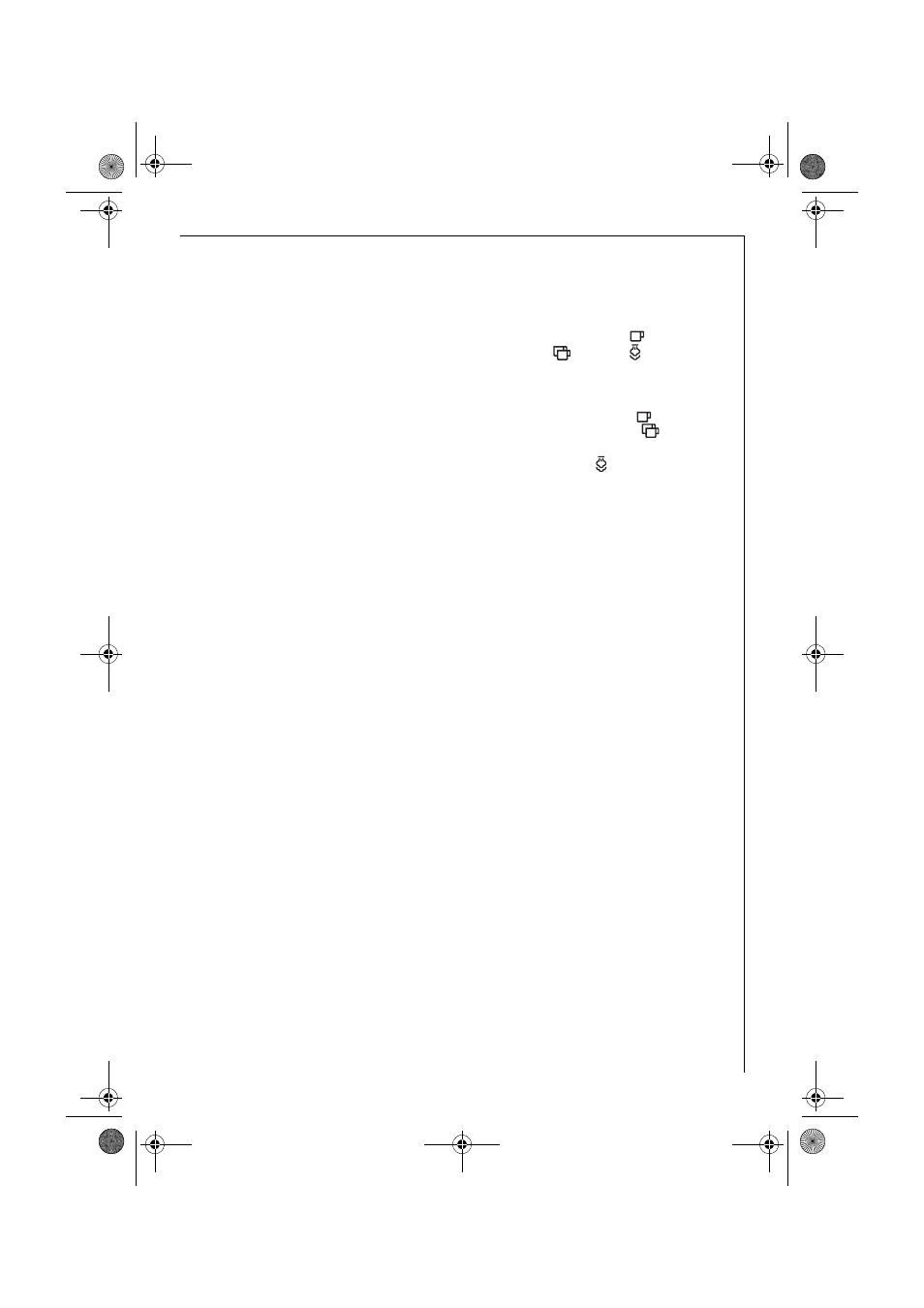
g
37
4
Overview of the menu
items
Below is an overview of those menu
items where you can change and save
the machine parameters that are preset
at the factory, and also start programs
and call up information. You will find
detailed information on this in the fur-
ther chapters of these operating
instructions.
• «CHOOSE LANGUAGE» menu
Display language; several languages
are available for selection.
• «WATER HARDNESS» menu
Programmable hardness level ranging
from 1 (soft) to 4 (very hard).
Factory setting: 4 (very hard).
• «TEMPERATURE» menu
Programmable coffee temperature
LOW, MEDIUM or HIGH.
Factory setting: HIGH
• «AUTO SHUTOFF TIME» menu
Programmable shut-off time, from
1 to 3 hours.
Factory setting: 1h (1 hour).
• «JUG PROGRAM» menu
– Programmable fill level (cup size)
and quantity of ground coffee (cof-
fee strength) for the cups to be filled
into the jug
• «COFFEE PROGRAM» menu
Adjust the fill level for each cup size
(espresso cup, small cup, medium cup,
large cup, mug).
• «DESCALE» menu
Start the descaling program.
• «STATISTICS» menu
Find out the number of cups of coffee
dispensed, and the number of jugs pre-
pared with either 4, 6, 8 or 10 cups and
the total number of descalings carried
out.
• «RESET TO DEFAULT» menu
Reset the changed parameter settings
to the factory settings.
5
Menu mode
You can switch to the Menu mode by
pressing the "Menu" key. In Menu
mode, you can navigate by means of
the "1 cup of coffee"
, "2 cups of
coffee“
, "Steam“
and "MENU“
keys. The respective function in each
case is shown in the display above the
key (Fig. 5):
• «<» ("1 cup of coffee"
) and
«>» ("2 cups of coffee“
) are for
"scrolling“ in the menu
• «OK» ("Steam“
) confirms a menu
item
• «ESC» ("MENU“) returns to the last
level of the menu without changing
settings
6
Before using for the first
time
6.1
Setting up and connecting the
coffee machine
0 Place the machine on a suitable hori-
zontal, stable, unheated and water-
resistant surface.
1
Ensure that there is good air circula-
tion. After positioning the appliance
on the work top, leave a space of at
least 5 cm between the surfaces of the
appliance and the side and rear walls
and at least 20 cm above the coffee
maker.
Never install the appliance in environ-
ments where the temperature may
reach 0°C or lower (the appliance may
be damaged if the water freezes).
1
Important! If the coffee machine is
brought into a warm room from a cold
environment, wait about two hours
before switching on!
We advise you to place the coffee
machine on a suitable mat to prevent
damage being caused by spray and
splashes.
0 Plug the coffee machine into an
earthed mains socket. Do not use a
socket that is not earthed.
822_949_344 CG6400.book Seite 37 Mittwoch, 25. Oktober 2006 12:38 12
