Adding a bookmark (bookmark track play), Adding a bookmark, Bookmark track play) – Sony NW-HD1 User Manual
Page 23
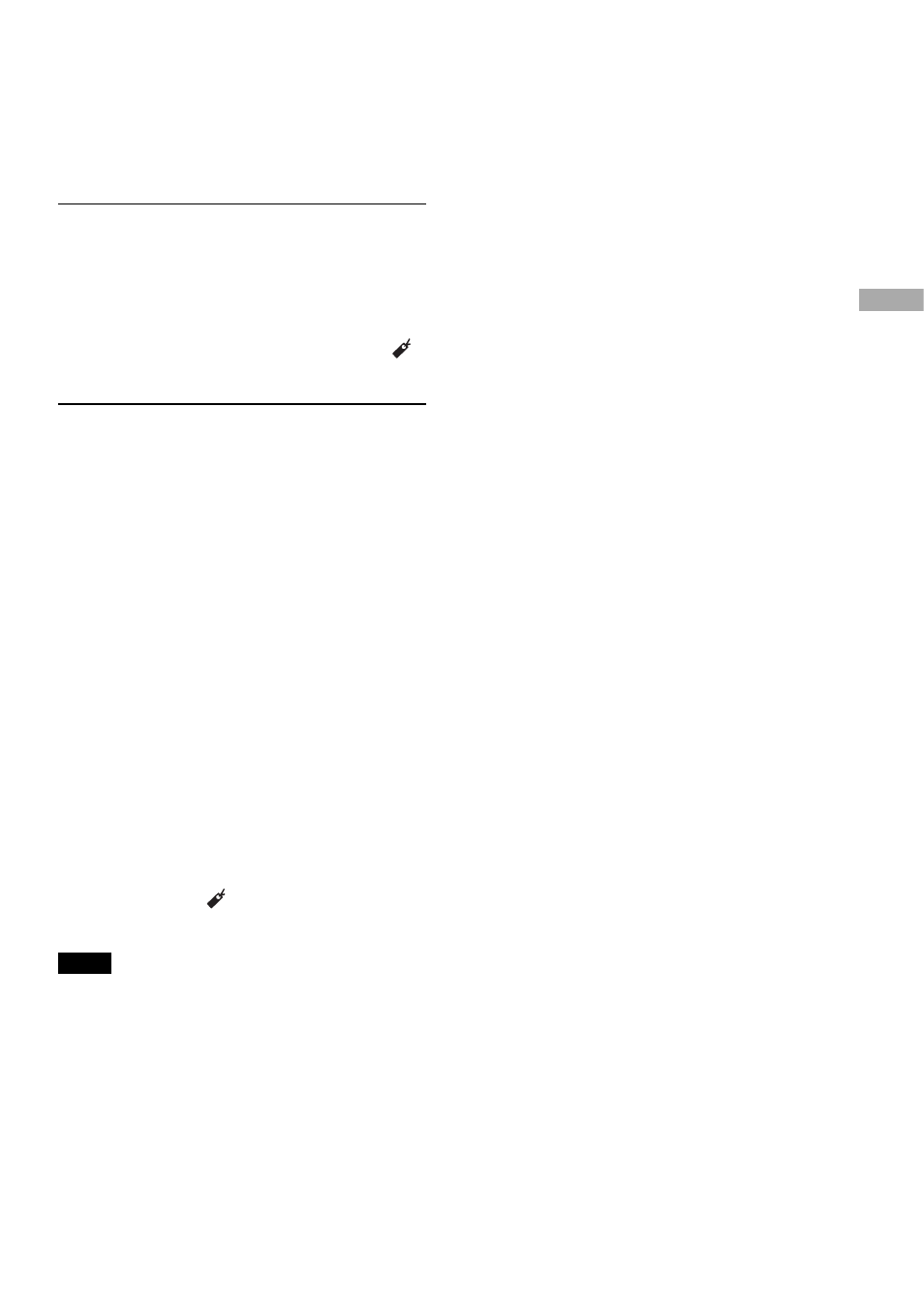
Adding a bookmark
( Bookmark track play)
You can play your favorite tracks by adding
a Bookmark to them. To play bookmarked
tracks, select Others MODE (
page 20).
1
During playback of the track where
you want to add a Bookmark, press
and hold
or
.
The number of bookmarks (the number
of bookmarked tracks/the number of
possible bookmark) appears, and then
(Bookmark) lights up.
2
If you want to add a Bookmark to
two or more tracks, repeat step 1.
You can add Bookmarks to up to 100
tracks.
To play the bookmarked tracks
1 Press MODE repeatedly to select Others
MODE.
2 Press
or
to select “Bookmark,” and
then press
.
To playback all the bookmarked tracks,
press
.
3 Press
or
to select a track, and then
press
.
To remove bookmarks
During playback of the track where you want
to remove a Bookmark, press and hold
or
.
“Off” appears and
disappears from the
display.
Note
You cannot add or remove a bookmark while the
player is stopped.
23
Playback
