Basic operations of your sony clié™ handheld, Start an application, Using the jog dial™ navigator – Sony PEG-TG50 User Manual
Page 21: Basic operations of your sony clié, Handheld
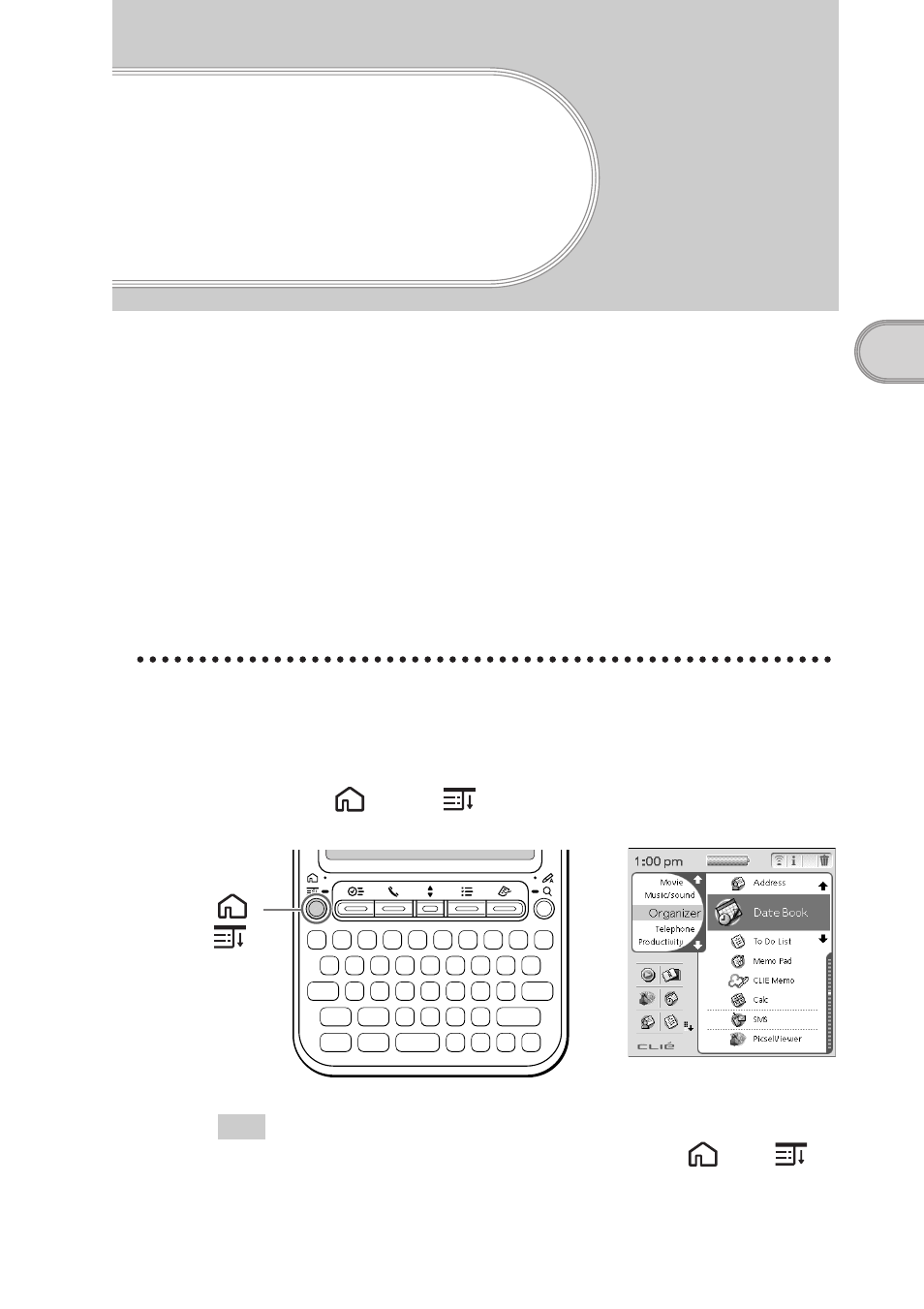
21
Ba
s
ic
operations
of your Sony
CLIÉ™ h
a
ndheld
Basic operations of
your Sony CLIÉ
™
handheld
Start an application
To work with the CLIÉ handheld, you need to start “Applications.”
The following explains the basic operation to start an application.
The following shows how to start applications from the CLIE Launcher screen
using the Jog Dial™ navigator.
Using the Jog Dial™ navigator
1
Display the CLIE Launcher screen
Tip
The Menu screen is displayed when you press and hold the Home
/Menu
button.
1
Display the CLIE Launcher screen
2
Selecting an application
3
Quitting the application
1
Press
the
Home /Menu
button.
The CLIE Launcher screen is displayed.
Home
/
Menu
button
b
Continued on next page
• • • • • • • • • • • • • • • • • • • • •
See also other documents in the category Sony Mobile Phones:
- CMD-Z7 (68 pages)
- CMD-J7 (68 pages)
- CMD-J16 (20 pages)
- CMD-Z5 (84 pages)
- CMD-Z100 (100 pages)
- CM-B1200 (84 pages)
- CMD MZ5 (35 pages)
- K500 (93 pages)
- PEG-TG50 (16 pages)
- PEG-SJ20 (222 pages)
- PEG-SJ30 (29 pages)
- PEG-SJ30 (68 pages)
- PEG-SJ20 (222 pages)
- PEG-TG50 (53 pages)
- PEG-SJ30 (2 pages)
- PEG-SJ30 (80 pages)
- XCD-U100CR (38 pages)
- CMD-CD18 (24 pages)
- VAIO Walkman Phones (4 pages)
- GA628 (38 pages)
- PEG-NZ90 (116 pages)
- PEG-NZ90 (115 pages)
- PEG-NZ90 (186 pages)
- PEG-NZ90 (52 pages)
- PEG-NZ90 (8 pages)
- PEG-TG50 (40 pages)
- PEG-NZ90 (9 pages)
- PEG-NZ90 (5 pages)
- PEG-NZ90 (10 pages)
- SCP-3810 (160 pages)
- T610 (95 pages)
- T630 (103 pages)
- T10s (94 pages)
- K608i (96 pages)
- PEG-SJ30 (222 pages)
- T310 (91 pages)
- CMD-J26 (20 pages)
- PEG-TG50 (22 pages)
- PEG-TG50 (100 pages)
- PEG-TG50 (56 pages)
- K800i (98 pages)
- Z300i (80 pages)
- F500i (94 pages)
- T68i (95 pages)
