Closing the locationfree player – Sony LF-X11 User Manual
Page 8
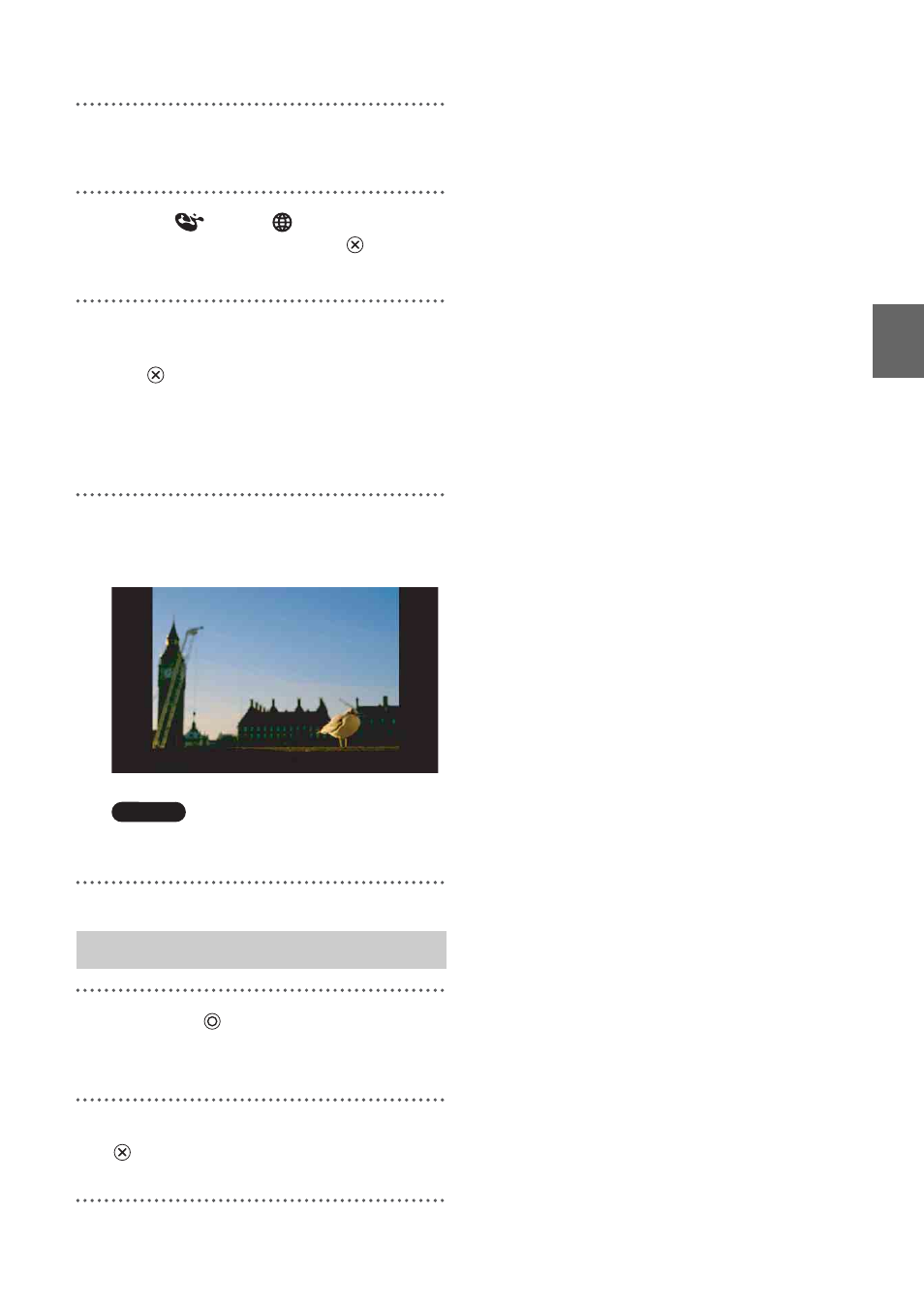
W
a
tc
h
ing T
V
or Vid
e
os
on th
e Lo
cati
onFre
e
Pla
y
e
r
8
2
Turn on the WLAN switch of the
PSP™ system.
3
Select
under
from the home
menu, and then press the
button.
A list of network settings is displayed.
4
Select a connection from the list of
network connections, and then press
the
button.
Select the connection for the public wireless
LAN service to be used.
Connection to the Base Station over the
Internet begins.
5
The TV screen is displayed.
When a connection is established, the TV
screen is displayed.
Note
No connection will be established if the Base Station,
router, modem and other devices are not turned on.
1
Press the
button during TV or
video playback.
A confirmation screen is displayed.
2
Select [Yes], and then press the
button.
The LocationFree player closes.
Closing the LocationFree Player
