Upnp settings netav check – Sony LF-X11 User Manual
Page 25
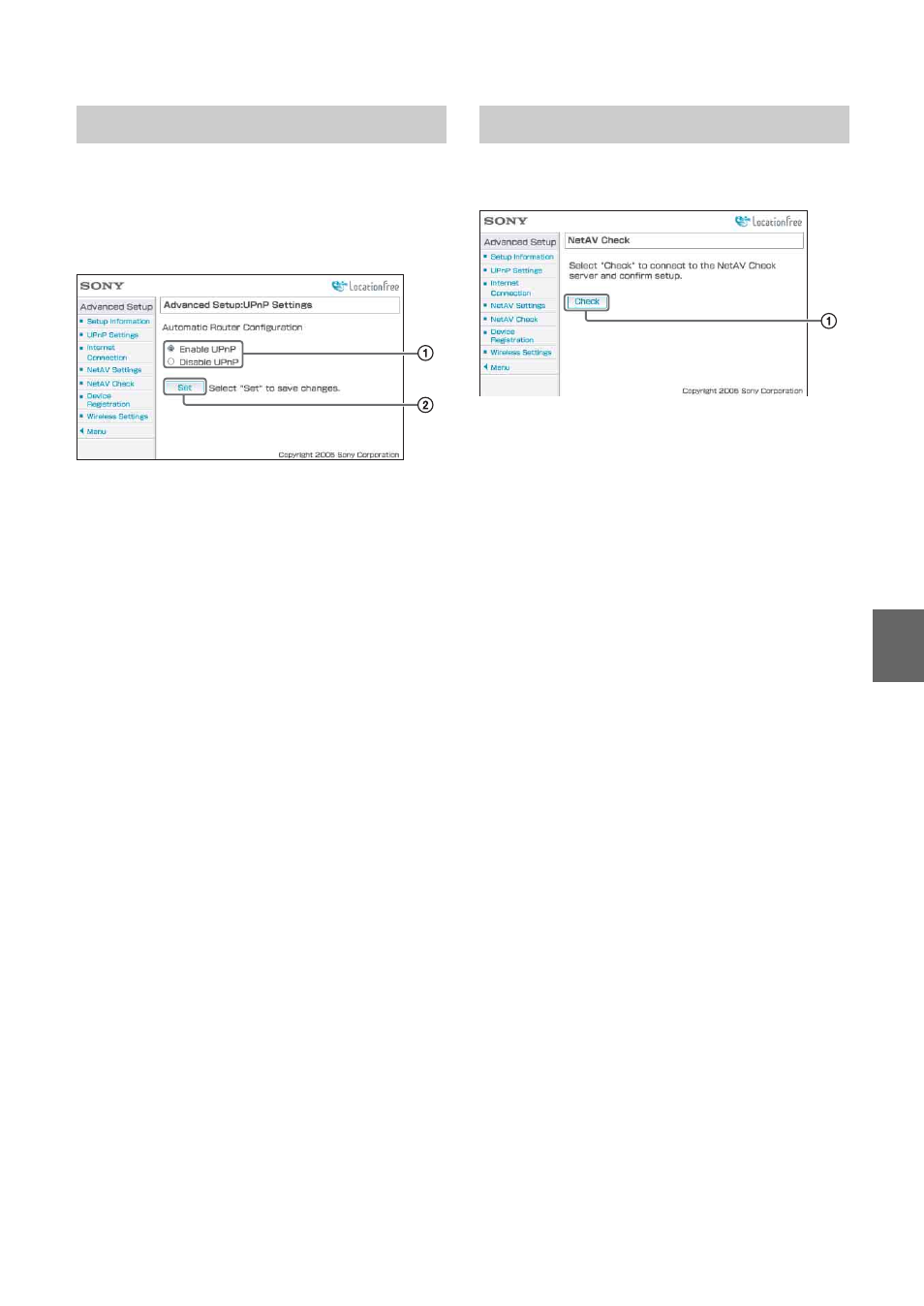
Ad
v
a
nce
d
Bas
e
Sta
tion S
e
tting
s
25
You can enable or disable UPnP (Universal Plug
and Play). If you are using a router that is
compatible with UPnP, you do not need to adjust
this setting.
1
Select whether to enable or disable automatic
router configuration (UPnP).
When [Disable UPnP] is set, port forwarding
needs to be set on the router.
At the time of purchase, this is set to [Enable
UPnP].
2
Select this to save changes.
z
Tip
For details about router settings, refer to the
instructions supplied with your router.
You can check whether NetAV has been set up
correctly.
1
When you select this button, a NetAV Check
screen appears and the test begins.
If [Success] appears in the test page, return to
the settings menu by selecting [Menu] from
the left side of the screen, and then complete
the settings (
If [Setup Incomplete] appears in the NetAV
Check screen, read the instructions on the
NetAV Check screen and configure the
necessary settings.
UPnP Settings
NetAV Check
