Entering text on your clié™ handheld, Operation – Sony PEG-TJ27 User Manual
Page 5
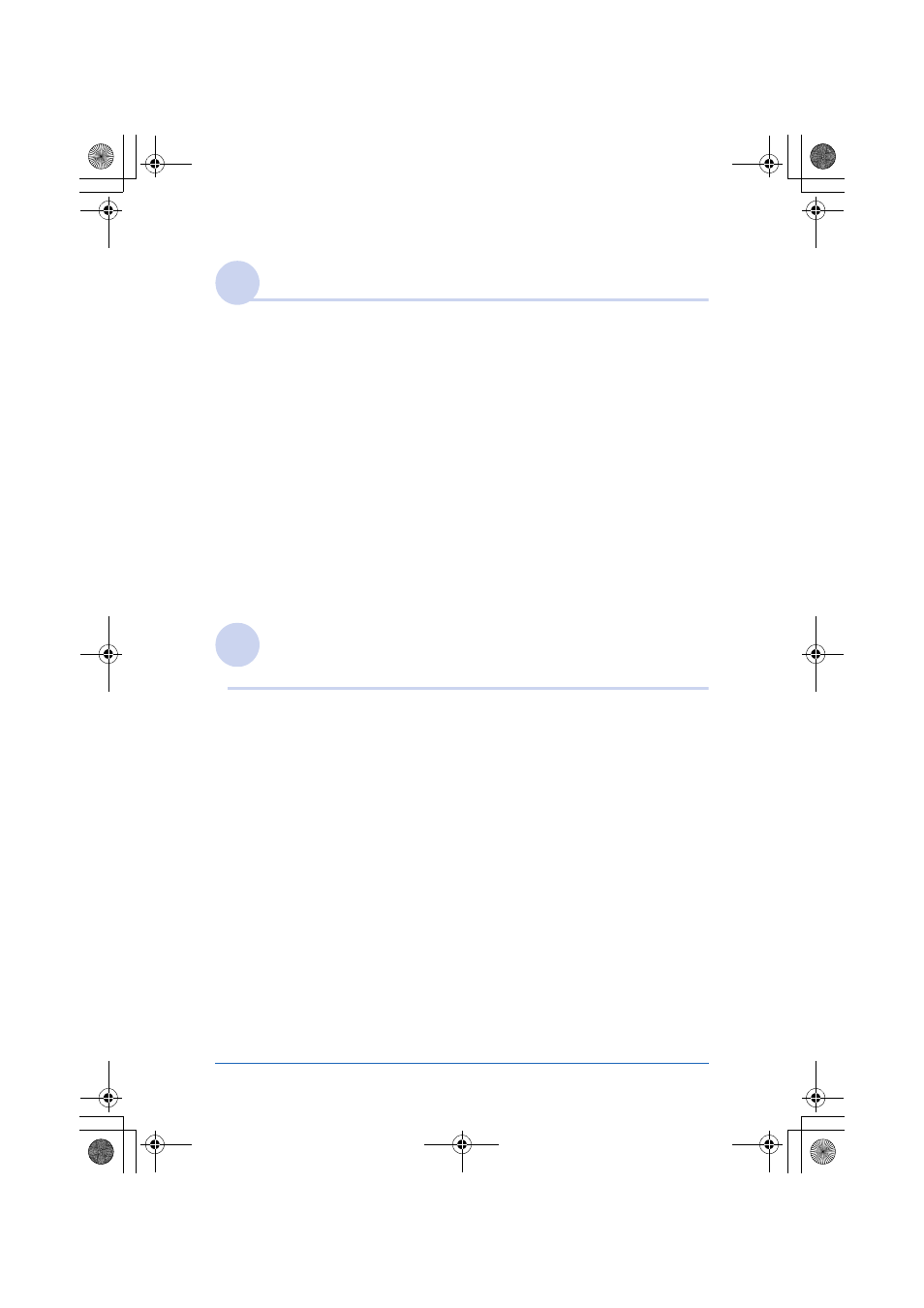
5
Sony Personal Entertainment Organizer PEG-TJ37/TJ27 A-BTG-100-11 (1)
Entering text on your CLIÉ™ handheld
Entering text on your CLIÉ™ handheld . . . . . . . . . . . . . . . . . . . . 45
2 writing to enter text . . . . . . . . . . . . . . . . . . . . 46
2?. . . . . . . . . . . . . . . . . . . . . . . . . . . . . . . . . . . . . 46
Writing a stroke on your CLIÉ™ handheld . . . . . . . . . . . . . . . . . . . . 47
Using the Graffiti
2 writing area . . . . . . . . . . . . . . . . . . . . . . . . . . 48
2 character list. . . . . . . . . . . . . . . . . . . . . . . . . . . . . . . . . . 50
Entering text . . . . . . . . . . . . . . . . . . . . . . . . . . . . . . . . . . . . . . . . . . 56
Using navigation strokes and shortcuts . . . . . . . . . . . . . . . . . . . . . . 58
Entering text . . . . . . . . . . . . . . . . . . . . . . . . . . . . . . . . . . . . . . . . . . 60
Using the on-screen keyboard to enter text . . . . . . . . . . . . . . . . 65
Entering text . . . . . . . . . . . . . . . . . . . . . . . . . . . . . . . . . . . . . . . . . . 65
Exchanging and updating files/data using
the HotSync
operation?. . . . . . . . . . . . . . . . . . . . . . . . 69
operation . . . . . . . . . . . . . . . . . . . . . . 71
) . . . . . . . . . . . . . . . . . . . . . . . . . . . . . . . . . . . . . . . 71
Using Palm™ Desktop for CLIÉ. . . . . . . . . . . . . . . . . . . . . . . . . . 73
Starting Palm™ Desktop for CLIÉ. . . . . . . . . . . . . . . . . . . . . . . . . . . 73
Locating components of Palm™ Desktop for CLIÉ . . . . . . . . . . . . . . 74
Basic operations of Palm™ Desktop for CLIÉ . . . . . . . . . . . . . . . . . . 75
Continued on next page
• • • • • • • • • • • • • • • • • • •
01US01COV.book Page 5 Wednesday, December 3, 2003 10:02 AM
