Sony PEG-TJ27 User Manual
Page 194
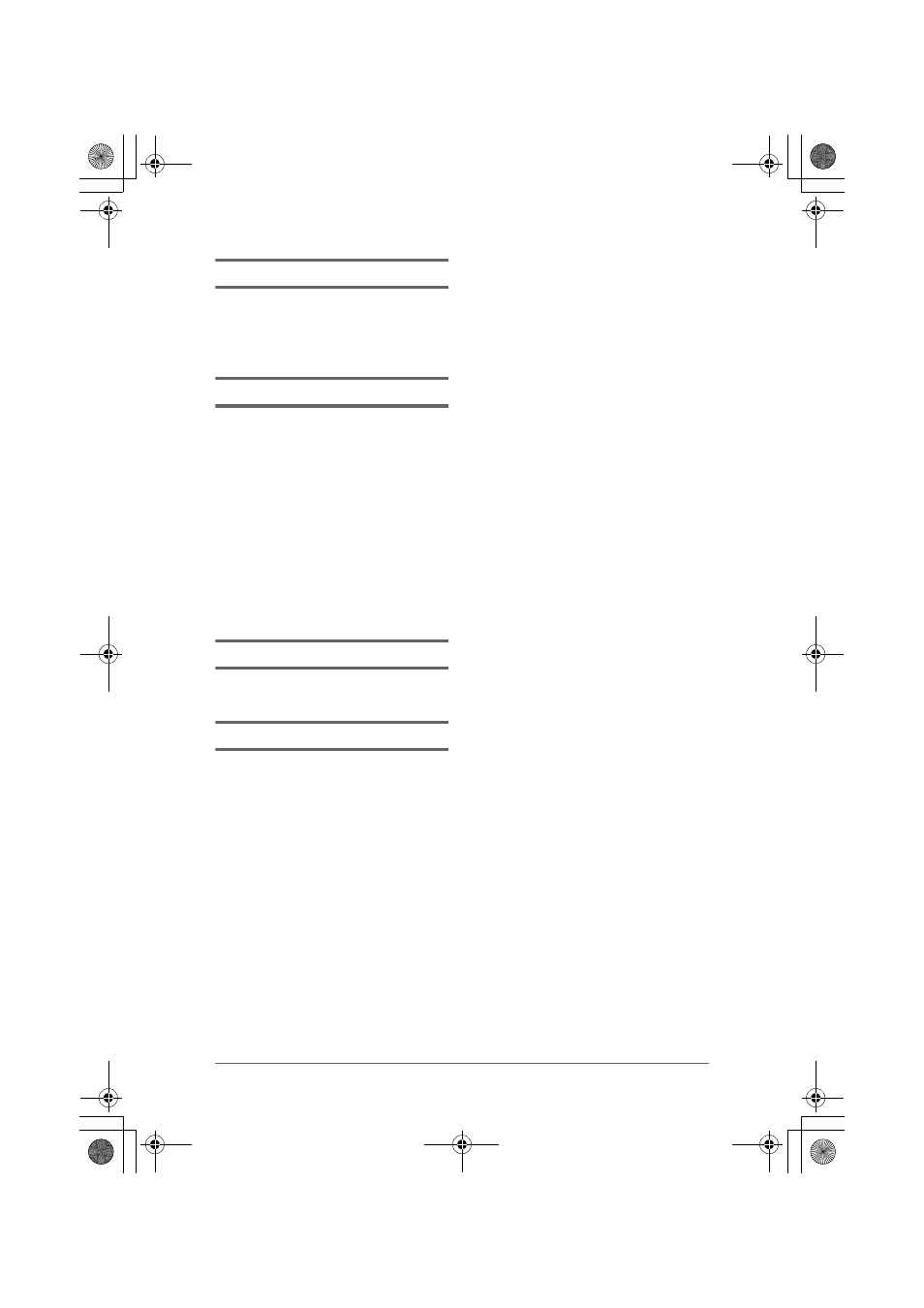
194
Sony Personal Entertainment Organizer PEG-TJ37/TJ27 A-BTG-100-
11
(1)
T
. . . . . . . . . . . . . . . . . . . . . . . . .11
. . . . . . . . . . . . . . . . . . . . . . . . . . .106
. . . . . . . . . . . . . . . .188
U
. . . . . . . . . . . . . .111, 115, 127
Using Favorite Applications
(shortcuts)
Creating . . . . . . . . . . . . . . . . . . . . . .22
Deleting . . . . . . . . . . . . . . . . . . . . . . .24
Using the Palm OS
®
Standard screen
Changing the display style of the Palm
OS
Standard screen . . . . . . . . . . . . .36
Starting an application . . . . . . . . . . . .31
Switching to
the CLIE Launcher screen . . . . . . . . . .30
V
. . . . . . . . . . . . . . . . . . . . . . . .98
W
Wireless LAN
Adhoc mode . . . . . . . . . . . . . . . . . . .83
Checking the wireless LAN
communication status . . . . . . . . . . . .87
Connecting your CLIÉ handheld to a
wireless LAN access point
automatically . . . . . . . . . . . . . . . . . . .86
Searching and setting a wireless LAN
access point manually . . . . . . . . . . . .85
Setting a wireless LAN access point
manually . . . . . . . . . . . . . . . . . . . . . .83
Setting the Network preferences for a
wireless LAN (for PEG-TJ37 only) . . . .83
01US01COV.book Page 194 Wednesday, December 3, 2003 10:02 AM
