Protecting your data with a password – Sony PEG-TJ27 User Manual
Page 171
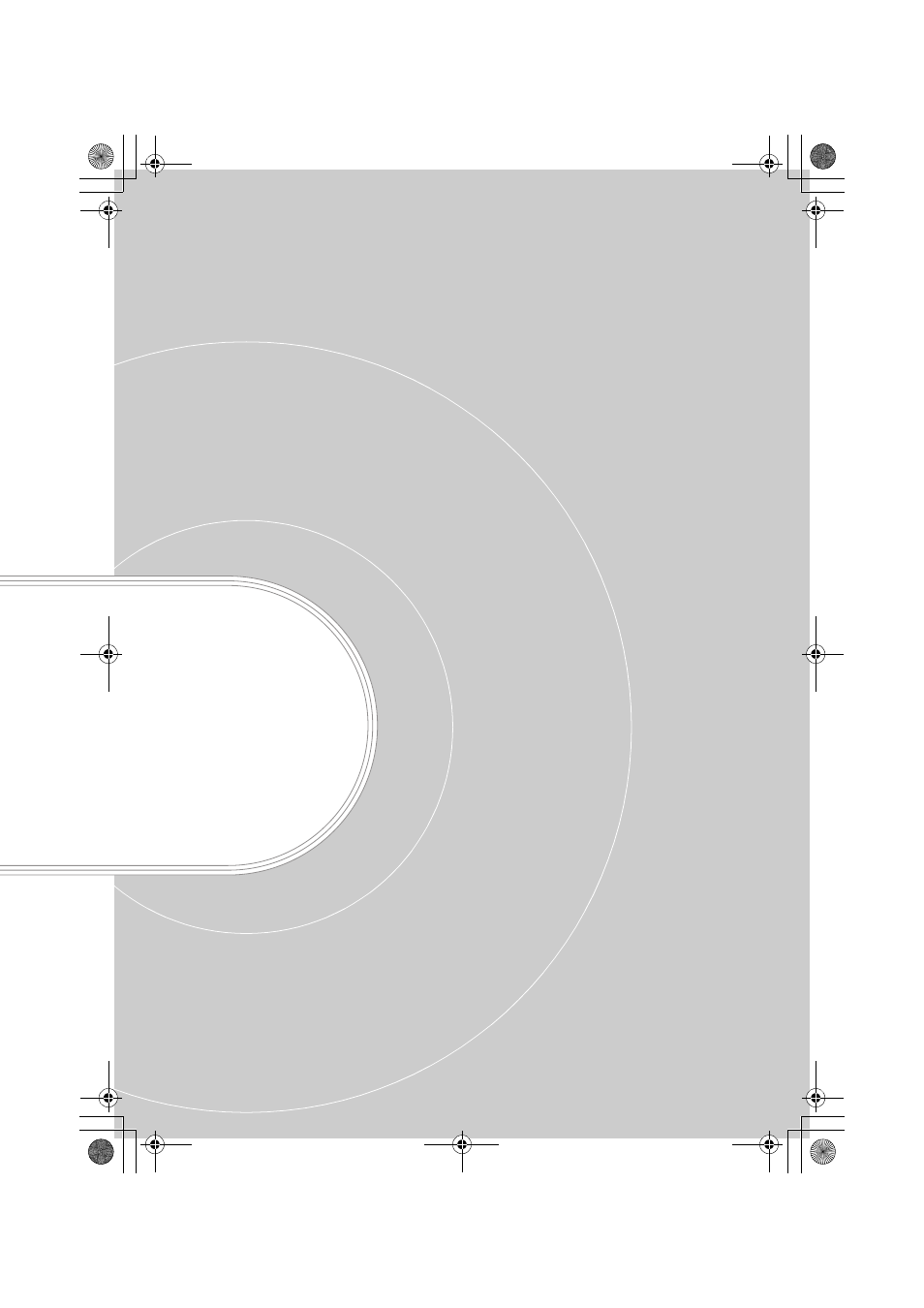
Sony Personal Entertainment Organizer PEG-TJ37/TJ27 A-BTG-100-11 (1)
Protecting your data
with a password
This chapter explains how to manage your personal details
using the various applications of your CLIÉ handheld and
how to protect your data with a password.
Entering personal information . . . . . . . . . . . . 172
Locking your CLIÉ handheld with a password
(Data protection) . . . . . . . . . . . . . . . . . . .174
Turning off your CLIÉ handheld
after locking. . . . . . . . . . . . . . . . . . . . . . . . . . 174
Setting your CLIÉ handheld to be locked
automatically . . . . . . . . . . . . . . . . . . . . . . . . . 176
Protecting data . . . . . . . . . . . . . . . . . . . . . . 177
Assigning a password . . . . . . . . . . . . . . . . . . 177
Changing or deleting a password . . . . . . . . . 178
Hiding or masking private data . . . . . . . . . . . 179
01US01COV.book Page 171 Wednesday, December 3, 2003 10:02 AM
