Sony VPL-HW40ES User Manual
Page 33
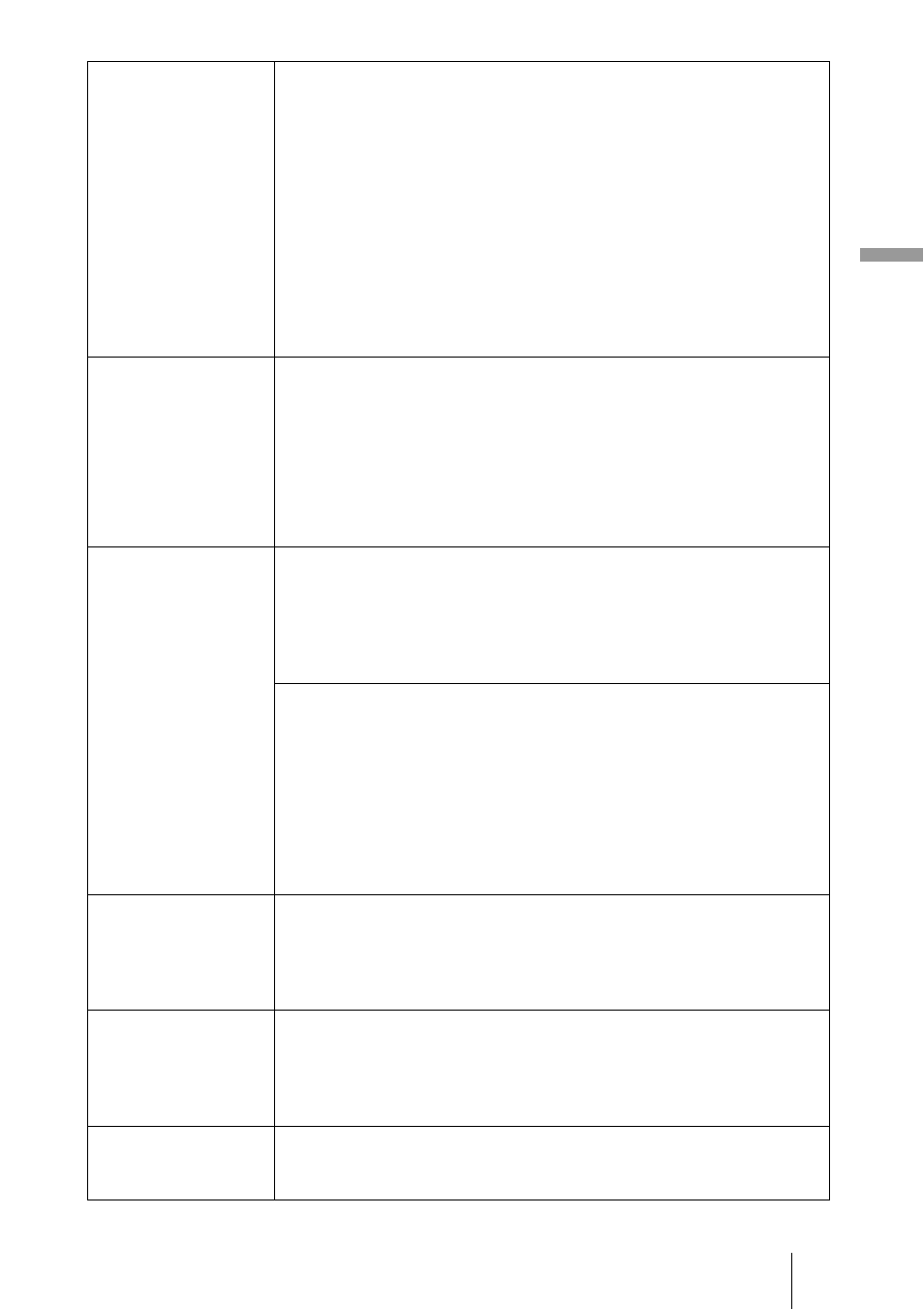
U
s
in
g t
he M
e
n
u
s
33
Reality Creation
[REALITY CREATION]
Adjusts the detail and noise processing of images. (Super-resolution
function)
On: Applies detail and noise processing effects.
Resolution: When you increase the setting value, the texture and
detail of the picture become sharper.
Noise Filtering: When you increase the setting value, the noise
(picture roughness) becomes less prominent.
Test: On/Off: Changes “On” and “Off” at a certain frequency to
check the effect of “Reality Creation.”
Tip
The display position of status during the test works together with the
“Menu Position” (
1 page 39) setting.
Off: The “Reality Creation” function is not applied.
Cinema Black Pro
Lamp Control
Switches the lamp output.
High: Increases the brightness, and projects brighter images.
Low: Decreases the brightness, and enhances blacks by minimizing
brightness.
Tip
Setting “Low” reduces fan noise, while also reducing energy
consumption for longer lamp life.
Motionflow
Film Projection
Reproduces an image similar to that of projected film.
Use this setting as preferred, based on the image content.
On: Reduces afterimage.
Off: The reduction effect of afterimage is less than the “On” setting. The
picture will become brighter.
Motion Enhancer [MOTION ENHANCER]
Reproduces fast-moving pictures smoothly without generating
afterimages.
High: Select this for picture quality smoother than “Low.”
Low: Select this for smooth picture quality.
Off: Select this to not apply the motion enhancer function.
Tip
Certain scenes may contain digital signal artifacts. In this case, set this
function to “Off.”
Contrast
[CONTRAST]
Adjusts the contrast.
Higher values increase the sharpness in images, while lower values
decrease the sharpness.
You can make adjustments by pressing the CONTRAST +/– on the
remote control.
Brightness
[BRIGHTNESS]
Adjusts the brightness of the picture.
The higher the setting, the brighter the picture. The lower the setting, the
darker the picture.
You can make adjustments by pressing the BRIGHTNESS +/– on the
remote control.
Color
Adjusts the color density.
The higher the setting, the greater the intensity. The lower the setting, the
lower the intensity.
