Sony PCG-C1VP User Manual
Page 20
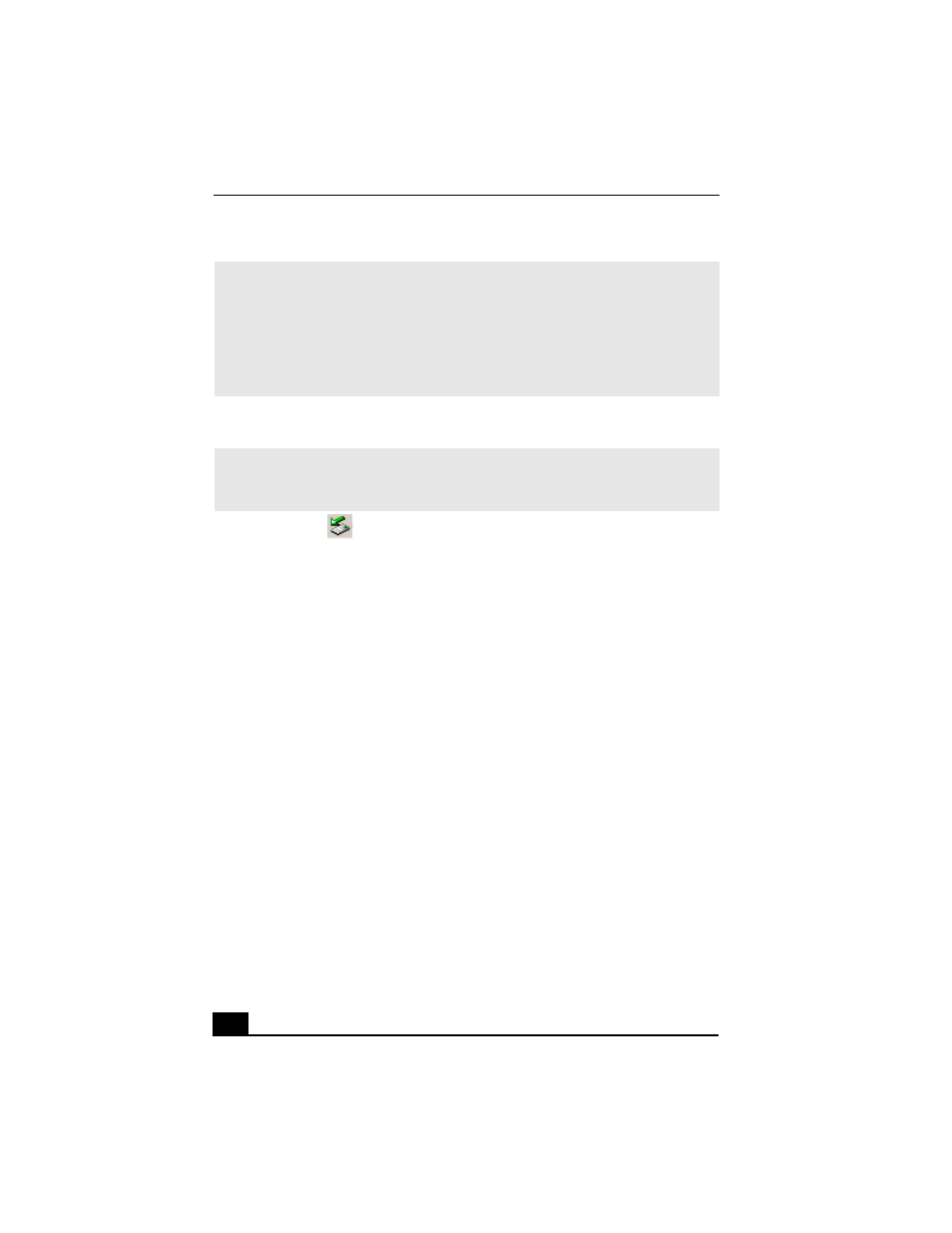
VAIO
®
Notebook Quick Start
20
To remove a PC Card
1
Double-click
in the task tray.
2
The “Unplug or Eject Hardware” dialog displays.
3
Select the hardware device you wish to remove by clicking it.
4
Click Stop.
5
Confirm the correct device is selected in “Stop a hardware device.”
6
The message, “PC Card can now be safely removed from the system”
appears. Click OK.
7
Pull the release button so that it is extended.
8
Press the release button toward the computer.
9
Gently grasp the PC Card and pull it out.
10 Insert the PC Card slot protector into the empty slot.
✍
Do not force a Card into the slot. It may damage the connector pins.
If you have difficulty inserting a PC Card, check that you are inserting the PC Card with
the correct orientation.
See the manual that came with your PC Card for more information on its use.
When a PC Card is inserted, do not place your computer in a bag or case. Pressure or
shock to a PC Card may damage your computer.
✍
Follow the procedure below when you remove the PC Card while your computer is on.
Failure to follow this procedure may result in a malfunction. If your computer is turned
off, you do not have to follow these instructions.
