Sony COM-1 User Manual
Page 10
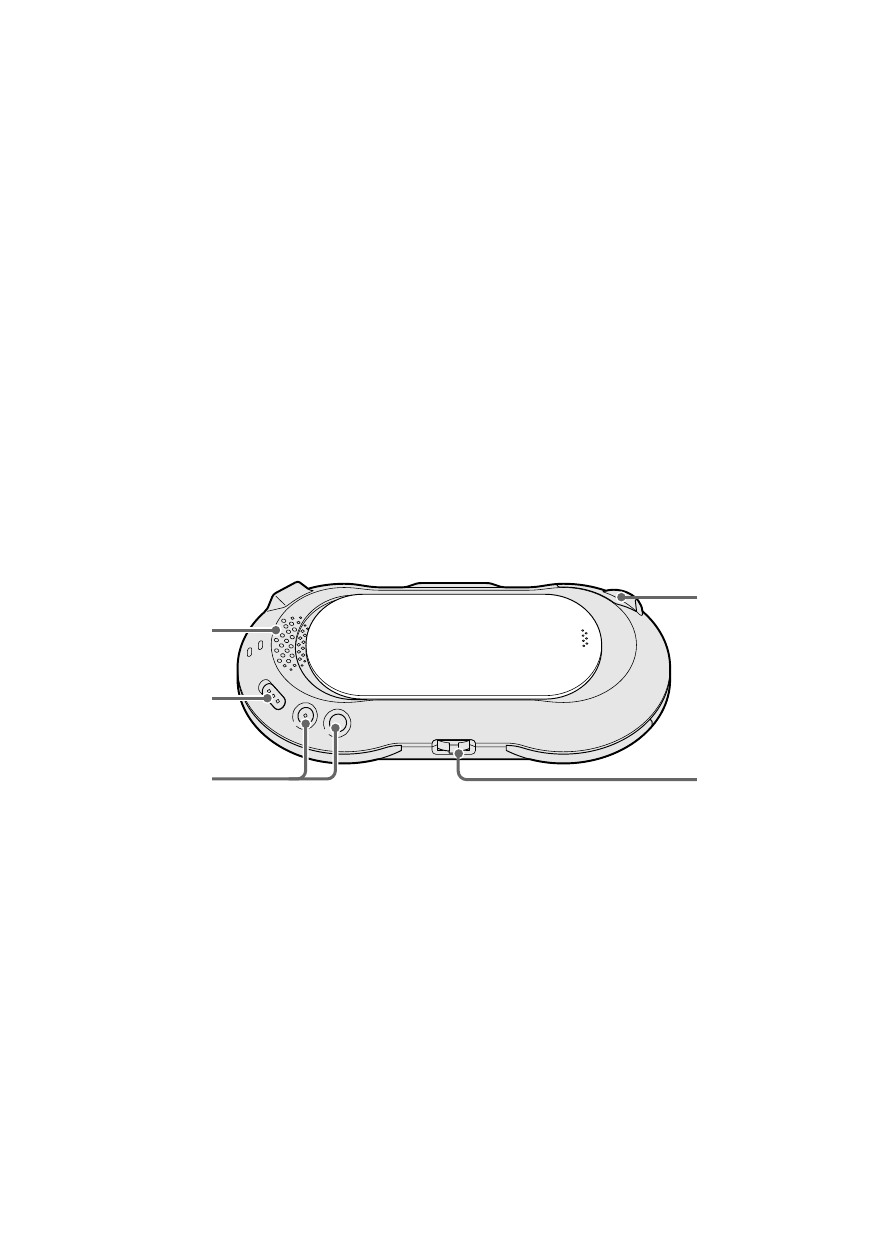
COM-1.US.2-668-392-11(2)
10
DC IN 6V
jack
( page 16)
Connects to the supplied AC
power adaptor.
Status indicator
( page 21, 25)
Lights up blue when the unit
turns on wireless LAN in
infrastructure mode. Lights up
orange for Ad Hoc mode.
OPTION button ( page 28)
Displays a menu of options
relating to what you are
currently doing.
Microphone
Picks up your voice for
applications requiring voice
input.
Center button
Activates the selected item or
confirms an entry.
4-way button (///)
Moves the highlight or cursor.
BACK button
Returns to the previous screen.
Display
Remove the protective sheet
from the display before using
the unit.
Back
Loudspeaker
Outputs audio from non-voice
features, such as music and
video playback and ringing
alerts for an Internet call.
HOLD switch
Locks the controls on the unit.
VOL (volume) +/– buttons
Adjusts the volume.
“Memory Stick Duo” slot
( page 12)
Open the cover to insert or
remove a “Memory Stick Duo.”
Jog lever (
///)
Starts and stops playback. Finds
the beginning of the current/
previous/next tracks. Goes
forward/backward quickly.
