Sony MZ-RH910 User Manual
Page 72
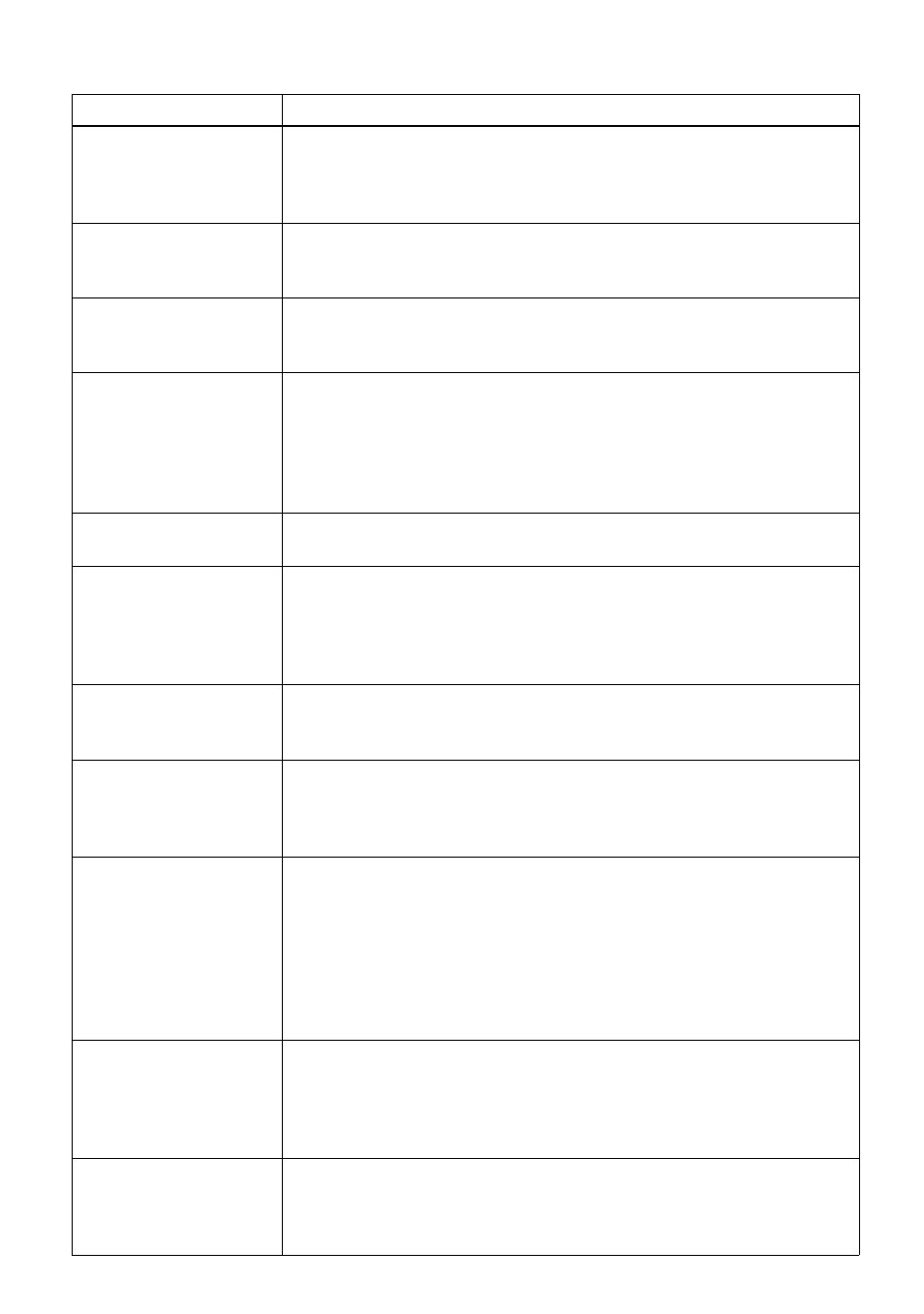
72
Playback sound skips.
• The recorder is placed where it receives continuous vibration.
, Put the recorder on a stable place.
• A very short track may cause sound to skip.
, Try not to create a short track.
Momentary noise is
heard.
• Due to the special digital audio compression technology used in
LP4 mode, momentary noise may occur on very rare occasions with
certain sound sources.
Sound has a lot of static. • Strong magnetism from a television or such device is interfering
with operation.
, Move the recorder away from the source of strong magnetism.
The volume of the
recorded track is low.
• The track was recorded in analog mode (in digital mode, the
recording level is automatically set to the same level as that of the
sound source). Or you used a connecting cord with an attenuator.
, Use a correct connecting cord without an attenuator.
• The recording level was low.
, Adjust the recording level manually while recording (page 35).
Volume cannot be
turned up.
• AVLS is on.
, Release the AVLS settings (page 56).
No sound comes
through the earphones.
• The earphones plug is not firmly connected.
, Plug in the plug of the earphones or the remote control firmly to
the appropriate jacks.
• The plug is dirty.
, Clean the plug.
The disc cannot be
played on another
component.
• The component does not support Hi-MD.
, Discs recorded on this recorder can be played only on
components that support Hi-MD.
The edited tracks may
exhibit sound dropout
during search
operations.
• This occurs due to the MiniDisc system limitation. The
fragmentation of data may cause sound dropout while searching
because the tracks are played in higher speed than normal playback.
There is no R-channel
sound output when
playing a track recorded
from a cassette deck or
through an amplifier, or
when listening to sound
from a cassette deck or
amplifier.
• There is no R-channel output if the cassette deck or an amplifier is
connected with a monaural cord.
, Make sure to use a stereo connecting cord. If, however, the
connected equipment is monaural, there will be no R-channel
sound output even with a stereo connecting cord.
The recorder cannot
play MP3 tracks.
• You tried to play an MP3 track with a format not supported by this
recorder.
, This recorder only supports MP3 tracks (MPEG-1 Audio Layer-
3/Sampling frequency 44.1 kHz) that have been transferred
using the SonicStage software.
“R” appears in the
display window during
playback.
• “R” appears when the contents of an editing operation performed
during recorder playback are ready to be written to the disc.
, When playback on the recorder is stopped, the edited contents
are written to the disc and the “R” disappears.
Symptom
Cause/Remedy
