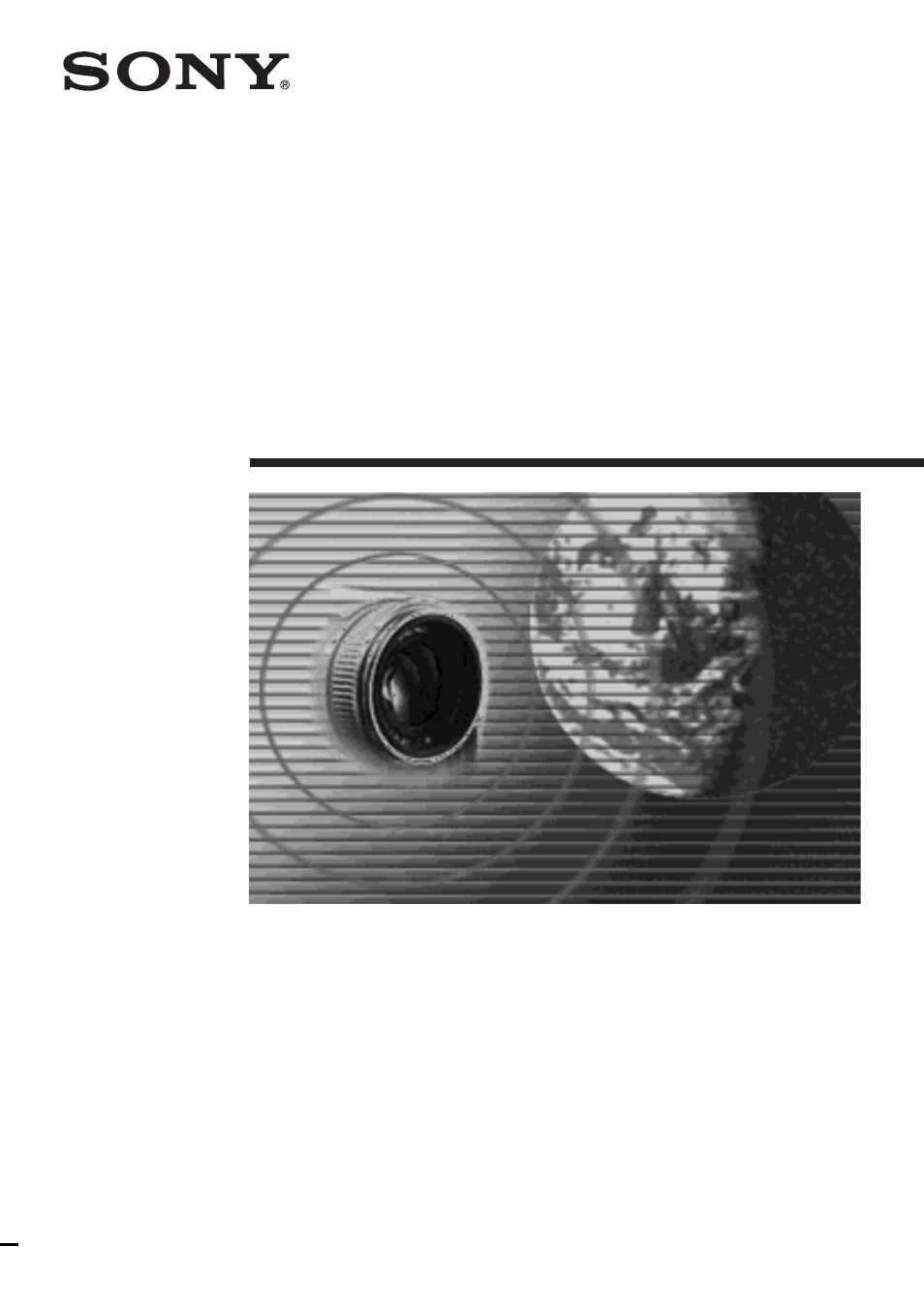Sony DCR-IP5 User Manual
Network function operating instructions
This manual is related to the following products:
Table of contents
Document Outline
- – Introduction –
- The network function on the camcorder
- Basic operations in the NETWORK mode
- How to use the Network Menu
- How to hold your camcorder when operating in the NETWORK mode
- How to use the stylus
- How to input characters
- Character input display
- The available characters list
- Character input setting
- – Preparation –
- Using the NETWORK functions
- Overview of the Bluetooth wireless technology
- Registering a Bluetooth device
- Using your Modem Adaptor with Bluetooth Function
- When the registration has failed
- Displaying information on your camcorder
- Radio wave indication
- Selecting other Bluetooth devices from the list
- Deleting a registered Bluetooth device from the list
- Customer registration
- DI customer registration
- Online registration using your PC
- Online registration with your camcorder
- Registering your album on the Web
- Internet service provider
- Registering with “So-net”
- Setting network preferences
- Entering your DI customer ID and password
- Setting your provider preferences
- — Network Operation—
- Making your album on the Web
- Uploading images to your album on the Web
- Viewing or editing your album on the Web
- Deleting images from your album
- Finishing viewing or editing the album
- Using email
- Sending email
- Using the address book
- Receiving email
- Deleting unnecessary email
- Viewing web pages
- Viewing web pages
- How to use the menu bar on the browser
- Storing the web page into a “Memory Stick” – Page Memo
- Shutting down the browser
- – Additional Information –
- File storage destinations and file names
- Troubleshooting
- Trouble accessing the Internet
- Trouble with email
- Trouble viewing web pages
- Troubles about the album on the Web
- Adjusting the LCD screen (CALIBRATION)
- Specifications
- Messages
- General
- Album on the Web
- Browser
- Album error codes
- Glossary
- Setup memo