Cassette tapes – Sony DCR-HC32 User Manual
Page 85
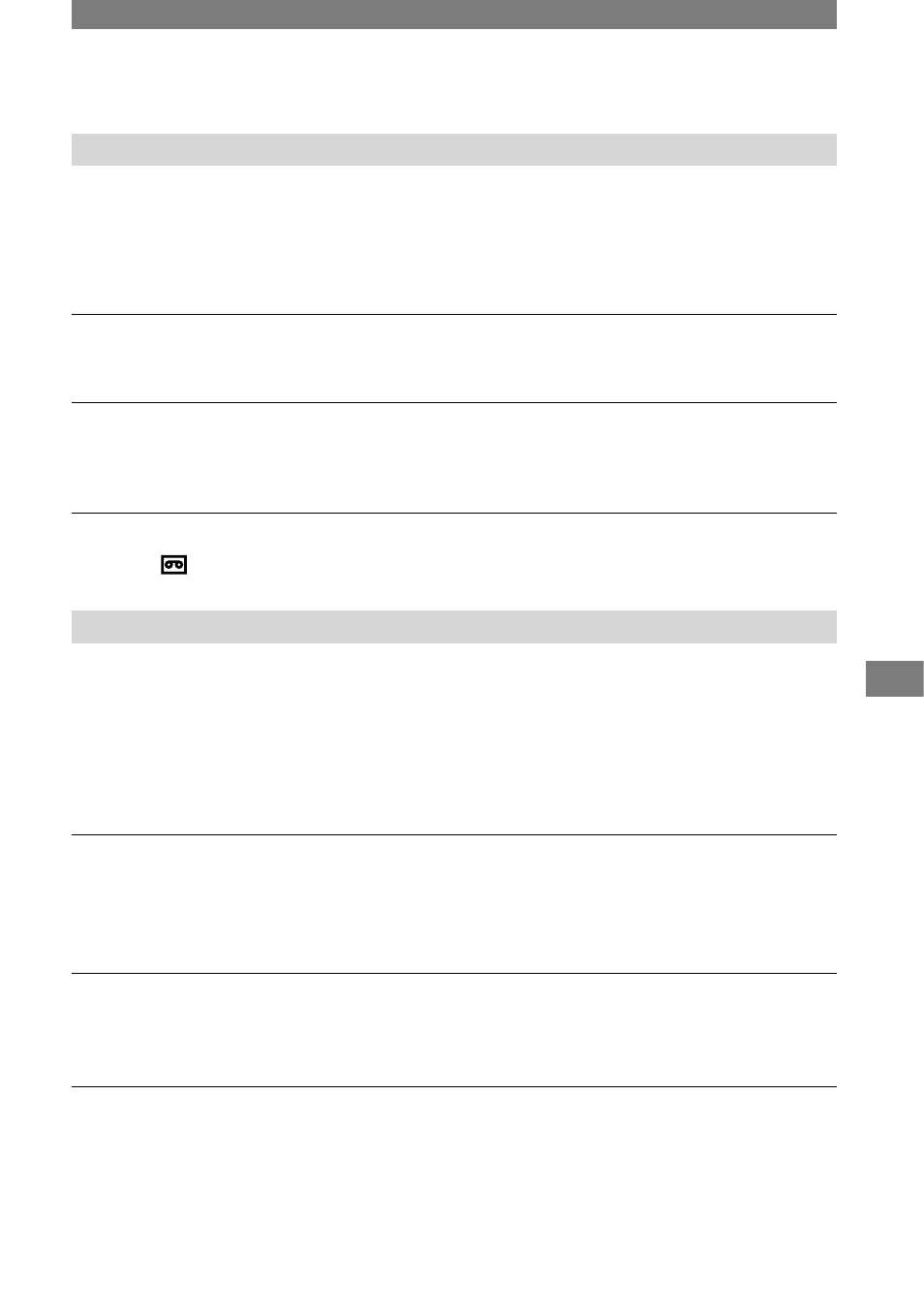
85
Troubleshooting
DCR-HC32/HC42 2-584-906-11(1)
Cassette tapes
The cassette cannot be ejected from the compartment.
• Make sure the power source (battery pack or AC Adaptor) is connected correctly (p. 10).
• Remove the battery pack from the camcorder, then attach it again (p. 11).
• Attach a charged battery pack to the camcorder (p. 10).
The cassette is not ejected even when the cassette lid is open.
• Moisture condensation is starting in your camcorder (p. 112).
The Cassette Memory indicator or title display does not appear while using a
cassette with Cassette Memory.
• This camcorder does not support Cassette Memory, so the indicator does not appear.
The remaining tape indicator is not displayed.
• Set [
REMAINING] to [ON] to always display the remaining tape indicator (p. 55).
“Memory Stick Duo”
You cannot operate functions using the “Memory Stick Duo.”
• Slide the POWER switch down to turn on the CAMERA-MEMORY or PLAY/EDIT lamp
(p. 14).
• Insert a “Memory Stick Duo” into your camcorder (p. 18).
• If you use a “Memory Stick Duo” formatted on a computer, format it on your camcorder (p.
107).
Pictures cannot be deleted.
• Release the lock on the write-protect tab of the “Memory Stick Duo” (p. 107).
• Cancel image protection on the picture (p. 66).
• The maximum number of pictures that you can delete at one time is 100.
You cannot delete all pictures at once.
• Release the lock on the write-protect tab of the “Memory Stick Duo” (p. 107).
• Cancel image protection on the pictures (p. 66).
You cannot format the “Memory Stick Duo.”
• Release the lock on the write-protect tab of the “Memory Stick Duo” (p. 107).
Continued
