Sony VPL-HW15 User Manual
Page 31
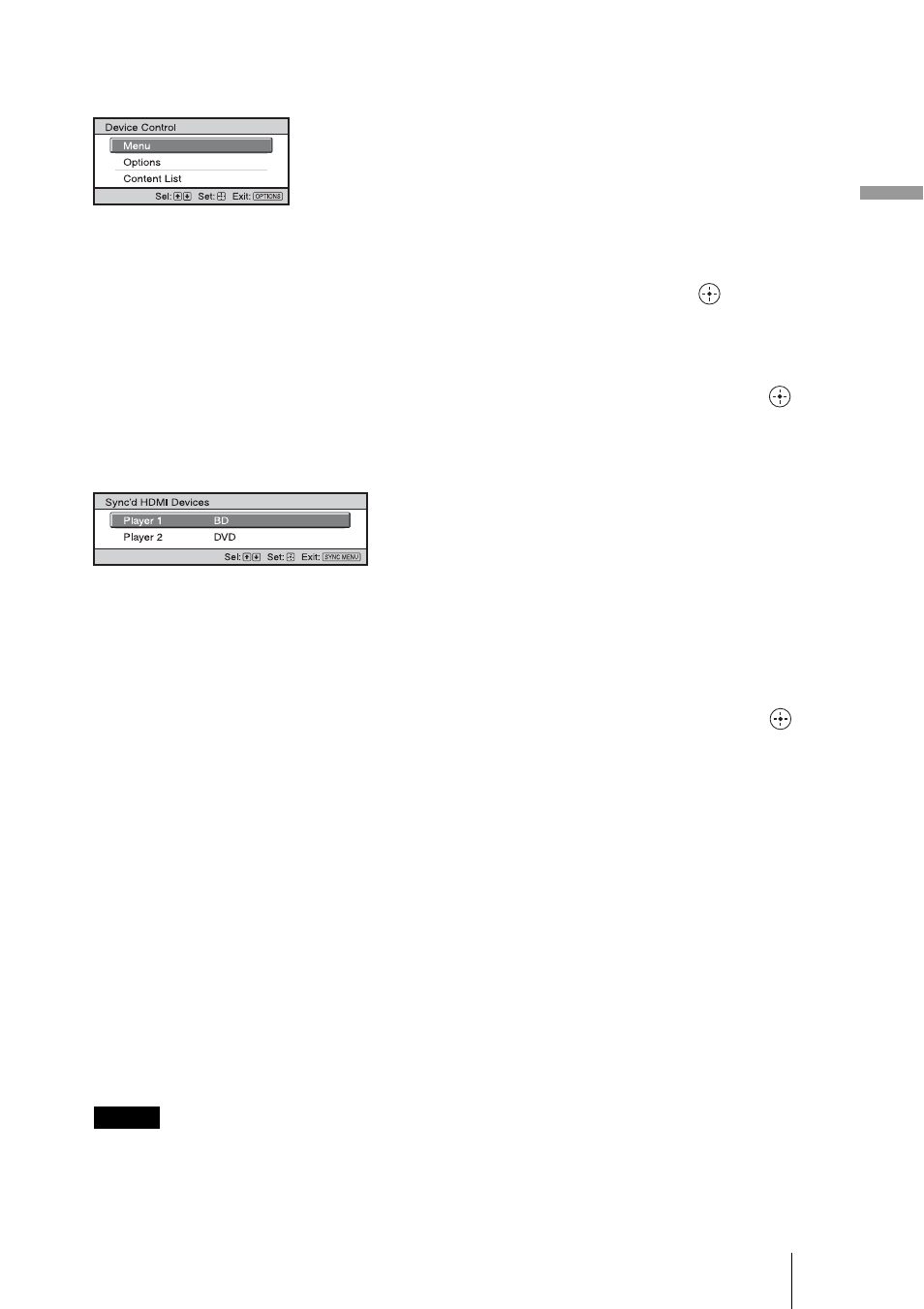
31
Pr
oj
ec
ting
Using the OPTIONS button to
operate
1
Press OPTIONS while viewing
pictures from the connected
BRAVIA Sync compatible
equipment.
Device Control screen is displayed.
2
Select the desired menu item to
operate with
M/m/
.
The screen of the selected menu item is
displayed.
Operate through the menu or select a
menu item with
M/m/
.
Switching the input setting to
the BRAVIA Sync compatible
equipment
1
Press SYNC MENU while
viewing pictures from
connected equipment that is not
BRAVIA Sync compatible.
Sync’d HDMI Devices screen is
displayed.
*1
2
Select the name of the equipment
to use with
M/m and press
.
The power of the selected equipment
will turn on, and the input setting of the
projector will switch to the terminal of
the selected equipment.
*2
*1
Only the Control for HDMI compatible
equipment connected to HDMI 1 and
HDMI 2 INPUT connectors are
displayed. Connected equipment will
not be displayed when connected to
component input connectors, etc. of the
projector. Also, connected equipment
will not be displayed if it is not
compatible with HDMI Control. AV
amplifier is also not displayed.
*2
Some equipment may take few minutes
for the power to turn on.
• Only connected equipment compatible with BRAVIA Sync can be operated with the remote
control of the projector.
• Functions available to operate differ depending on the equipment.
• For the functions available to operate, refer to the operating instruction of each equipment.
Notes
