Customer registration – Sony PEG-T665C User Manual
Page 64
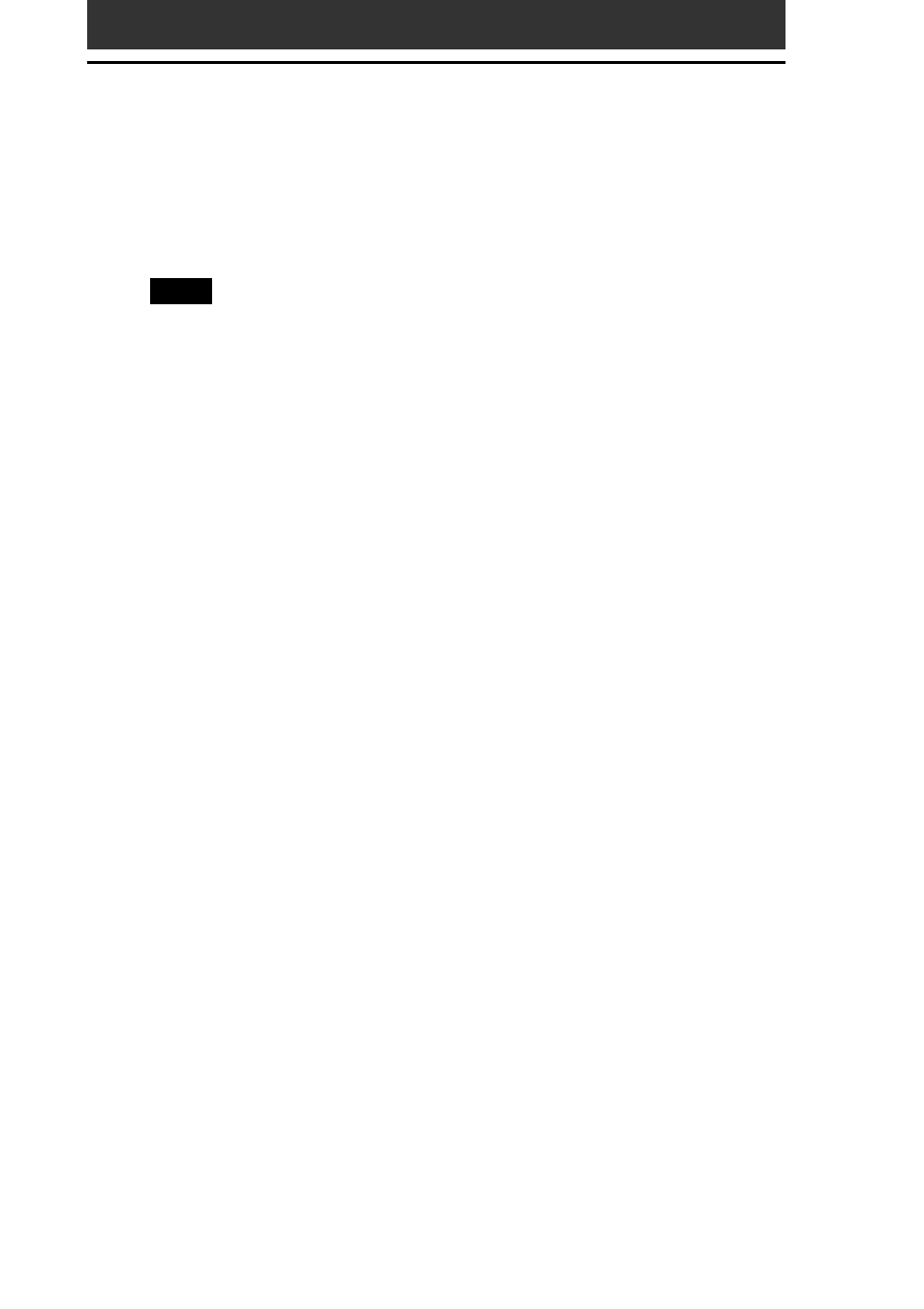
64
If you do not fill in the customer registration after installing the Palm
™
Desktop for CLIÉ software, follow the instructions in this section to
complete the registration.
Note
Your computer needs to be connected to the internet to complete the registration.
1
Double-click the Sony CLIÉ Registration icon on the
Windows
®
desktop or click Start on the taskbar, point to
Programs (All Programs in Windows
®
XP), Sony
Handheld, and then click Sony CLIÉ Registration.
The Sony CLIÉ Handheld Registration screen appears.
2
Click Start your registration process.
Your computer is connected to the Internet, and the user
registration Web page at the following URL is displayed:
http://www.sony.com/clie/register/
3
Follow the onscreen instructions.
Customer registration
See also other documents in the category Sony Tablet:
- PEG-TJ27 (51 pages)
- PEG-TJ27 (84 pages)
- PEG-TJ27 (6 pages)
- PEG-TJ37 (8 pages)
- PEG-SL10 (16 pages)
- PEG-TJ27 (18 pages)
- PEG-TH55 (24 pages)
- PEG-TJ27 (195 pages)
- PEG-SJ22 (71 pages)
- PEG-SJ33 (52 pages)
- PEG-SJ33 (169 pages)
- PEG-SL10 (53 pages)
- PEG-TH55 (104 pages)
- PEG-TH55 (231 pages)
- PEG-TH55 (60 pages)
- PEG-TJ35 (190 pages)
- PEG-S320 (31 pages)
- PEG-S320 (24 pages)
- PEG-S320 (233 pages)
- PEG-N610C (16 pages)
- PEG-S320 (37 pages)
- PEG-N610C (14 pages)
- PEG-S320 (57 pages)
- PEG-T415 (9 pages)
- PEG-T415 (15 pages)
- PEG-T415 (12 pages)
- PEG-S360 (24 pages)
- PEG-T415 (16 pages)
- PEG-T415 (223 pages)
- PEG-T415 (64 pages)
- PEG-T415 (12 pages)
- PEG-T415 (104 pages)
- PEG-T415 (30 pages)
- PEG-T615G (220 pages)
- PEG-N760C (60 pages)
- PEG-N760C (57 pages)
- PEG-N610C (9 pages)
- PEG-N760C (29 pages)
- PEG-N760C (119 pages)
- PEG-N610C (24 pages)
- PEG-N760C (232 pages)
- PEG-N760C (17 pages)
- PEG-T665C (218 pages)
- PEG-T665C (208 pages)
