About the compactflash/sd/xd-picture cards, About the compactflash/sd/ xd-picture cards – Sony VRD-MC1 User Manual
Page 52
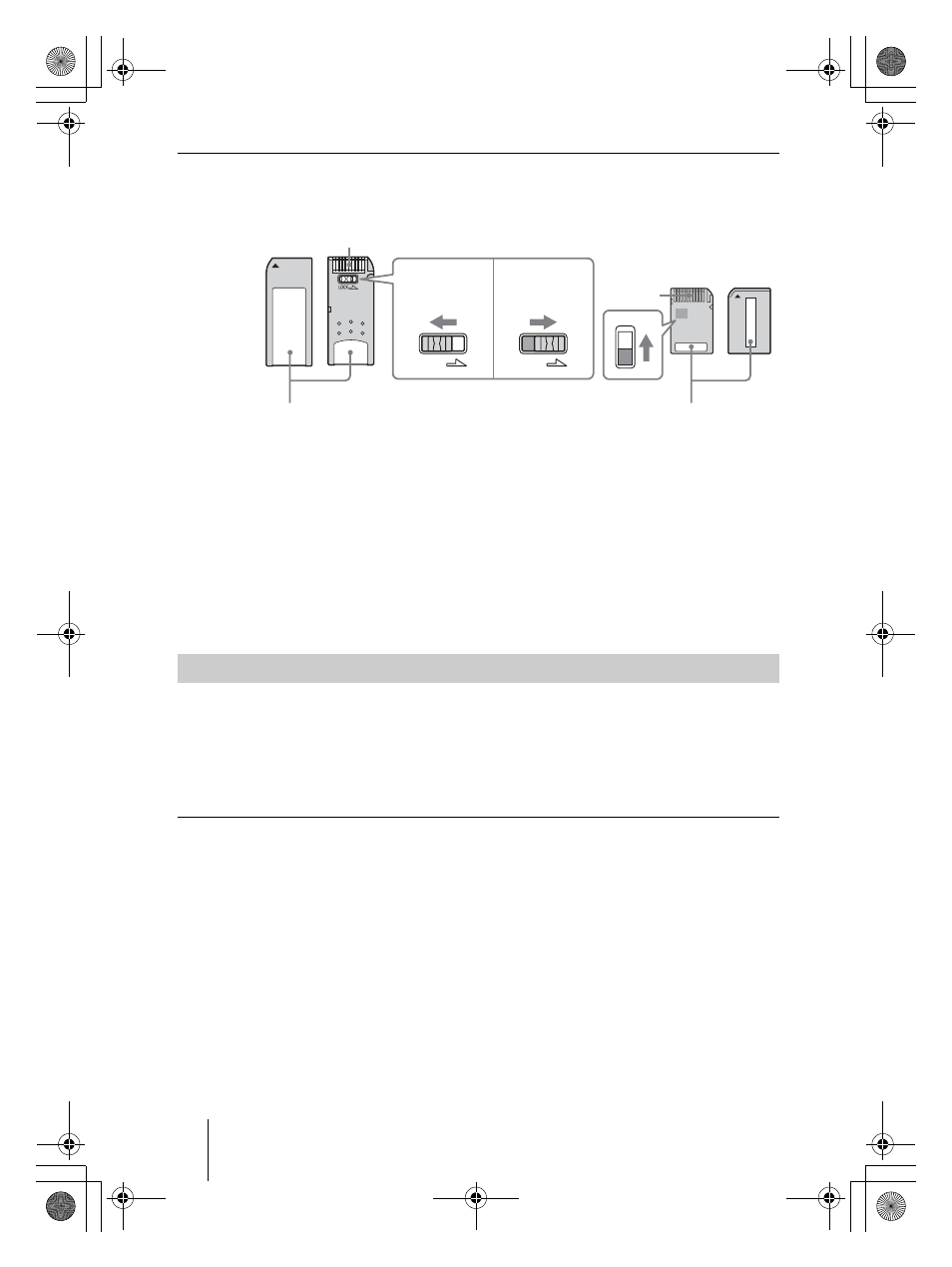
52
VRD-MC1
2-661-941-02 (1)
masterpage:Left
G:\#sagyou\Sony\01 TV\836599S VRD-MC1\0119 VRD-MC1i\0119 VRD-MC1 kai nou-
hin\2661941011\2661941011\2661941011 VRD-MC1\GB07DISC.fm
Notes on using “Memory Stick”
• You cannot record, edit or delete images if you slide the write-protect switch
to LOCK with a fine-tipped object.
The position and/or the shape of the write-protect switch may differ depending
on the “Memory Stick” you use.
• Do not remove the “Memory Stick” while reading or writing data.
• Data may be corrupted in the following cases:
- When the “Memory Stick” is removed or DVDirect is turned off during a
read operation
- When the “Memory Stick” is used in locations subject to static electricity
or electrical noise
With the multi memory card slot of DVDirect, you can use “Memory Stick,”
SD Card and xD-Picture Card. With the CompactFlash Card slot of DVDirect,
you can use CompactFlash Storage Card (Type I/Type II) and CF+Card (Type
I/Type II)-compatible CompactFlash Storage Card. Not all the memory card
operations are supported.
Notes on use
• You cannot use CompactFlash Cards with a power specification of 3V (3.3V
or less) only. Do not insert other types of CompactFlash Card into the
DVDirect’s insertion slot. DVDirect may be damaged.
• When using the ComapctFlash Card adaptor, the write-protected card may
not work properly.
• You cannot read the data of the SD Card subject to the copyright protection.
About the CompactFlash/SD/xD-Picture Cards
LOCK
LOCK
Terminal
Memo area
Write
enable
position
Write
protect
position
Terminal
Memo area
“Memory Stick”
“Memory Stick Duo”
GB01COV1.book Page 52 Thursday, January 19, 2006 7:25 PM
