Erase disc – Sony VRD-MC1 User Manual
Page 39
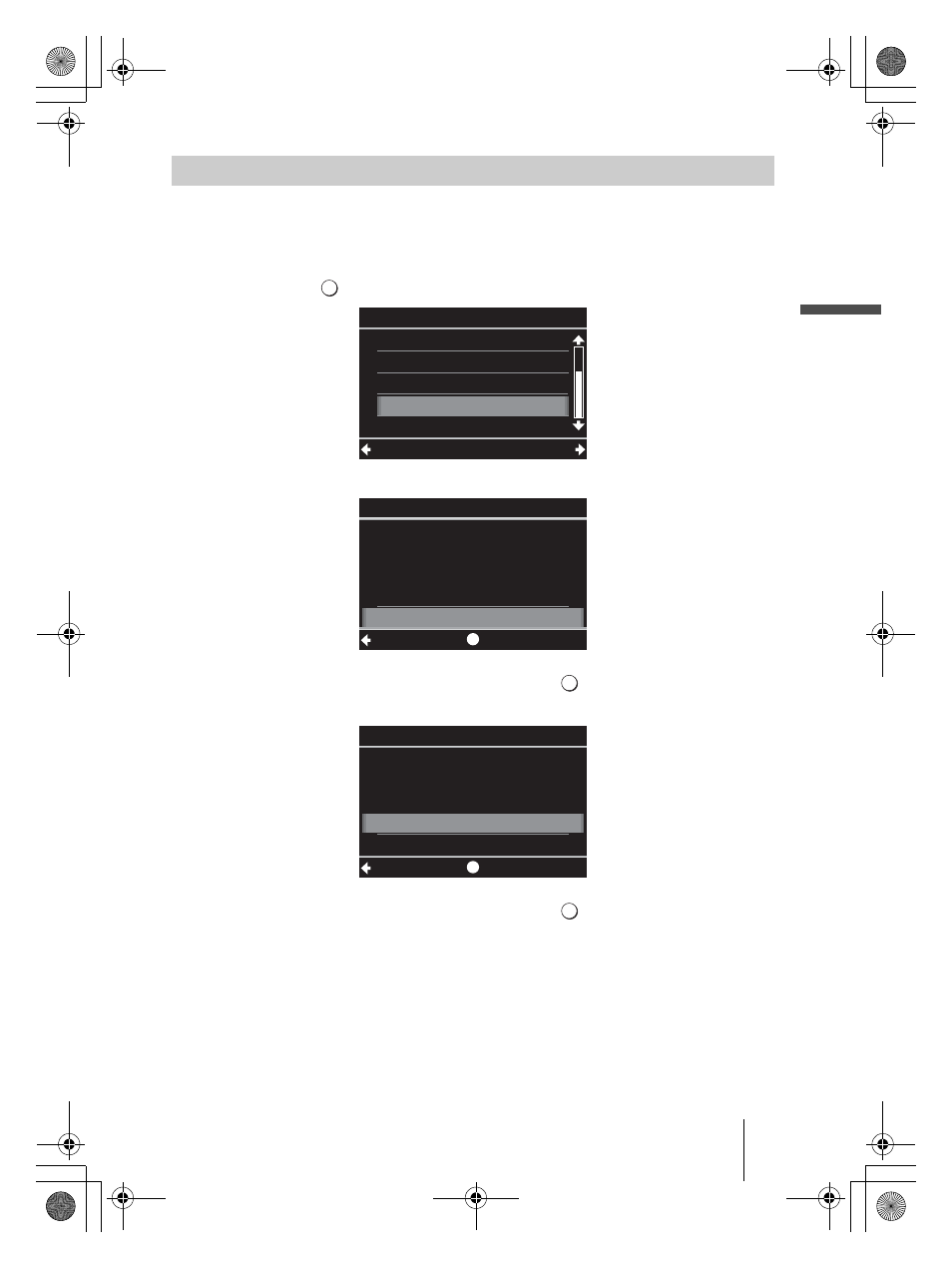
VRD-MC1
2-661-941-02 (1)
masterpage:Right
39
G:\#sagyou\Sony\01 TV\836599S VRD-MC1\0119 VRD-MC1i\0119 VRD-MC1 kai nou-
hin\2661941011\2661941011\2661941011 VRD-MC1\GB05OPE1.fm
Usi
ng DVDi
re
ct wit
hou
t a Co
mput
er
Erase all data recorded in DVD+RW or DVD-RW. The erased disc is reusable
as a blank disc.
1
Insert a disc to erase, press
m
to select [Erase disc], and press
,
or
(Select).
The following message appears.
2
Press
Mm
to select [Yes], and press
(Select).
The following message appears.
3
Press
Mm
to select [Yes], and press
(Select).
Erase disc
Color system
Slide showBGM
Finalize disc
Erase disc
System
NTSC
ON
Setup
Select
Menu
Do you want to
Erase disc
Erase
the disc?
Yes
No
Select
Setup
Are you sure you want
Erase disc
to
erase
the disc?
Yes
No
Select
Setup
. Continued
GB01COV1.book Page 39 Thursday, January 19, 2006 7:25 PM
