Sony PCG-F630 User Manual
Page 12
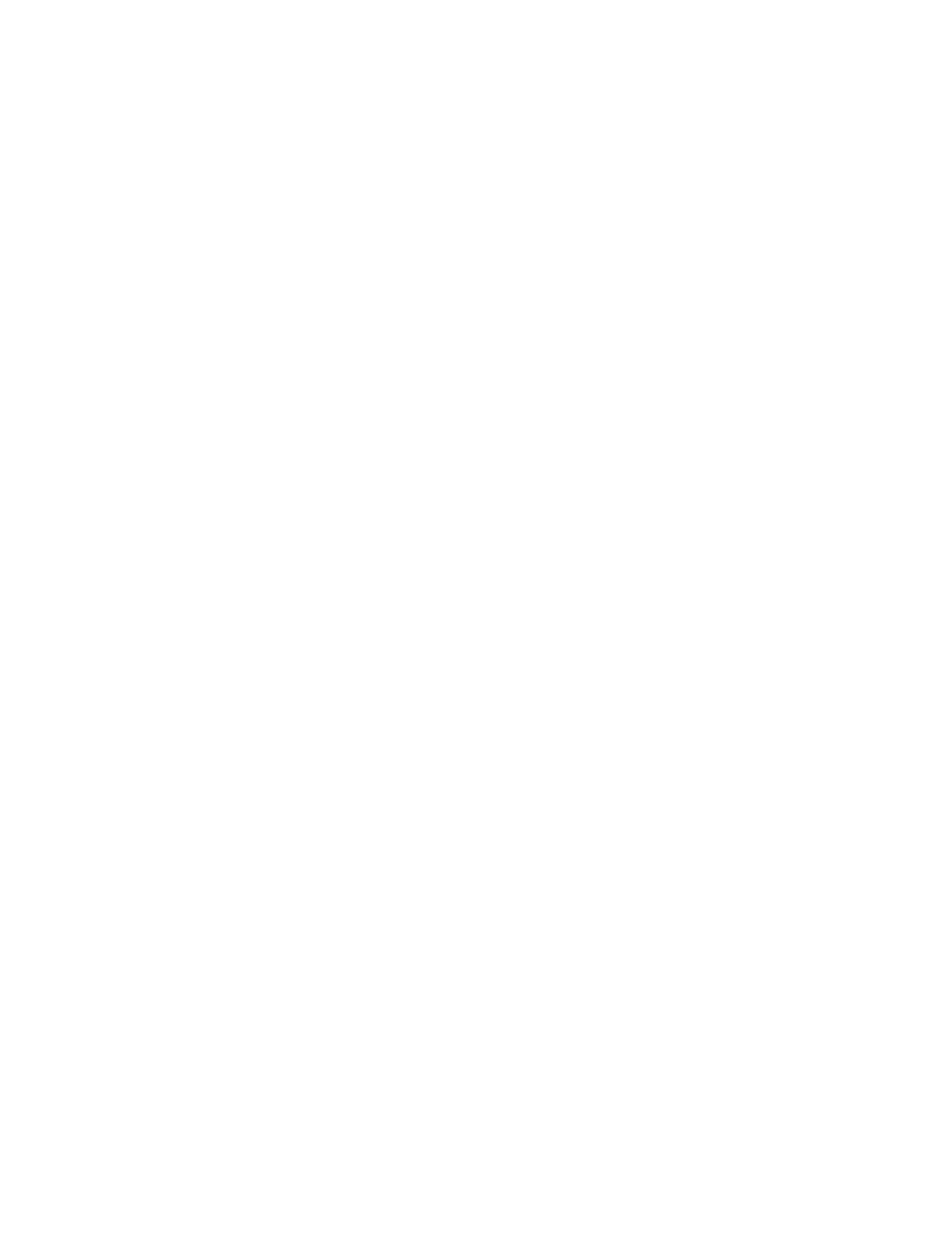
xi
Contents
Welcome. . . . . . . . . . . . . . . . . . . . . . . . . . . . . . . . . . . . . . . . . . . . . 1
Features............................................................................................... 1
Unpacking Your Notebook................................................................. 3
Manuals....................................................................................................... 3
Recovery CDs............................................................................................. 3
Software CDs ............................................................................................. 3
Other ........................................................................................................... 3
Using Your Notebook . . . . . . . . . . . . . . . . . . . . . . . . . . . . . . . . . . 7
Locating Controls and Connectors ..................................................... 7
Front............................................................................................................ 7
Left .............................................................................................................. 8
Right............................................................................................................ 9
Back .......................................................................................................... 10
Bottom ...................................................................................................... 10
Connecting a Power Source.............................................................. 11
Using the AC Adapter.............................................................................. 11
Using Battery Power ................................................................................ 12
Starting Your Computer ................................................................... 16
Shutting Down Your Computer........................................................ 17
Registering Your Computer.............................................................. 18
Changing the Window Design of Sony Software............................. 19
Using the Keyboard .......................................................................... 20
Combinations and Functions with the Windows Key ........................... 21
Indicators .................................................................................................. 22
Combinations and Functions with the Fn Key ....................................... 23
Using the Touchpad.......................................................................... 24
Using the Floppy Disk Drive............................................................ 25
