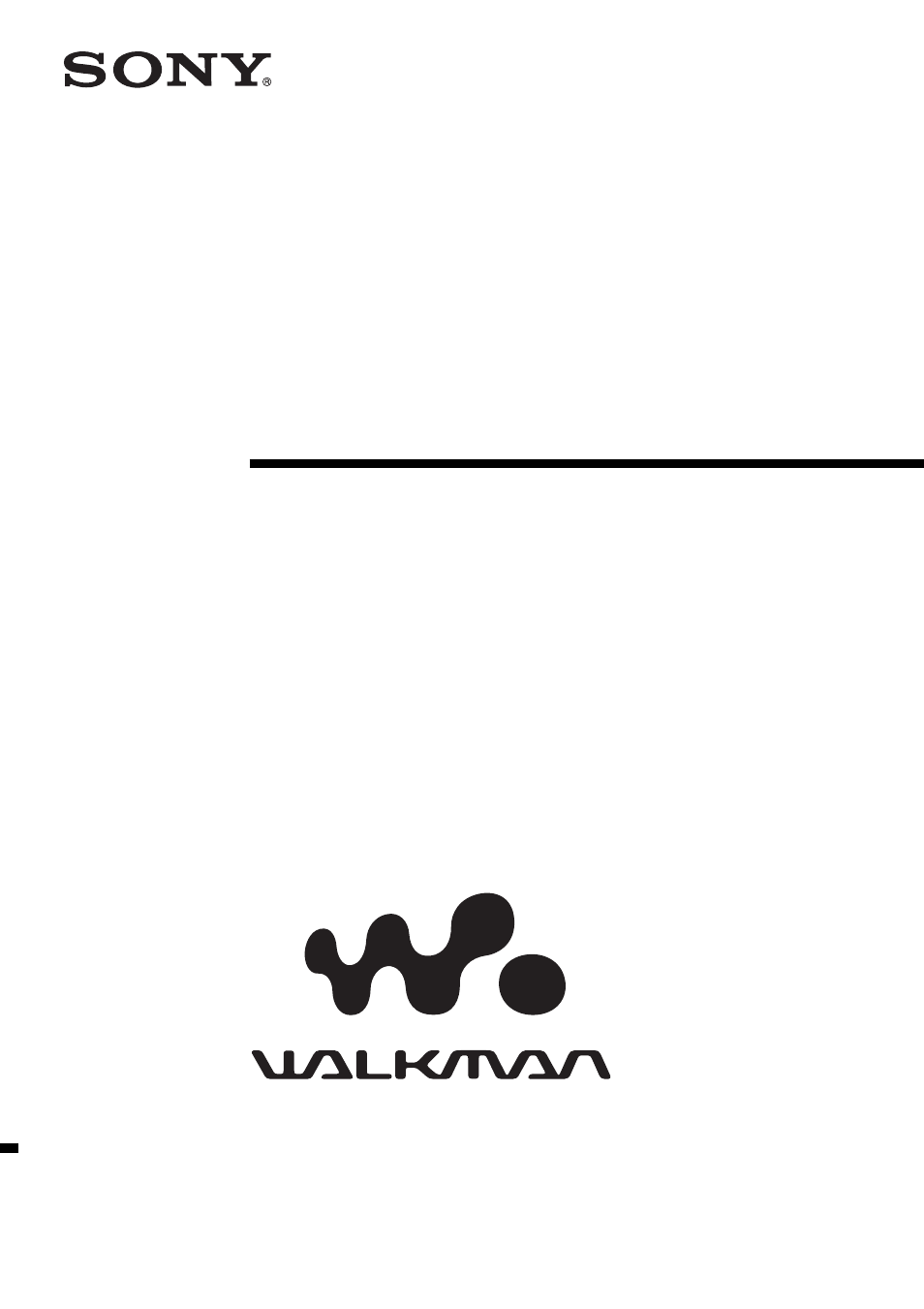Sony NW-E3 User Manual
Network walkman, Nw-e3
Table of contents
Document Outline
- Table of Contents
- Overview
- What you can do with “Network Walkman”
- On copyright protection
- Other features
- System requirements
- About this manual
- To use the Help files
- Getting Started
- Step 1: Unpacking
- Step 2: Inserting the battery
- Step 3: Installing the OpenMG Jukebox software
- Basic Operations
- Transferring music data from the computer to Network Walkman (Check-Out)
- Listening to music with Network Walkman
- On other operations
- On the display
- Transferring data from Network Walkman to the computer (Check-In)
- Advanced Operations (Network Walkman)
- Adjusting the sound
- Emphasizing the bass sound (MEGA BASS)
- Protecting your hearing (AVLS)
- Adjusting the playback mode
- Changing the display mode
- Locking the controls (Hold)
- Advanced Operations (OpenMG Jukebox)
- Names and functions of the OpenMG Jukebox window
- Menu Reference
- OpenMG Jukebox
- OpenMG CD Recorder
- Uninstalling the OpenMG Jukebox
- Other Information
- Precautions
- Troubleshooting
- To reset the player
- What happened ?
- Messages
- Specifications
- Glossary
- Features of copyright protection by OpenMG
- Looking at the controls
- Index