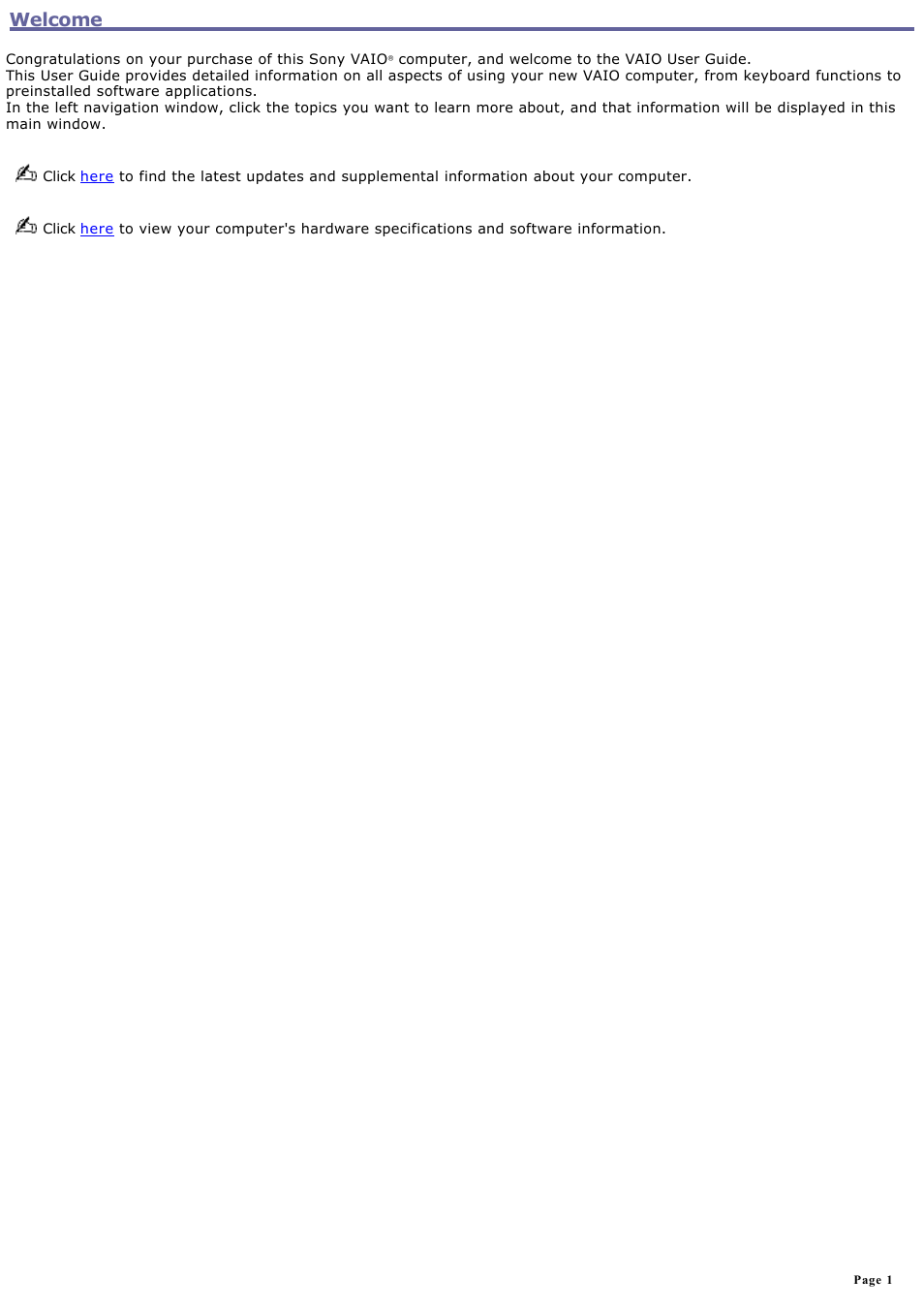Sony PCG-NV100 User Manual
Welcome
Table of contents
Document Outline
- Welcome
- Using Your VAIO Computer
- Using the Keyboard
- Using the Touchpad
- VAIO Action Setup
- Using the Center Jog Dial Control
- Using the Optical Disc Drive
- Using PC Cards
- Using Memory Stick Media
- Using the Multipurpose Bay
- Using the Floppy Disk Drive
- Using Power Saving Modes
- Connecting a Telephone Cable
- Connecting to a Local Area Network
- Connecting to a Wireless LAN
- Connecting Peripheral Devices
- Connecting a USB Device
- Connecting a USB Printer
- Connecting a Parallel Port Printer
- Connecting an Audio Device
- Connecting an Audio-Video Device
- Connecting an i.LINK Audio-Video Device
- Connecting an External Display
- Connecting with another VAIO computer
- Connecting External Speakers
- Connecting an External Microphone
- Expanding Your Computer Capabilities
- Customizing Your VAIO Computer
- Adding Memory
- About the Software on Your Notebook
- Using the Recovery CDs
- Troubleshooting
- Troubleshooting Your Computer
- My computer does not start.
- My computer starts but a BIOS error appears.
- My computer starts, but the message Operating system not found appears, and Windows does not start.
- My computer stops responding or does not shut down.
- The power management does not respond.
- The sound of my computer's fan is too loud.
- Why does the System Properties dialog box display a slower CPU speed than advertised?
- Troubleshooting the LCD Screen
- My LCD screen is blank.
- My LCD screen continues to show the previous screen.
- The image on my connected external display is not centered or sized properly.
- I want to change the video resolution of my display.
- I want to change the display resolution for AV Out.
- I cannot switch the LCD display to TV and vice versa.
- Troubleshooting the Mouse and Touchpad
- Troubleshooting Drives, PC Cards, and Peripheral Devices
- My floppy disk drive icon doesn't appear even though it is connected.
- My floppy disk drive cannot write to a floppy disk.
- My optical drive is not playing my CD or DVD properly.
- Why does it take longer for the optical disc drive to read some types of CDs?
- My optical drive tray does not open.
- I cannot use Digital Video (DV) devices. The message DV equipment seems to be disconnected or turned off appears.
- My PC Card does not work.
- Troubleshooting the Software
- My software program stops responding or crashes.
- When I click an application icon, the message You must insert the Application CD into your optical drive appears, and the software does not start.
- The application cannot find a file while a PC Card is inserted.
- What software do I use for CD-R/CD-RW software functions?
- I cannot use the DVgate software.
- Troubleshooting i.LINK Devices
- Troubleshooting the Modem
- Troubleshooting Audio
- Troubleshooting Memory Stick Media
- Troubleshooting Wireless LAN Functions
- Troubleshooting the Printer
- Troubleshooting Your Computer
- Getting Help