Sony DSC-T700 User Manual
Page 44
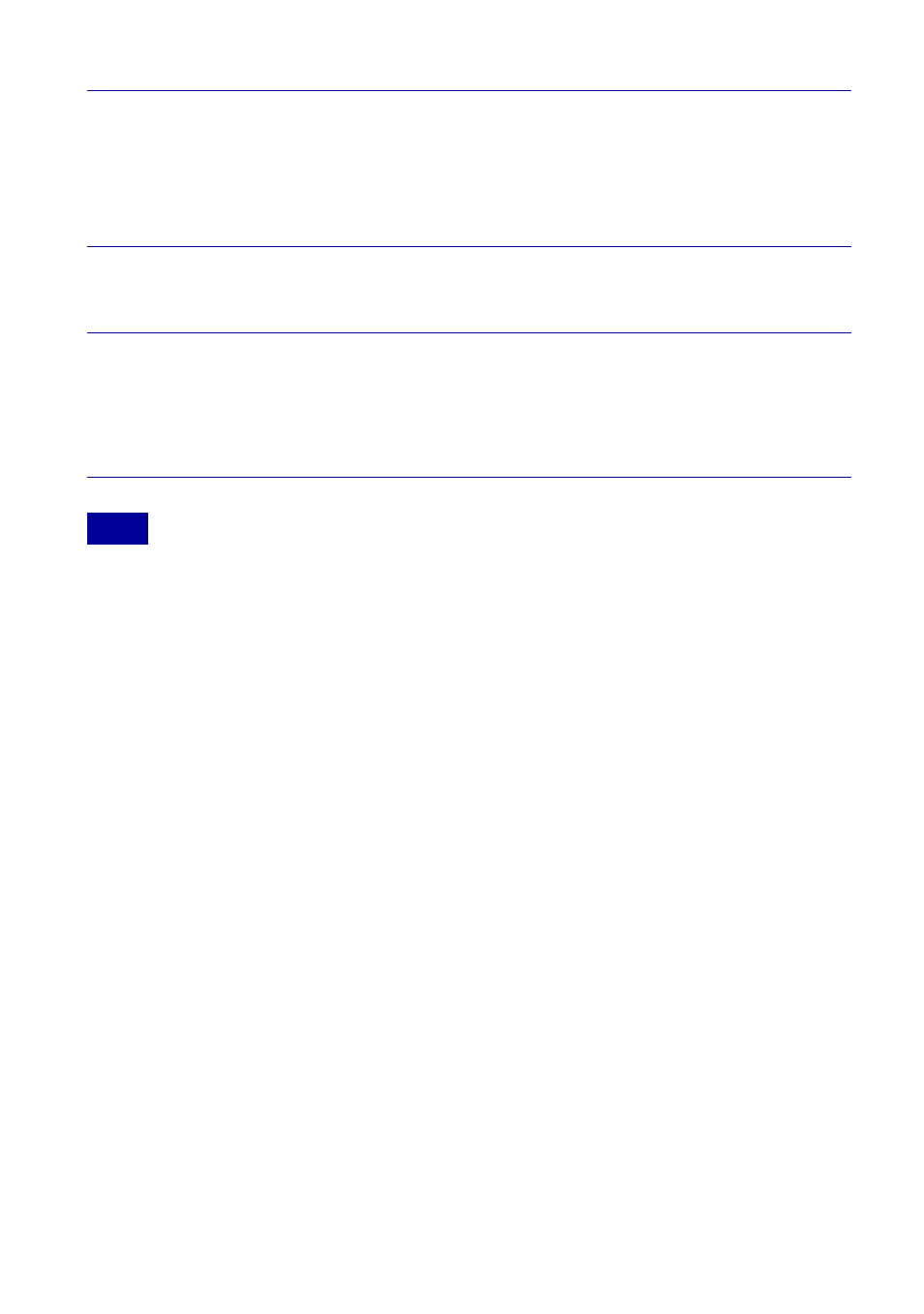
44
x
Using “PMB Portable”
•
Always connect to a network when using “PMB Portable”.
x
Using the camera with your Macintosh computer
You can copy images to your Macintosh computer. “PMB” is not compatible, but you
can install “Music Transfer” on your Macintosh computer. When images is exported to
the camera, view them in [Folder View].
Recommended computer environment
The following environment is recommended for a computer connected to the camera.
Recommended environment for importing images
OS (pre-installed): Mac OS 9.1/9.2/ Mac OS X (v10.1 to v10.5)
USB jack: Provided as standard
Recommended environment for using “Music Transfer”
OS (pre-installed): Mac OS X (v10.3 to v10.5)
Memory: 64 MB or more (128 MB or more is recommended)
Hard Disk: Disk space required for installation—approximately 250 MB
1
Connect the camera to your computer.
When you connect the camera and your computer, AutoPlay Wizard
[PMBPORTABLE] appears.
•
If the desired AutoPlay Wizard does not appear, click [Computer] (in Windows XP/2000,
[My Computer])
t [PMBPORTABLE], then double-click “PMB_P.exe”.
2
Click “PMB Portable” in AutoPlay Wizard.
The User Agreement screen appears.
3
Follow the instructions on the screen to complete the
installation.
“PMB Portable” starts up.
For details, see the “PMB Portable” help.
Note
