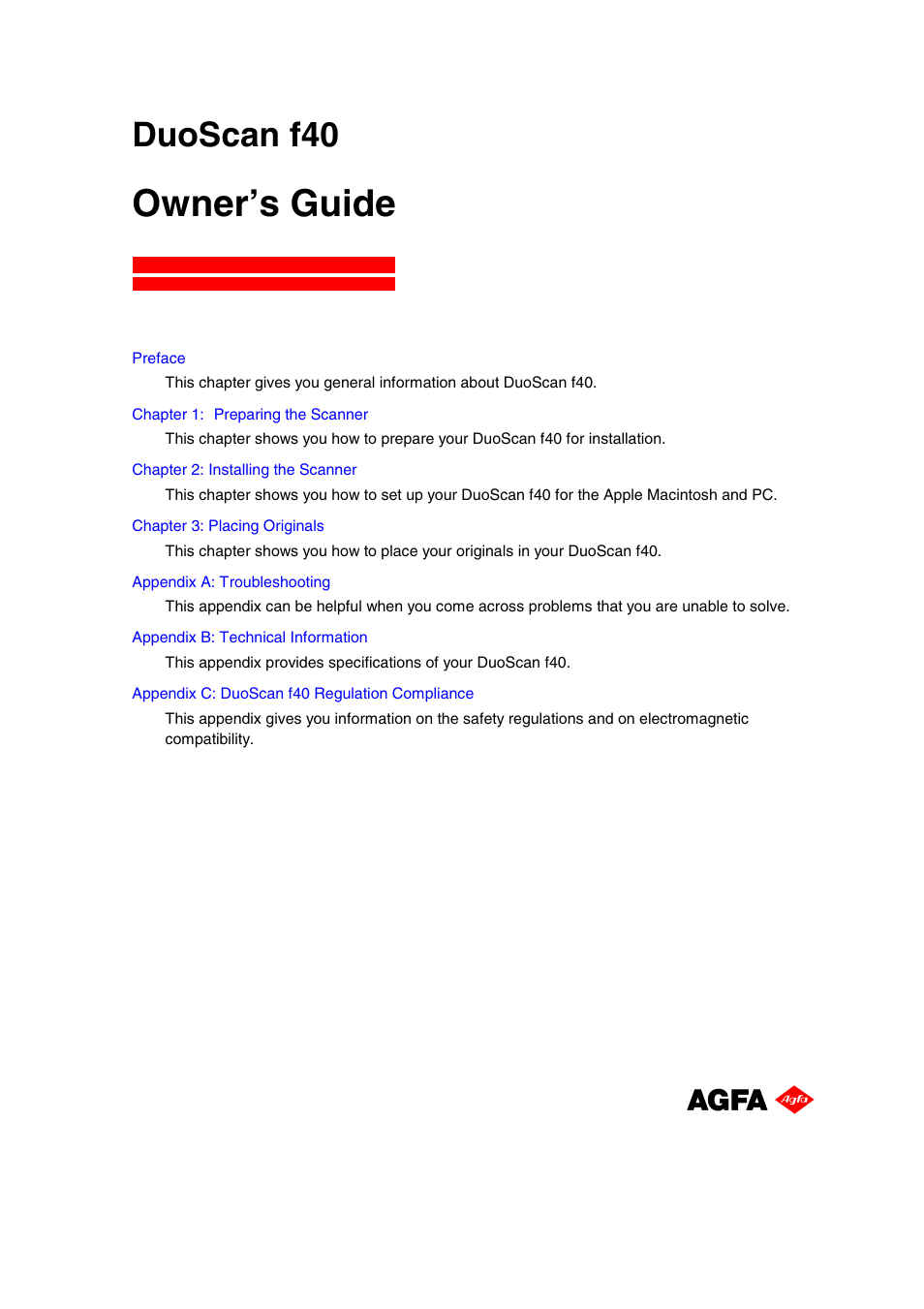AGFA DuoScan f40 User Manual
Owner’s guide, Duoscan f40
Table of contents
Document Outline
- Preface
- Chapter 1: Preparing the Scanner
- Chapter 2: Installing the Scanner
- Chapter 3: Placing Originals
- Appendix A: Troubleshooting
- The power indicator fails to light up.
- The power indicator lights up but nothing happens.
- The scanner makes an loud knocking noise and nothing moves under the glass plate.
- One of the busy indicator lights (yellow) on the scanner’s operating panel remains blinking or goes off after the power-up sequence (= about 30 seconds).
- The FireWire cable does not fit the FireWire port on my computer.
- FotoLook does not recognize the scanner (PC only).
- Using the FireWire/USB connection, FotoLook does not recognize the scanner (MACINTOSH only).
- Appendix B: Technical Information
- Appendix C: DuoScan f40 Regulation Compliance