AGFA DuoScan f40 User Manual
Owner’s guide, Duoscan f40
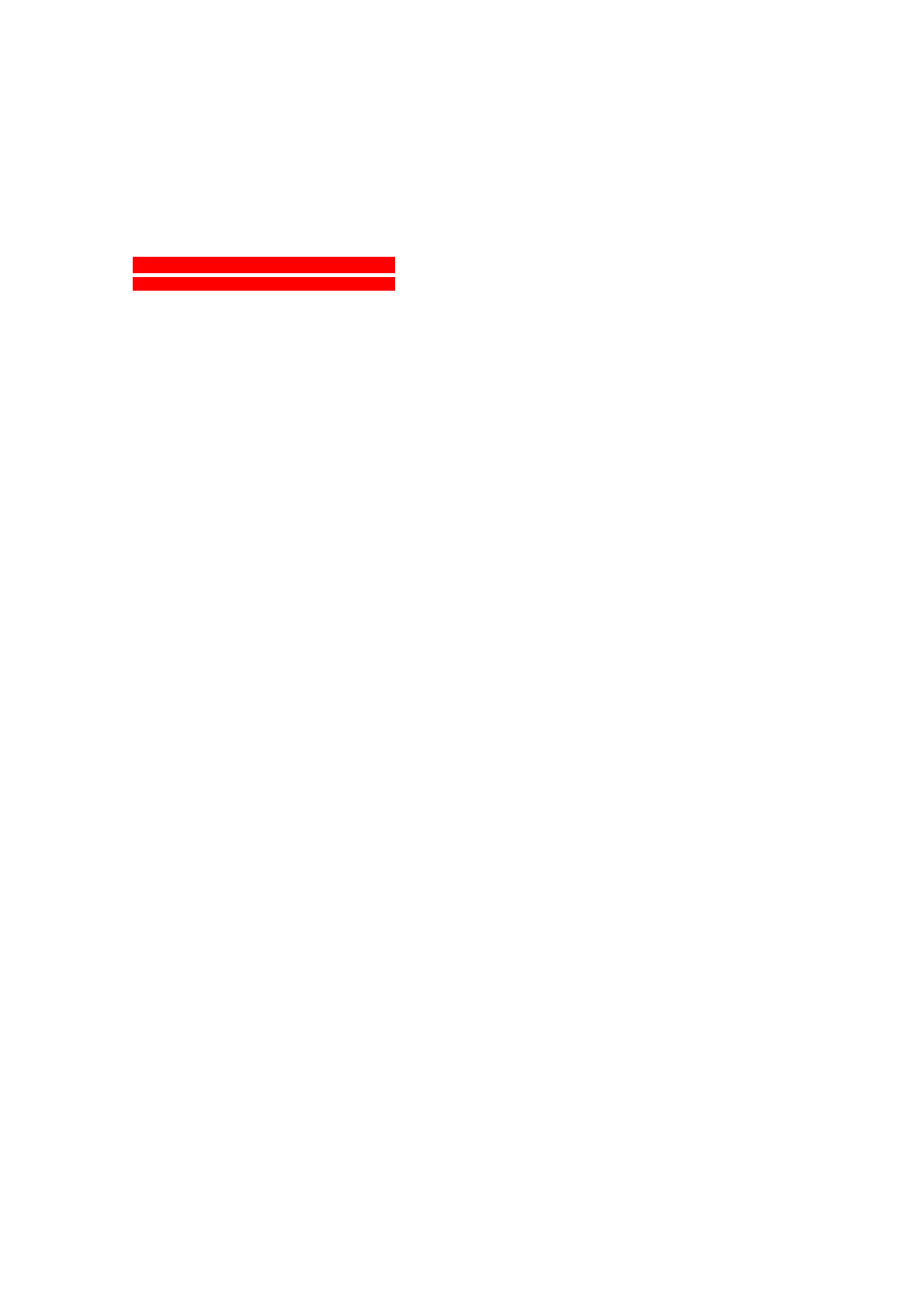
a
b
DuoScan f40
Owner’s Guide
This chapter gives you general information about DuoScan f40.
This chapter shows you how to prepare your DuoScan f40 for installation.
Chapter 2: Installing the Scanner
This chapter shows you how to set up your DuoScan f40 for the Apple Macintosh and PC.
This chapter shows you how to place your originals in your DuoScan f40.
This appendix can be helpful when you come across problems that you are unable to solve.
Appendix B: Technical Information
This appendix provides specifications of your DuoScan f40.
Appendix C: DuoScan f40 Regulation Compliance
This appendix gives you information on the safety regulations and on electromagnetic
compatibility.
Table of contents
Document Outline
- Preface
- Chapter 1: Preparing the Scanner
- Chapter 2: Installing the Scanner
- Chapter 3: Placing Originals
- Appendix A: Troubleshooting
- The power indicator fails to light up.
- The power indicator lights up but nothing happens.
- The scanner makes an loud knocking noise and nothing moves under the glass plate.
- One of the busy indicator lights (yellow) on the scanner’s operating panel remains blinking or goes off after the power-up sequence (= about 30 seconds).
- The FireWire cable does not fit the FireWire port on my computer.
- FotoLook does not recognize the scanner (PC only).
- Using the FireWire/USB connection, FotoLook does not recognize the scanner (MACINTOSH only).
- Appendix B: Technical Information
- Appendix C: DuoScan f40 Regulation Compliance
