Unpacking your computer – Sony VGC-RB64GY User Manual
Page 3
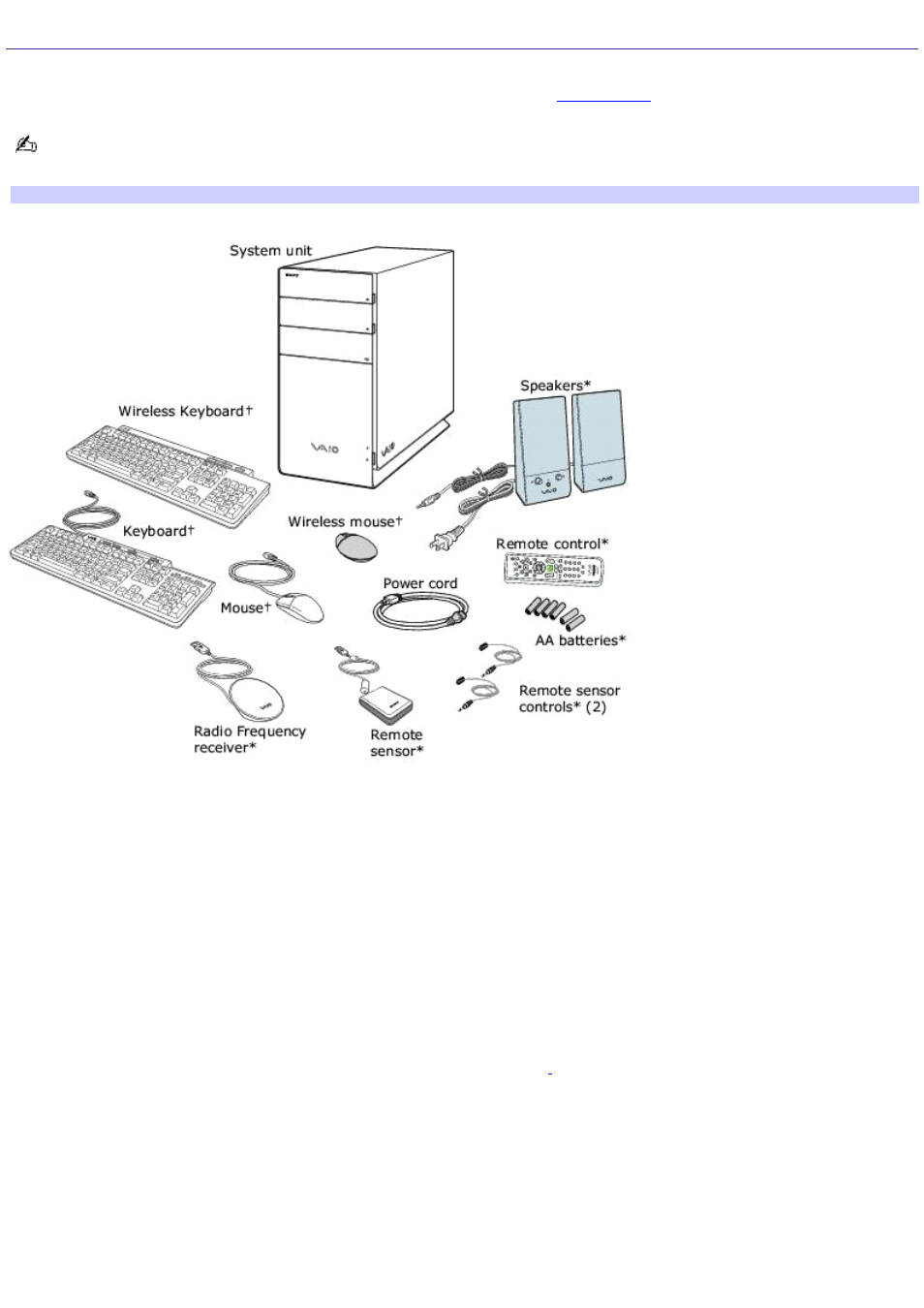
Unpacking Your Computer
Your computer may not be supplied with all of the accessories shown, depending on the computer configuration purchased.
sheet.
Your VAIO
®
computer is not supplied with System or Application Recovery CDs. Use the VAIO Recovery utility to recover
your computer's operating system and preinstalled software.
Com puter and supplied accessories
* T his ac c es s ory is available with c ertain c omputer models or may vary in appearanc e. See your c omputer's s pec ific ation s heet for details on your
c omputer's s upplied ac c es s ories .
N ot s upplied with all V A I O
®
c omputer models . See your c omputer's s pec ific ation s heet for details on your c omputer's s upplied ac c es s ories .
Manuals
VAIO
®
Com puter Safety Inform ation — Provides safety/legal guidelines and owner information.
VAIO
®
Com puter Welcom e — Provides information about supplied accessories and your computer's hardware
configuration.
Online Documentation
VAIO
®
Com puter User Guide — Contains features and specifications of your computer. It also includes information
on the Microsoft
®
Windows
®
XP Media Center Edition operating system
, the software programs included with your
computer, and solving common problems.
To access the online User Guide:
1.
Click Start in the Windows
®
taskbar, click All Programs, then click VAIO Support Central.
2.
From the VAIO Support Central menu, click VAIO Documentation.
3.
Click VAIO User Guide.
Specifications — The online specifications sheet provides information about the hardware and software
configuration of your VAIO computer. Review the specifications sheet to verify supplied accessories and the
Page 3
