About using a monitor (display) – Sony VGC-RB64GY User Manual
Page 122
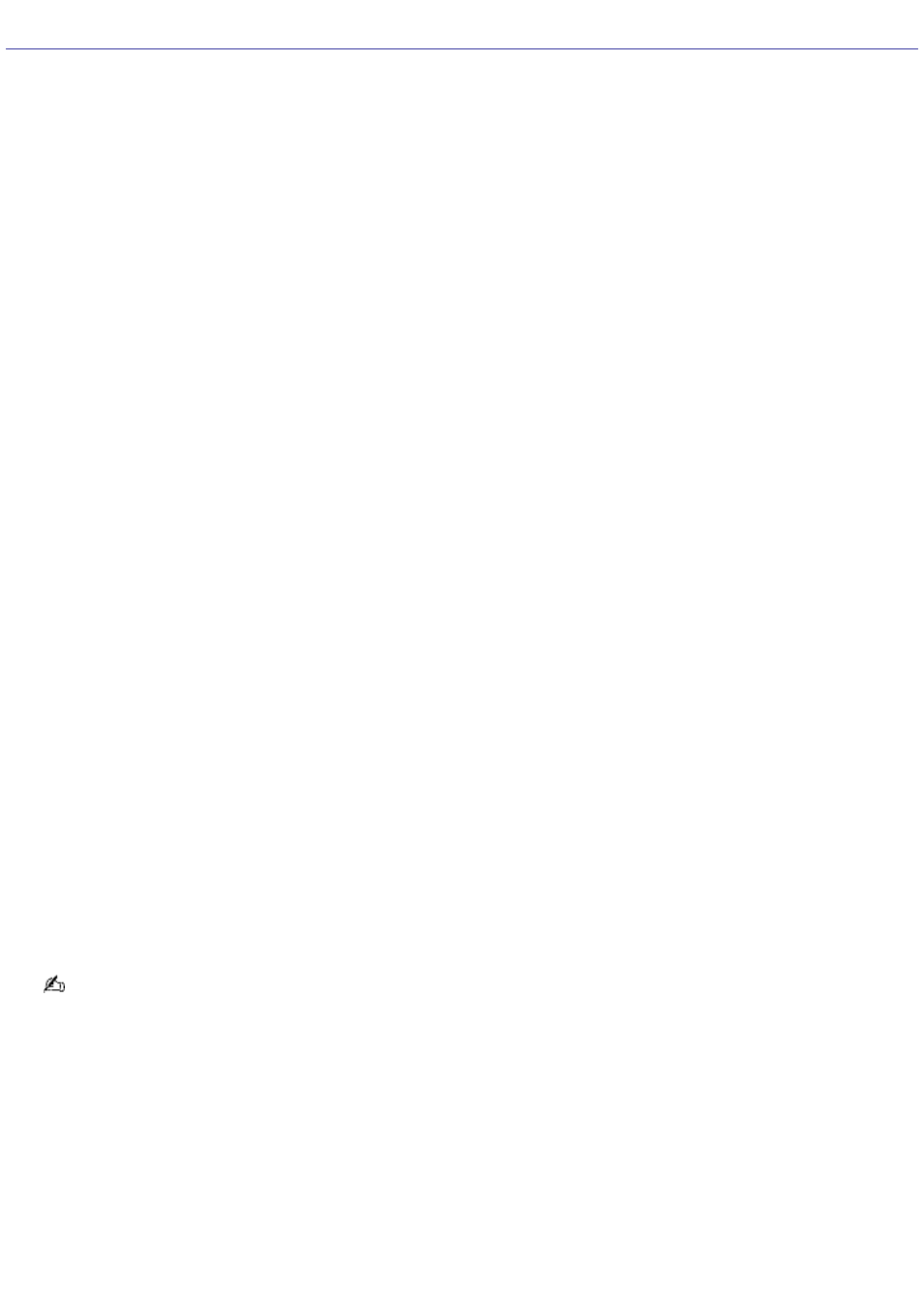
About Using a Monitor (Display)
DVD playback and certain video-related software may not function correctly when your monitor is set to a high
refresh rate. If your monitor does not play back video content properly, try setting the display to a lower refresh
rate.
Do not place the display near a strong magnetic force.
Do not block the ventilation slots on the display.
Using the computer in low temperature conditions may produce a residual image on the screen. This is not a
malfunction. When the computer returns to normal temperature, the screen returns to normal.
A residual image may appear on the screen if the same image is displayed for a lengthy period of time. The image
disappears after a period of time. You can use a screen saver to prevent residual images.
The screen becomes warm during operation. This is normal and does not indicate a malfunction.
About handling an LCD monitor (display)
Do not place the display near a strong magnetic force.
Do not block the ventilation slots on the display.
Using the computer in low temperature conditions may produce a residual image on the screen. This is not a
malfunction. When the computer returns to normal temperature, the screen returns to normal.
A residual image may appear on the screen if the same image is displayed for a lengthy period of time. The image
disappears after a period of time. You can use a screen saver to prevent residual images.
The screen becomes warm during operation. This is normal and does not indicate a malfunction.
Do not leave the LCD in direct sunlight, as this may damage the screen. Use caution when using the computer near
a window.
Do not exert pressure on the LCD or scratch the surface, as this may cause the screen to malfunction.
The LCD screen is manufactured using high-precision technology. On occasion, you may see tiny black or colored
points on the LCD. This is normal and does not indicate a malfunction.
Avoid rubbing the screen, as this can damage the LCD. Use a soft, dry cloth to clean the display.
Monitor setup
You can verify your monitor's settings before video playback.
Color quality: Use factory default settings (32-bit).
Screen resolution: Set to 1024 x 768 pixels. Using other display settings may cause an improper screen image or a
poor TV/video recording.
Some displays may require the screen resolution to be set to 1280 x 1024 pixels. For information on your display's
setting requirement, see the instructions supplied with your display.
Check your display setup in the Microsoft
®
Windows
®
operating system before starting up video playback or
recording software. For more information, refer to the monitor's operating manual.
Do not change the display setup while recording TV or video. Your computer may operate improperly and provide a
poor TV/video recording.
Page 122
