Adding a bookmark, Bvarious ways of playback – Sony ICD-BP100 User Manual
Page 22
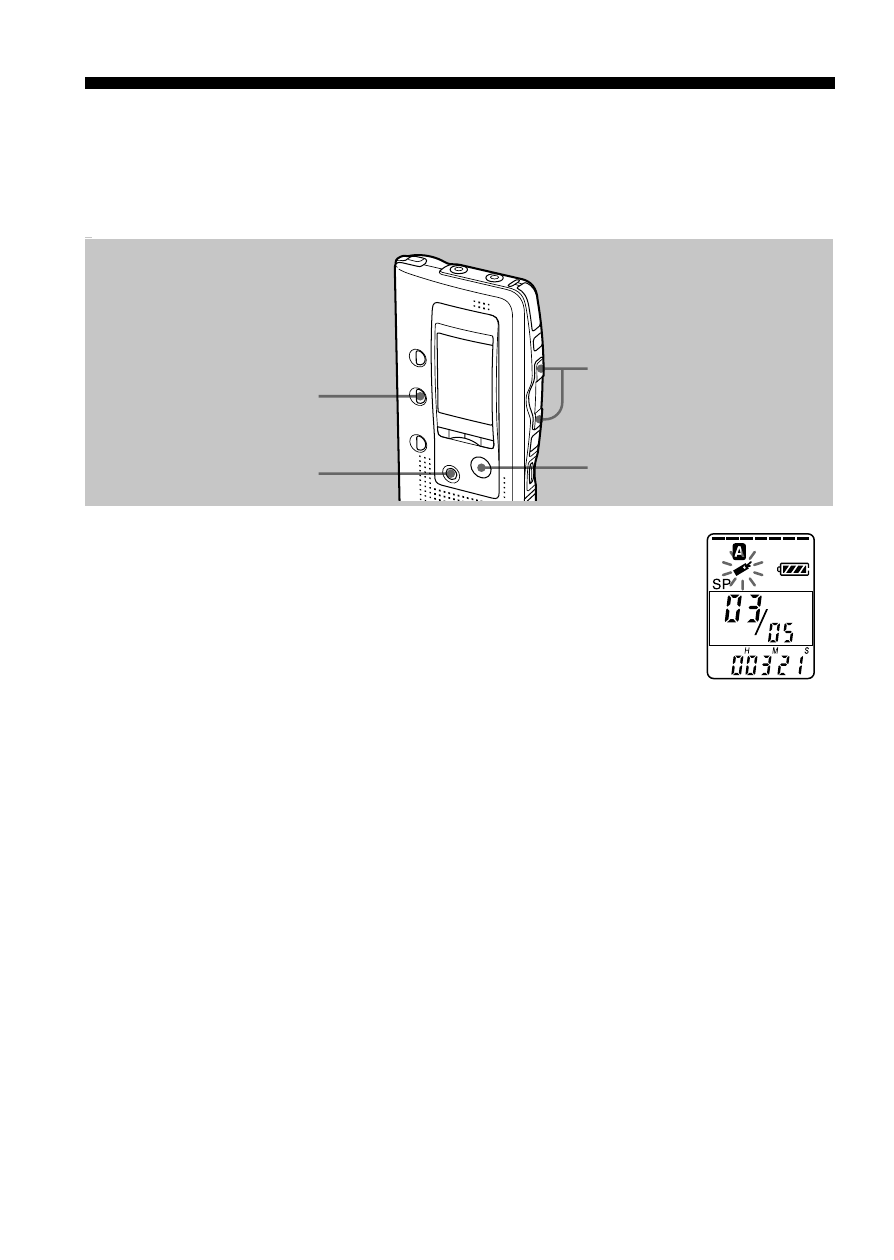
22
GB
B
Various Ways of Playback
Adding a Bookmark
You can add a bookmark at a point in a message, so that you can access the
point quickly by pressing the . or > button and start playback.
VOR function is affected by the sound around you. Set the MIC SENS selector
During playback or stop, press INDEX/BOOKMARK
for more than 1 second.
A bookmark is added and the bookmark indicator flashes
3 times.
To start playback at the bookmark
Press . or > during stop so that the bookmark indicator flashes 3
times. Then press NxPLAY/STOP.
To delete the bookmark
1
In stop mode, press . or > to display the number of the
message with the bookmark you wish to delete.
2
While pressing INDEX/BOOKMARK, press ERASE for more than 1
second.
3
Press ERASE while the bookmark indicator and “ERASE” are flashing.
Notes on adding/erasing index
• You can add only one bookmark in each message.
• If you add a bookmark, a previously added bookmark is deleted
automatically.
./>
x
STOP
INDEX/BOOKMARK
ERASE
