Sony IPT-DS2 User Manual
Page 27
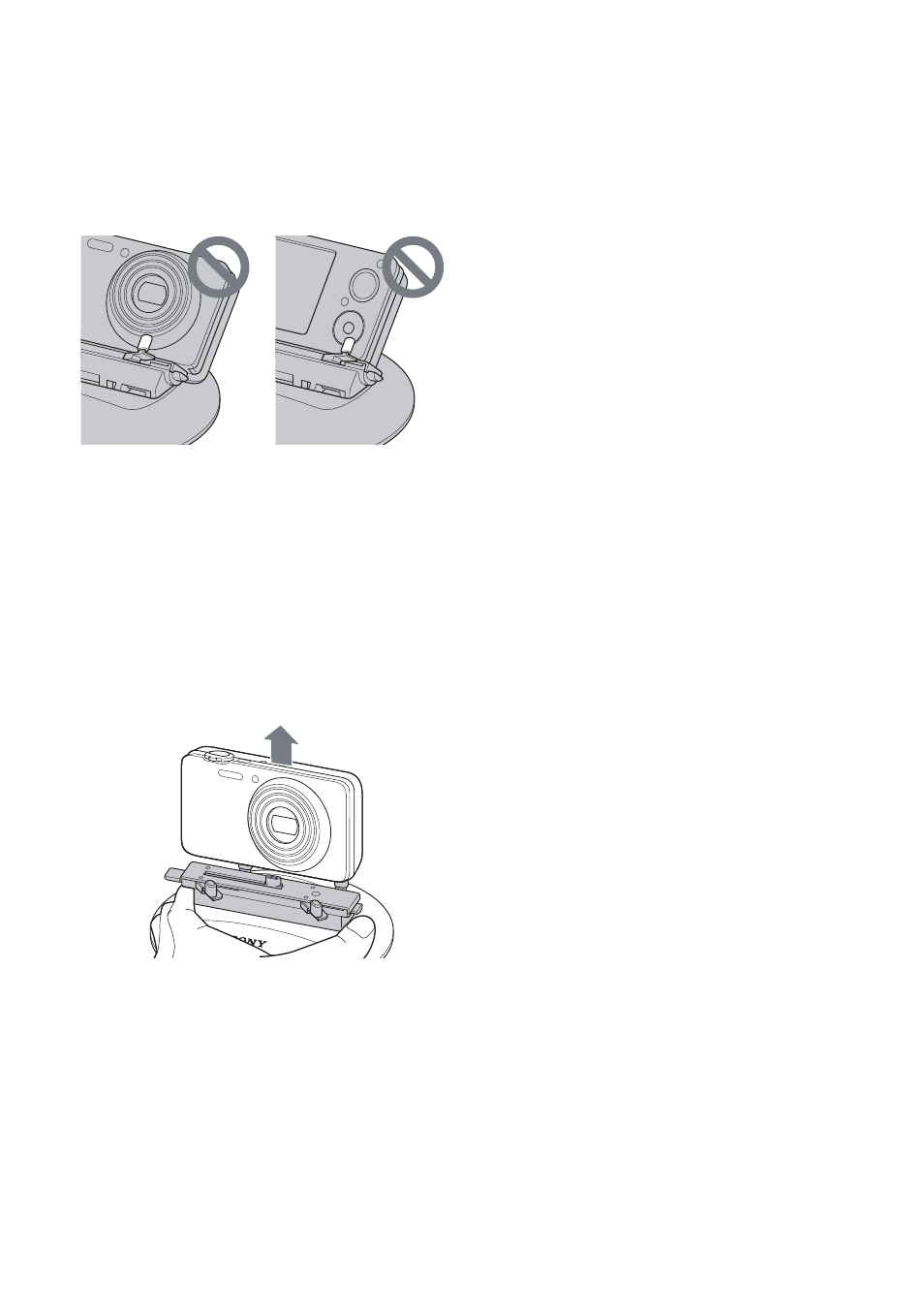
9-GB
6 Press the lock button (light gray) of this
unit to close the camera clips.
Notes
¦
Do not slide the camera with the camera clips
ˎ
closed. Doing so may cause a malfunction.
Make sure that the camera clips do not touch the
ˎ
lens or operating buttons of the camera.
To remove the camera
Turn off the power of the camera.
After this unit stops, turn it off.
Press the release button of this unit to
open the camera clips.
Lift up the camera with one hand while
supporting the tilt arm with the other.
Press the lock button of this unit to close
the camera clips.
Notes
¦
When removing the camera, always lift it
ˎ
perpendicular to the tilt arm.
Forcibly removing the camera at an angle or sliding
it sideways may damage it.
If you carry this unit somewhere, or if you do
ˎ
not intend to use it for a long time, reattach the
protective cover.
Attach the protective cover to this unit from the
ˎ
side of the lock button (light gray).
- bloggie MHS-PM5 (2 pages)
- bloggie MHS-CM5 (69 pages)
- bloggie MHS-CM5 (2 pages)
- bloggie MHS-PM5 (2 pages)
- bloggie MHS-PM5 (73 pages)
- bloggie MHS-FS2K (2 pages)
- bloggie MHS-FS2K (2 pages)
- bloggie MHS-FS2K (80 pages)
- bloggie MHS-FS3К (79 pages)
- bloggie MHS-FS3К (2 pages)
- bloggie MHS-FS3К (2 pages)
- bloggie MHS-PM1 (40 pages)
- bloggie MHS-PM1 (75 pages)
- bloggie MHS-TS20К (73 pages)
- bloggie MHS-TS20К (2 pages)
- bloggie MHS-TS20К (2 pages)
- bloggie MHS-TS22 (2 pages)
- bloggie MHS-TS22 (70 pages)
- bloggie MHS-TS55/S (4 pages)
- bloggie MHS-TS55 (75 pages)
- bloggie MHS-TS55 (2 pages)
- bloggie MHS-TS55 (1 page)
- DCR-TRV460 (136 pages)
- DCR-TRV260 (44 pages)
- 4-157-878-12(1) (128 pages)
- 3CCD COLOR BRC-300 (68 pages)
- XR550VE (127 pages)
- XR520E (136 pages)
- HDR-PJ50V (151 pages)
- 4-114-858-12(1) (143 pages)
- XCG-5005E (4 pages)
- 4-191-794-11(1) (139 pages)
- WHG-SLK1I (127 pages)
- WHG-SLK1I (127 pages)
- CCD-TRV67 (88 pages)
- 6027PW (37 pages)
- DCR-DVD650 (2 pages)
- DCR-DVD850 (159 pages)
- 3-286-590-12(1) (124 pages)
- XCD-MV6 (34 pages)
- XDCAM EX PMW-EX1 (132 pages)
- Camcorder Accessories (2 pages)
- 500WSPL (144 pages)
- HD-RCX300 (223 pages)
- ca-d50 (14 pages)
