Automatic tv signal setup for cablecard use – Sony VGX-XL3 User Manual
Page 63
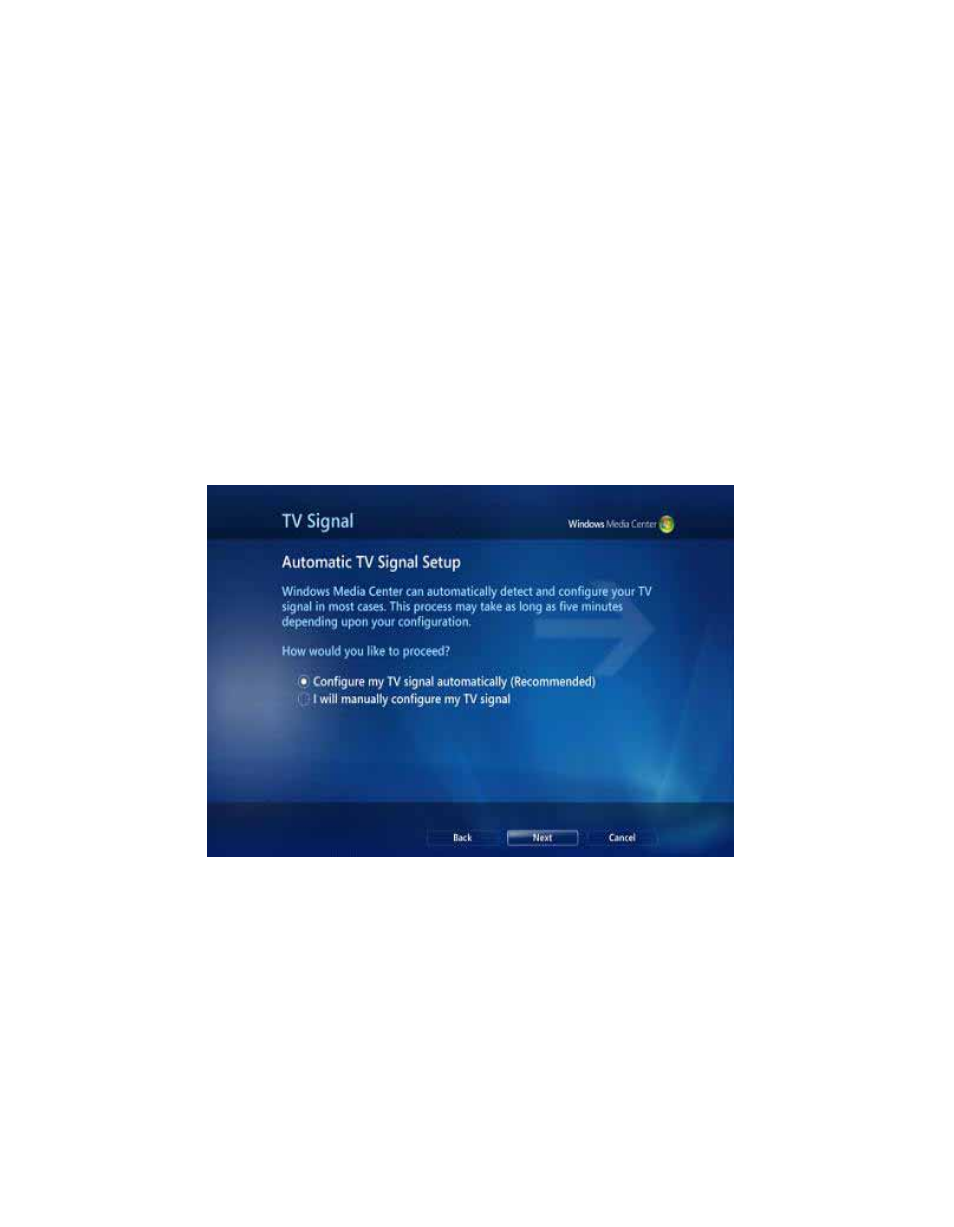
60
VGX-XL3 Digital Living System
Automatic TV Signal Setup for CableCARD Use
The following steps allow Windows Media Center to automatically activate a
TV signal for the first time, without a CableCARD. Follow these steps, and
then see “Activate a CableCARD” section later in this appendix if you plan to
use a CableCARD.
Note:
Optionally, you can have Windows Media Center configure a TV signal
manually. You may want to do this if you have a TV signal from a cable set-top
box, or standard TV signal and you have installed a digital ATSC antenna.
These steps will be discussed later in this process (see step 8).
4
From the Automatic TV Signal Setup screen, you can choose to automatically
or manually configure your TV set. Window Media Center will scan for an
active TV signal and configure the appropriate settings automatically. Select
Configure my TV signal automatically
and then select
Next
.
- USER GUIDE V G N - C S 2 0 0 (184 pages)
- PCG-V505DX (40 pages)
- PCG-V505DH (152 pages)
- VGN-TX00 (177 pages)
- NAS-SV20DI (2 pages)
- VAIO VGN-SZ600 (216 pages)
- VPCYB (28 pages)
- VAIO VGN-CR (197 pages)
- VGN-FE500 (20 pages)
- VGN-FS800 (175 pages)
- VAIO VPCZ12 SERIES (209 pages)
- VAIO VPCCW1 Series (168 pages)
- VGC-LT20E (197 pages)
- VGN-AR300 (20 pages)
- PCV-RX465DS (134 pages)
- PCV-RX480DS (101 pages)
- PCV-RX450 (32 pages)
- PCV-RS710G (44 pages)
- PCV-RX670 (88 pages)
- VGN-FS Series (150 pages)
- PCV-R553DS (62 pages)
- PCV-R558DS (118 pages)
- VGN-TZ100 (226 pages)
- PCV-RS511P (1 page)
- PCV-RS511P (143 pages)
- PCV-RS530G (44 pages)
- VAIO VGN-P500 (165 pages)
- VGC-RC320P (177 pages)
- VAIO VPCF2 (174 pages)
- PCV-L600 (106 pages)
- PCV-L600 (48 pages)
- PCV-RX260DS (114 pages)
- CRX1600L (40 pages)
- VAIO VPCS13 (192 pages)
- PCG-V505DC2 (44 pages)
- PCG-V505DC2 (152 pages)
- VGC-JS270J (136 pages)
- VAIO PCV-RX490TV (142 pages)
- PCV-RX490TV (12 pages)
- PCV-RS724GX (2 pages)
- PCV-MXS10 (1 page)
- MX (112 pages)
- PCV-MXS10 (32 pages)
- PCV-MXS10 (105 pages)
- PCV-MXS10 (92 pages)
