Control panel, Table of symbols – AEG 73742 User Manual
Page 8
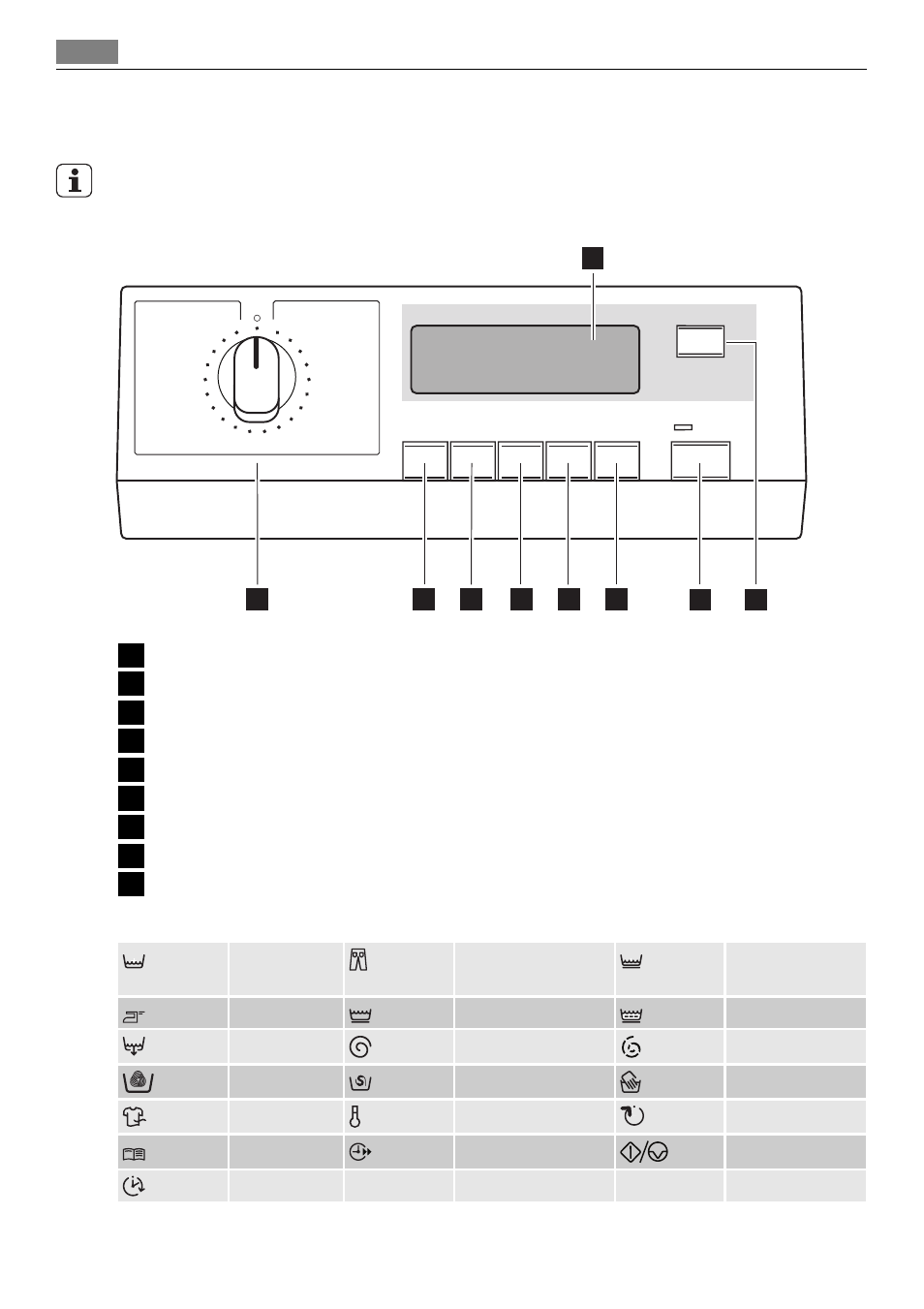
CONTROL PANEL
Below is a picture of the control panel. It shows the programme selector dial as well as the
buttons and the display. These are presented by relevant numbers on the following pages.
1
2
3
4
5
6
7
8
9
1
Programme selector dial
2
TEMPERATURE button
3
SPIN reduction button
4
OPTION button
5
OK button
6
TIME SAVING button
7
START/PAUSE button
8
DELAY START button
9
Display
Table of Symbols
Cottons/Lin-
en
Jeans
Synthetics
Easy iron
Delicates
Delicate rinses
Drain
Long spin
Delicate spin
Wool plus
Silk
Hand wash
Refresh
Temperature
Spin reduction
Options
Time saving
Start/Pause
Delay start
8
Control panel
See also other documents in the category AEG Washers:
- L87695WD (40 pages)
- L87695WD (2 pages)
- L98699FL (2 pages)
- L98699FL (32 pages)
- L61470WDBI (76 pages)
- L61470WDBI (40 pages)
- L61470WDBI (2 pages)
- L85275XFL (68 pages)
- L85275XFL (76 pages)
- L85275XFL (56 pages)
- L88409FL2 (40 pages)
- L88409FL2 (36 pages)
- L87485FL (2 pages)
- L76675FL (2 pages)
- L76675FL (36 pages)
- L61470BI (36 pages)
- L61470BI (40 pages)
- L60460FL (2 pages)
- L75470FL (36 pages)
- L75475FL (2 pages)
- L61470BI (32 pages)
- L75270FL (36 pages)
- L75270FL (36 pages)
- L75270FL (36 pages)
- L75270FL (36 pages)
- L61470BI (2 pages)
- SV4028 (98 pages)
- 50420 (48 pages)
- L 75475 FL (32 pages)
- KO-LAVAMAT 74335 (52 pages)
- L 75470 FL (36 pages)
- LAVAMAT W 857 (52 pages)
- L 60060 TL (32 pages)
- LAVAMAT 72630 (56 pages)
- KO-LAVAMAT 72620 (52 pages)
- LAVAMAT 88810 (48 pages)
- KO-LAVAMAT 72640 (56 pages)
- LAVAMAT W 1030 (44 pages)
- LAVAMAT 86741 (60 pages)
- LAVAMAT 14800 (26 pages)
- KO-LAVAMAT 70630 (56 pages)
- LAVAMAT W 1020 (44 pages)
- LAVAMAT 60810 (40 pages)
- LAVAMAT 50612 (36 pages)
