Using jpeg viewer, Showing jpeg files by slide show (slide show) – Sony RM-NX7000 User Manual
Page 6
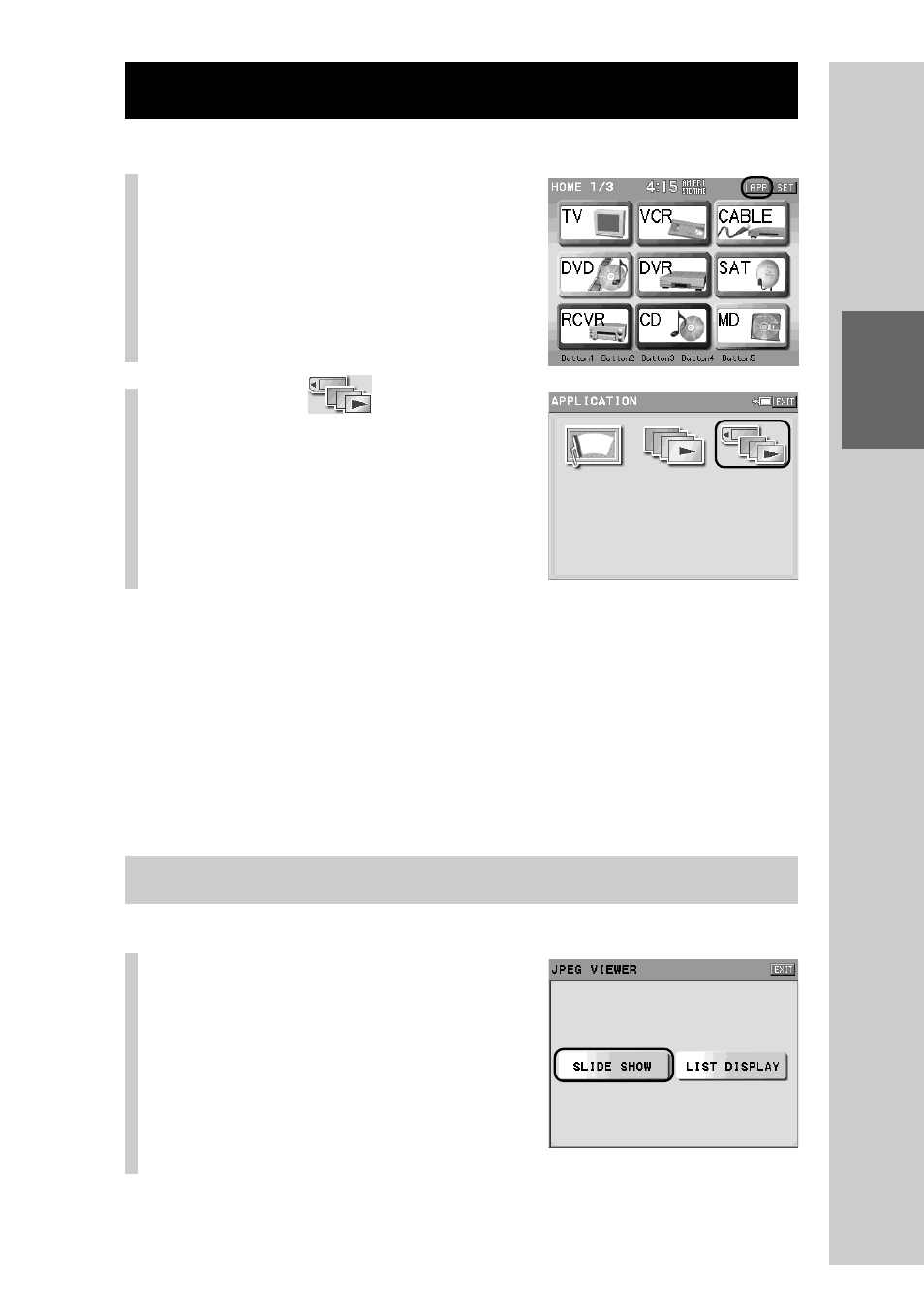
6
Using JPEG
VIEWER –
Showing JPEG files by slide show (SLIDE SHOW)
Using JPEG VIEWER
1
Press the [APP] key for 2
seconds or longer in the
Home display.
The Application display appears.
2
Press the
(JPEG
VIEWER) icon.
The “Memory Stick” confirmation
display appears.
JPEG VIEWER MENU display will
appear .
Note
We do not guarantee the performance of the RM-NX7000 or the “Memory Stick,” if the
“Memory Stick” is removed while accessing data.
JPEG VIEWER has two menus, “SLIDE SHOW” and “LIST DISPLAY.”
“SLIDE SHOW” can show JPEG files automatically in the “Memory Stick” as
your setup. “LIST DISPLAY” can show JPEG files in the “Memory Stick”
according your selection.
Showing JPEG files by slide show (SLIDE SHOW)
1
Press the [SLIDE SHOW]
key.
The setup display appears.
z
Tip
If you want to close the application
display, press the [EXIT] key in the
display to return to the Application
display.
- RM-AV2100B (76 pages)
- RM-V210 (2 pages)
- RM-NX7000 (252 pages)
- RM-NX7000 (117 pages)
- RM-VL600 (52 pages)
- RM-AX1400 (32 pages)
- 3-097-863-13 (2 pages)
- REMOTE COMMANDER RM-V210 (2 pages)
- RM-VL1000 (84 pages)
- Installation Guide KV-32FX65U (2 pages)
- RM-PP506L (16 pages)
- AIR-RM10 (2 pages)
- RM-AX4000A (96 pages)
- RM-AX4000A (2 pages)
- RM-AX4000 (118 pages)
- RM-AX4000 (2 pages)
- RM-AX4000A (96 pages)
- RM-EZ2 (2 pages)
- RM-AV2500T (140 pages)
- Remote Control Panel RCP-D50/D51 (62 pages)
- SCPH-97042 (170 pages)
- RM-LP211 (24 pages)
- RM-AV2500 (76 pages)
- RM-AX5000 (52 pages)
- RM-VL600T (36 pages)
- RM-BR300 (80 pages)
- RM-VL900 (56 pages)
- RM-PP505 (16 pages)
- RMN-U1 (2 pages)
- RMN-U1 (2 pages)
- RM-MC35ELK (2 pages)
- KV-21FV1U (2 pages)
- RM-AV3100 (112 pages)
- RM-AV3000T (100 pages)
- RM-U401 (16 pages)
- RM-MC60 (2 pages)
- RM-AV2000T (88 pages)
- Card Remote Commander RM-X302 (2 pages)
- RM-VL1400T (180 pages)
- RM-VL610 (52 pages)
- RM-VLZ620 (52 pages)
- RM-VLZ620 (2 pages)
- RM-DC2 (2 pages)
- RM-LG112 (16 pages)
