Audiovox Prestige P953ESP User Manual
Page 16
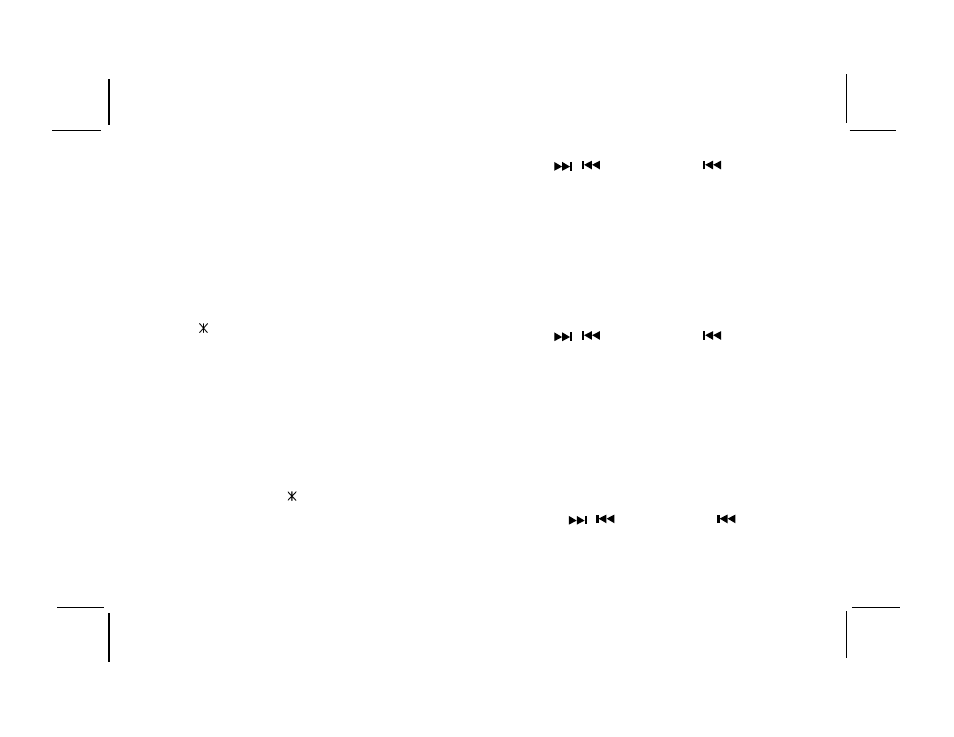
128-6880
16 of 20
ACCESSING THE ID TAG
To access the ID tag, when supported, proceed as follows:
1. Press the MP3 (AS/PS) button until the ID Tag, if supported, is
displayed.
NOTE: The ID TAG can specify the Songname, Artist, Album,
Year, and/or Comments.
2. If no ID TAG is available, --NO ID3 will appear on the display follow
ing Comments.
SEARCHING THE TRACK DIRECTLY
To search for a desired track directly, proceed as follows:
1. With the MP3 CD in the play mode, press the MP3 (AS/PS) button;
MP3 T appears on the display followed by a flashing character
position ( ); then press the direct numeric key or combination
thereof, to access the appropriate track.
2. If the desired track number consists of two digits or less, the player
will wait a few seconds for the ENTER (BAND/LOUD) button to be
pressed; otherwise, the player will begin searching for the track
automatically.
3. When the track is accessed, the track number appears on the dis-
play, followed by the song name.
SEARCHING FOR A DIRECTORY OR FILE
To search for a desired directory or file on the MP3 CD, proceed as
follows:
1. With the MP3 CD in play mode, press the MP3 button until only a
blinking character position ( ) appears.
2. Then press the desired buttons, or use the AUDIO ADJUST control
with the SEL button, to enter characters of the directory or file name.
Up to 8 alpnanumeric characters can be entered for search.
3. Press the ENTER (BAND/LOUD) button to access the directory.
NOTE: If the Directory/File is entered incorrectly, or does not exist,
NOT FOUND will be displayed momentarily.
-16-
4. Then continue the search within the directory for the song title by
using the
/
buttons, but use the
button first.
5. When the title is accessed, press the ENTER button again to
begin play of the selected song.
NAVIGATING FROM A ROOT DIRECTORY
To search for a desired song from a root directory on the MP3 CD, pro-
ceed as follows:
1. With the MP3 CD in play mode, press the MP3 button until the root
name is displayed for a second and the first directory or file name
is displayed (selected).
2. If the selected name is in the directory, go into the selected direc
tory by pressing the ENTER (BAND/LOUD) button.
3. Then continue the search within the directory for the song title by
using the
/
buttons, but use the
button first.
4. When the song title is accessed, press ENTER again to begin
play of the selected song.
NAVIGATING FROM A CURRENT DIRECTORY
To search for a desired song from the current directory on the MP3 CD,
proceed as follows:
1. With the MP3 CD in play mode, press the MP3 button until the root
name is displayed for a second and the currently playing file name
is displayed (selected).
2. If the displayed name is the desired directory or the file in the direc
tory, go into the selected directory and play the file by pressing the
ENTER (BAND/LOUD) button.
3. Otherwise, continue the search within the directory for the song title
by using the
/
buttons, but use the
button first.
4. When the song title is accessed, press ENTER again to begin
play of the selected song.
