Sony MDS-PC3 User Manual
Page 13
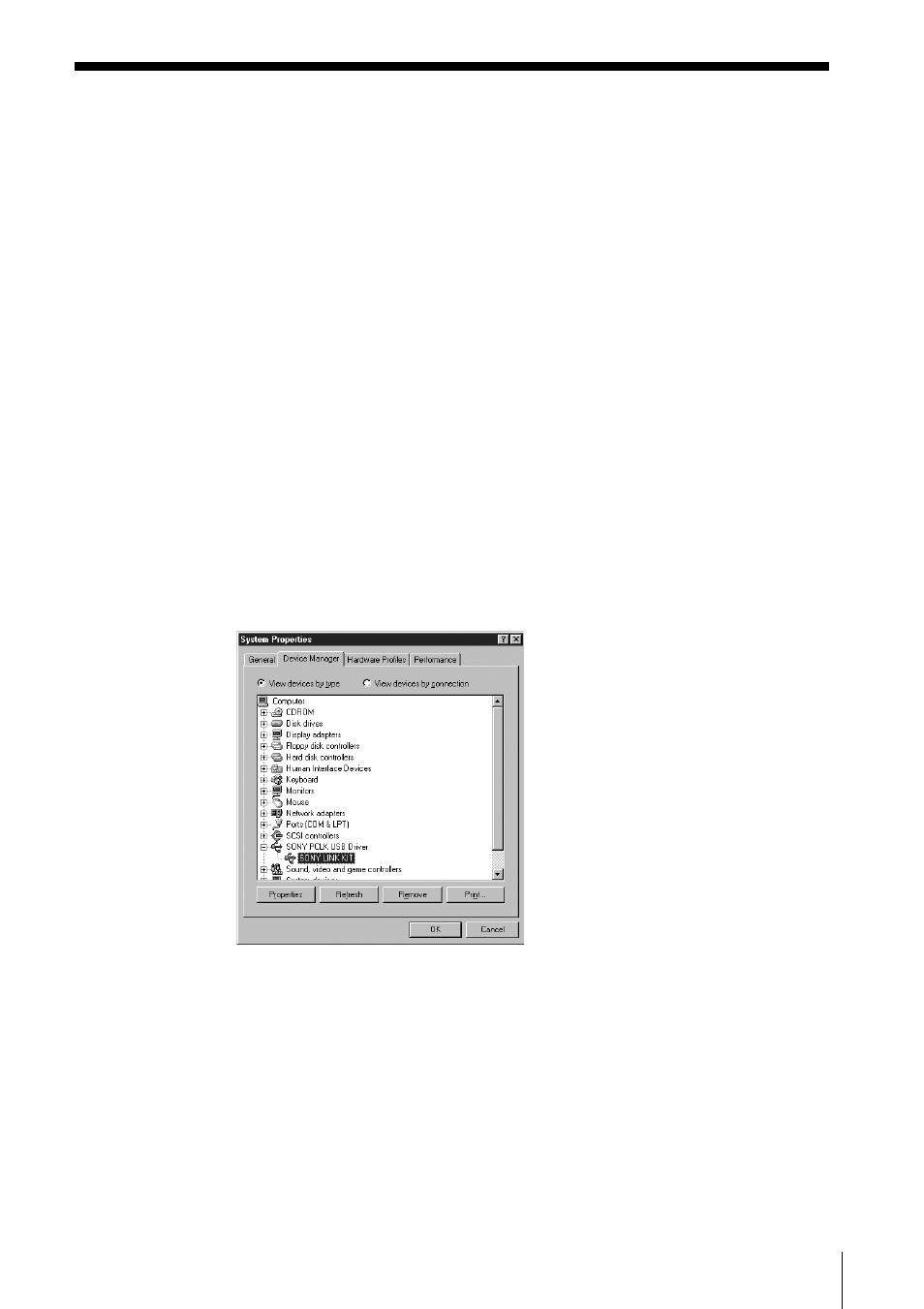
13
GB
Verifying the status of the installed devices
Be sure to check the status of the installed devices after you have
installed thier drivers.
1
Open the Control Panel.
In the Start menu, point to “Settings” and click “Control Panel”.
2
Double-click the System icon.
The “System Properties” dialog box appears.
3
Click the “Device Manager” tab. (For the computer system with the
CMT-C7NT connected to it, refer to the operating instructions for
that system stereo component.)
Make sure that the following items are listed in the “Device
Manager” dialog box.
• “SONY PCLK USB Driver”
• “USB Audio Device” under “Sound, video and game controllers”
• “USB Composite Device” and “Generic USB Hub” under “Universal
Serial Bus controllers”
4
Click “OK” to close the “System Properties” dialog box.
- WM-FX491 (2 pages)
- WM-FX493 (2 pages)
- MZ-R70 (76 pages)
- MZ-R500 (76 pages)
- MZ-R500 (20 pages)
- NW-E105PS (46 pages)
- NW-E105PS (1 page)
- NW-E105PS (1 page)
- NW-E105PS (2 pages)
- NWZ-E438FPNK (2 pages)
- NWZ-E438FPNK (126 pages)
- NW-MS9 (24 pages)
- MZ-NH1 (128 pages)
- MZ-N10 (2 pages)
- MZ-NF810CK (2 pages)
- MZ-N10 (136 pages)
- MZ-NF810CK (2 pages)
- MZ-N510CK (2 pages)
- MZ-NF810CK (2 pages)
- MZ-N10 (1 page)
- MZ-NH600 (112 pages)
- D-NE900 (44 pages)
- D-NE10 (40 pages)
- MZ-NHF800 (132 pages)
- D-NF340 (2 pages)
- MZ-NF810CK (128 pages)
- MZ-NH900 (136 pages)
- MZ-NH700 (116 pages)
- D-CJ01 (32 pages)
- CD Walkman D-EJ885 (40 pages)
- Walkman Radio Cassette Player WM-FX227 (2 pages)
- CD Walkman D-EJ360 (2 pages)
- TCM-400DV (2 pages)
- BM-535 (5 pages)
- Atrac3/MP3 CD Walkman D-NF600 (44 pages)
- WM-GX670 (2 pages)
- CD Walkman D-E551 (2 pages)
- AZ-HS1 (20 pages)
- ZS-H10CP (2 pages)
- MZ-R410DPC (64 pages)
- CD Walkman D-FJ65 (32 pages)
- ZS-D50 (96 pages)
- ZS-D50 (48 pages)
- CD Walkman D-EG7 (24 pages)
- BM-577 (6 pages)
