My floppy disk drive can not write to a diskette – Sony PCG-XG500 User Manual
Page 137
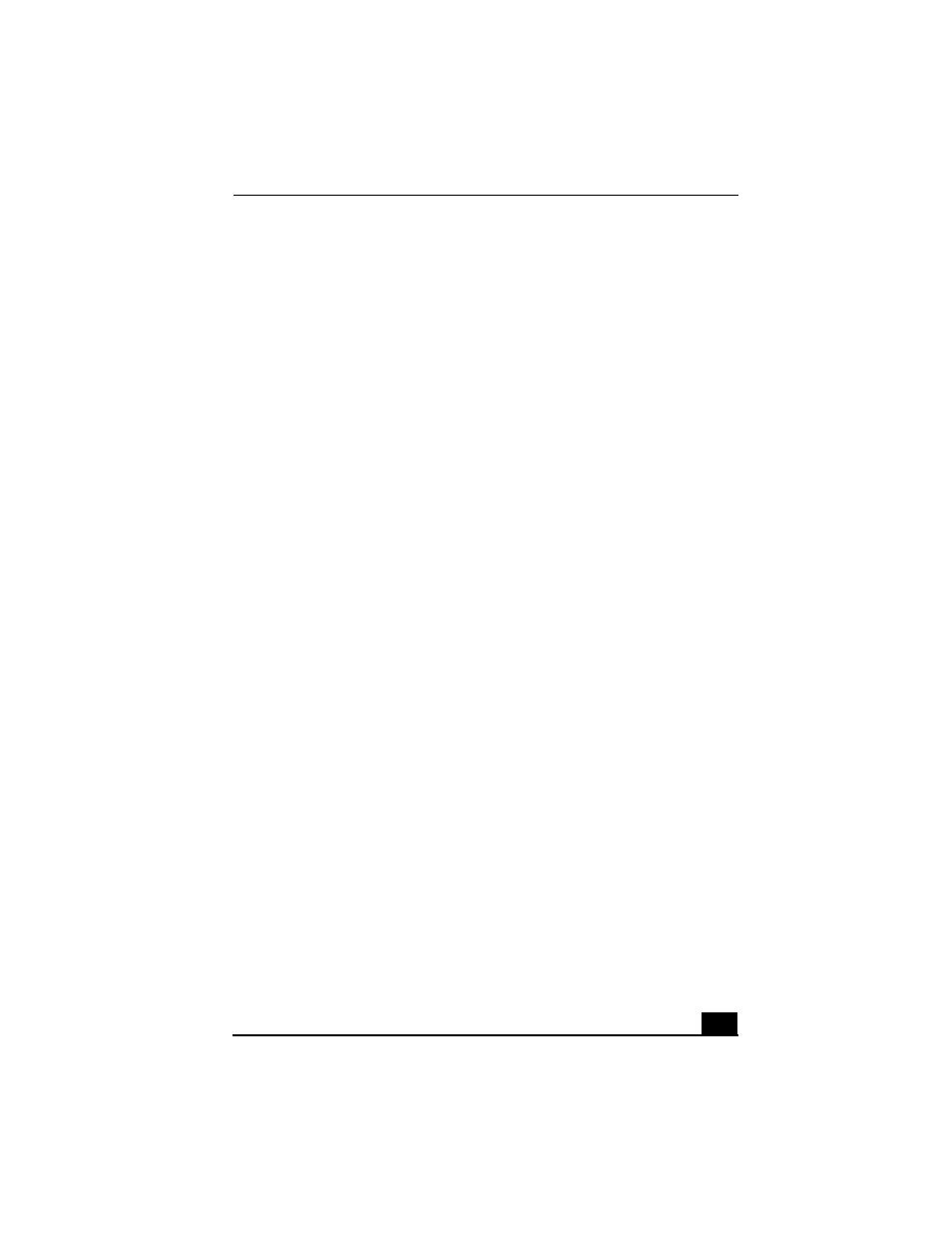
Troubleshooting
137
1
Click Start, point to Control Panel, and then click on the Mouse icon.
2
Change the button assignments in the Mouse Properties dialog box.
(One of the buttons is assigned to the double-click action.)
The pointer does not move while using the Touchpad or Mouse.
❑
Click the Start button on the Windows taskbar, and select Shut Down to
display the Shut Down Windows dialog box, then press Enter.
❑
(Windows Me) If you cannot turn off your notebook as described in the step
above, press Ctrl+Alt+Delete keys (at the same time) twice to restart the
notebook.
(Windows 2000) If you cannot turn off your notebook as described in the
step above, press Ctrl+Alt+Delete keys (at the same time) and click Shut
Down on Windows
®
Security screen to restart the notebook.
❑
If you cannot restart your notebook as described in the step above, press and
hold the power button for more than four seconds to turn off the notebook.
❑
If the pointer does not move while playing a disc, press Ctrl+Alt+Delete
keys (at the same time) to stop playback and restart the notebook.
Troubleshooting drives, PC cards and peripheral devices
I inserted a compatible device into the multipurpose drive bay, but the icon
does not appear in the My Computer window.
❑
The device has not been recognized. Put the notebook into System Idle mode
by pressing the Fn and S keys and then resume.
❑
If the device is still not recognized or does not appear in the My Computer
window, remove and reinsert it.
My floppy disk drive can not write to a diskette.
❑
If the diskette is write-protected, disable the write-protect feature or use a
diskette that is not write-protected.
❑
Check that the diskette is properly inserted into the floppy disk drive.
My CD or DVD drive is not playing my CD or DVD properly.
❑
Make sure the optical drive is inserted correctly into the multipurpose bay.
❑
Make sure the label of the disc is facing up.
