Sony CPF-IX001 User Manual
Page 3
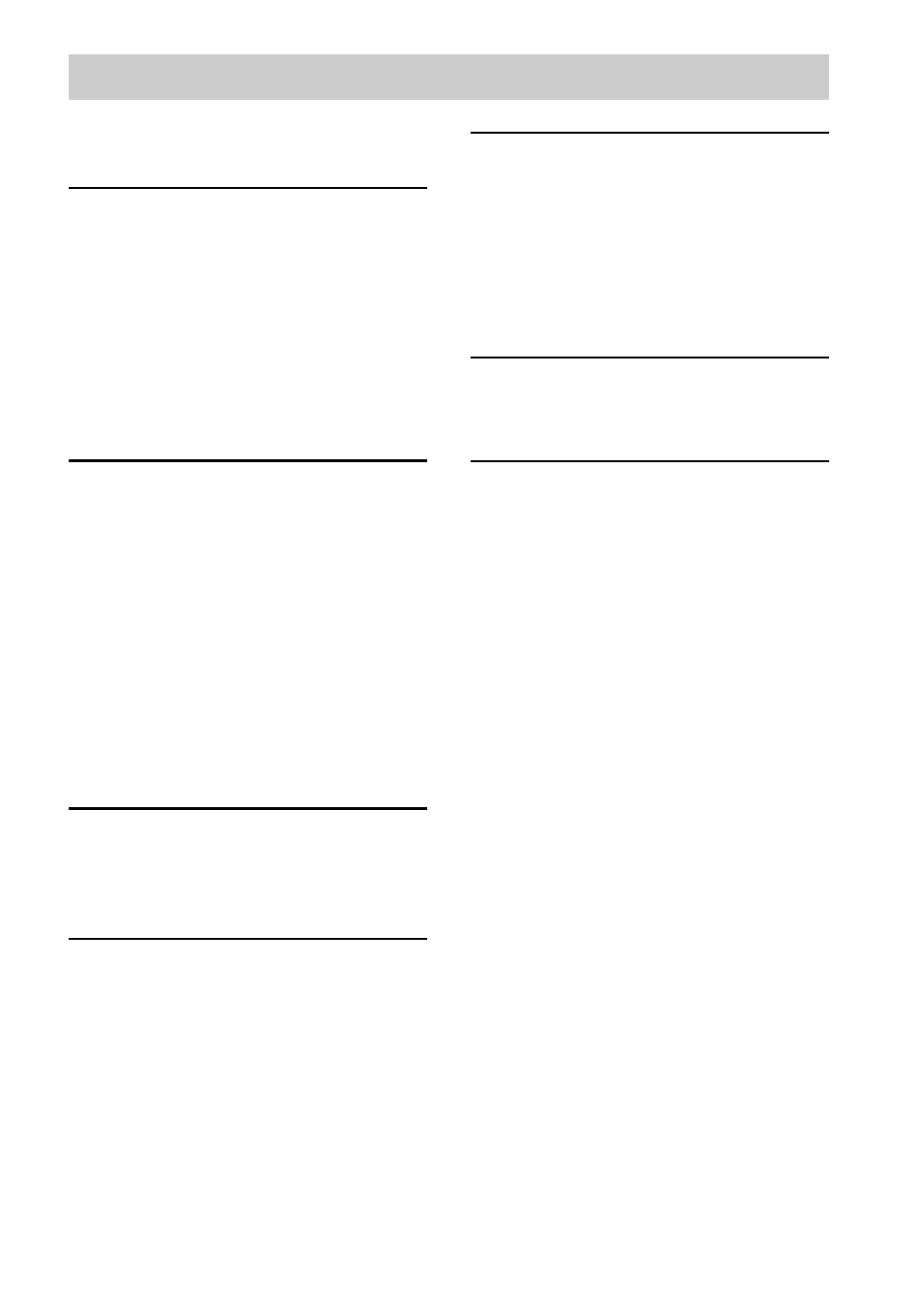
3
GB
About CPF-IX001 manual ...................... 4
Overview................................................. 5
1: Checking supplied items ..................... 6
2: Installing the supplied M-crew Server
Ver. 2.0 software .............................. 7
3: Preparing the remote ........................... 7
4: Installing the CPF-IX001.................... 9
5: Connecting the CPF-IX001 to the
network ........................................... 10
6: Turning on/off the CPF-IX001 ......... 11
7: Connecting a server .......................... 11
Listening to music
– MUSIC SURFIN’
Registering tracks to the M-crew Server
Ver. 2.0 ........................................... 13
Listening to music stored on your
computer ......................................... 13
Listening to music in a playlist ............. 15
Listening to music in a favorite
Listening to web radio
– WEB RADIO
Listening to web radio using M-crew
Server Ver. 2.0................................ 17
Using the network menu ....................... 18
Selecting another server ........................ 18
Making network settings manually ....... 19
Restarting the network unit ................... 19
Registering the CPF-IX001 on your
computer manually ......................... 20
Checking network settings .................... 20
Turning off the display ......................... 21
Viewing information in the display ...... 22
Listening to audio from a connected
component ...................................... 22
Problems and remedies......................... 23
Messages............................................... 25
windows ......................................... 27
Glossary ................................................ 30
Precautions............................................ 31
Specifications........................................ 32
List of button locations and reference
pages............................................... 33
Check the following website for CPF-IX001
firmware updates;
USA:
http://esupport.sony.com/?ref=http%3A//
www.sony.com/index.php
Canada:
http://www.sony.ca/sonyca/view/english/
warranty/consumer_support.shtml
Europe:
http://support.sony-europe.com/main/
main.asp?l=en
Table of Contents
