Creating blu-ray discs, Details – Sony DSC-HX100V User Manual
Page 252
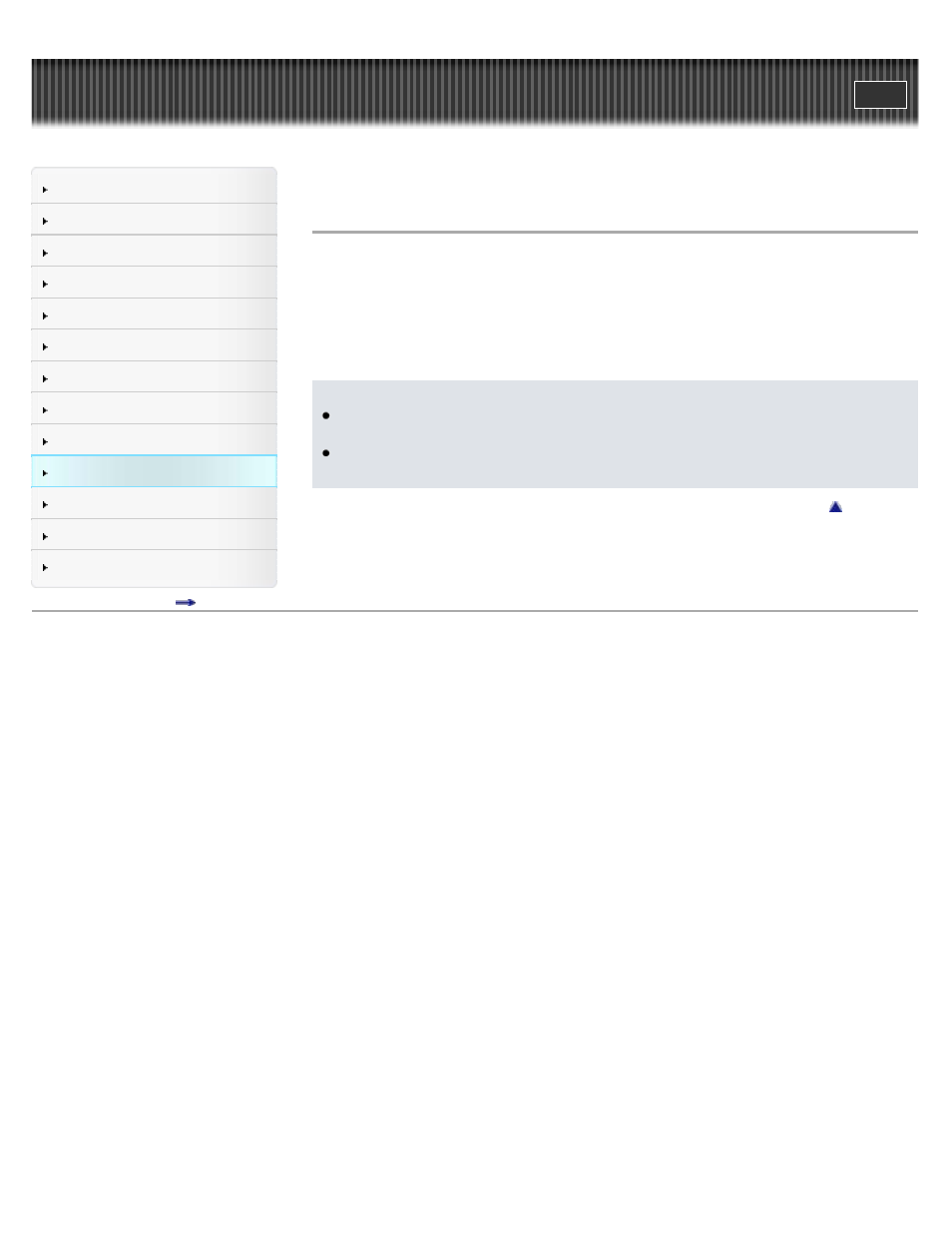
Top page > Using with your computer > Creating a disc of movies > Creating Blu-ray discs
Creating Blu-ray discs
You can create Blu-ray discs from movies in [AVCHD view] imported to a PC.
The PC in question must be capable of creating Blu-ray discs. BD-R (not re-writable) or BD-RE
(re-writable) discs can be used. Multi-session recordings cannot be made.
To create Blu-ray discs, be sure to install [BD Add-on Software] on the “PMB” installation screen.
To install, your PC must be connected to the Internet.
For detailed operations, see “PMB Help”.
Notes
When saving movies shot with the image quality set to [AVC HD 28M (PS)] to a Blu-ray
disc, convert the image using “PMB” before saving to a disc.
Movies in [AVCHD view] are movies recorded with [Movie format] set to [AVCHD 60i/60p]
(for 1080 60i-compliant devices) or [AVCHD 50i/50p] (for 1080 50i-compliant devices).
Copyright 2011 Sony Corporation
252
